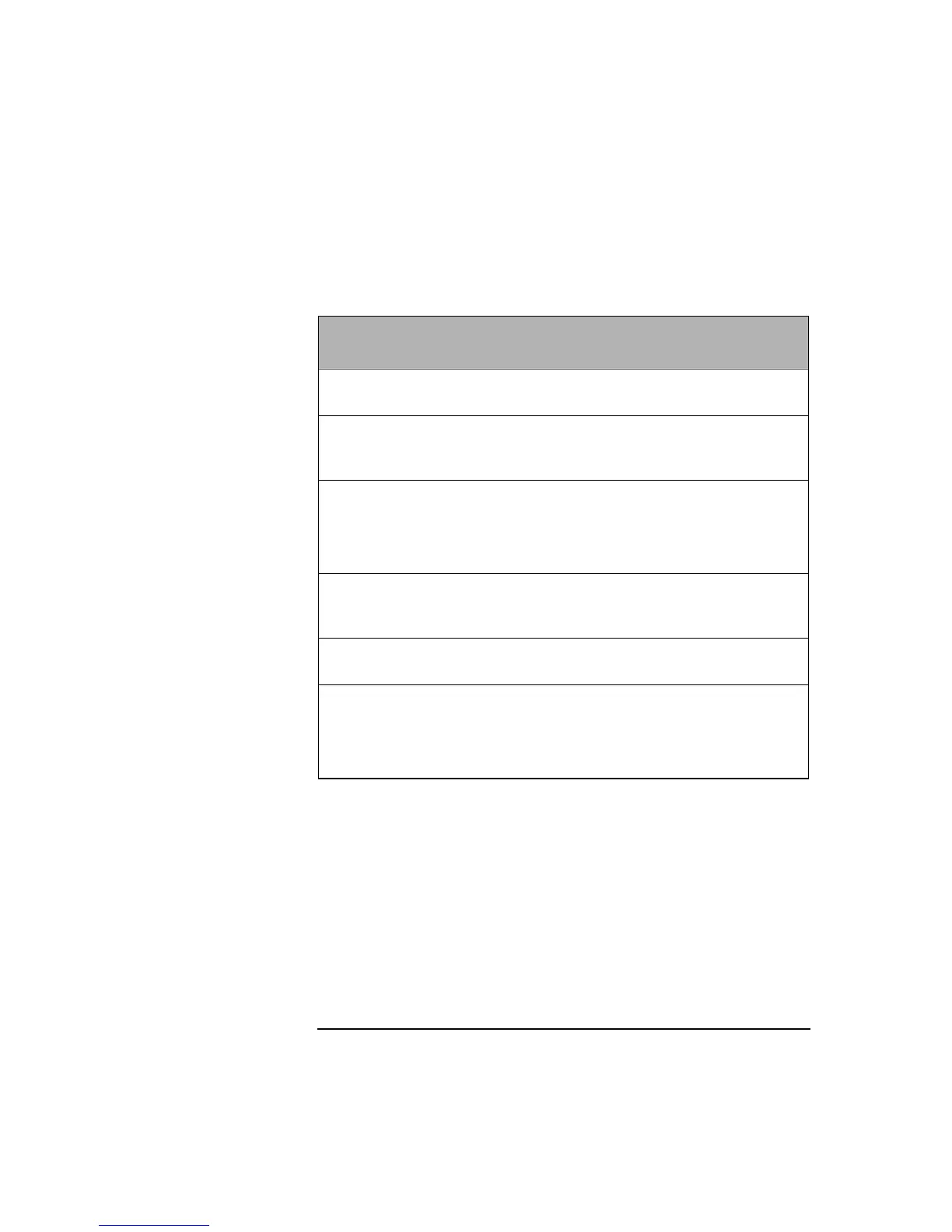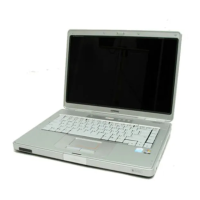English 141
6 Aztech AT3300 Audio Fax/Data Modem
European Firmware and Telephone Line Configuration
Enter the following AT commands to verify or change the firmware
country code:
When you have finished, the HyperTerminal session can be saved and
used again, or you can exit without saving the session.
AT Command Comments
Modem
Response
Comments
AT tests that the PC and modem can
communicate.
OK modem confirmation
ATE1 enables character echo so that the
modem commands appear on the
screen.
OK modem confirmation
ATI5<cr> shows the current country code. xxx current code
configuration is
displayed
OK modem confirmation.
AT*NCxxx<cr> where xxx is the three digit firmware
country code, as shown in the table on
page 137.
OK modem confirmation.
ATZ<cr> resets the modem to the new
configuration.
OK modem confirmation.
ATI5<cr> verifies the current country code. xxx current code
configuration is
displayed
OK modem confirmation.
