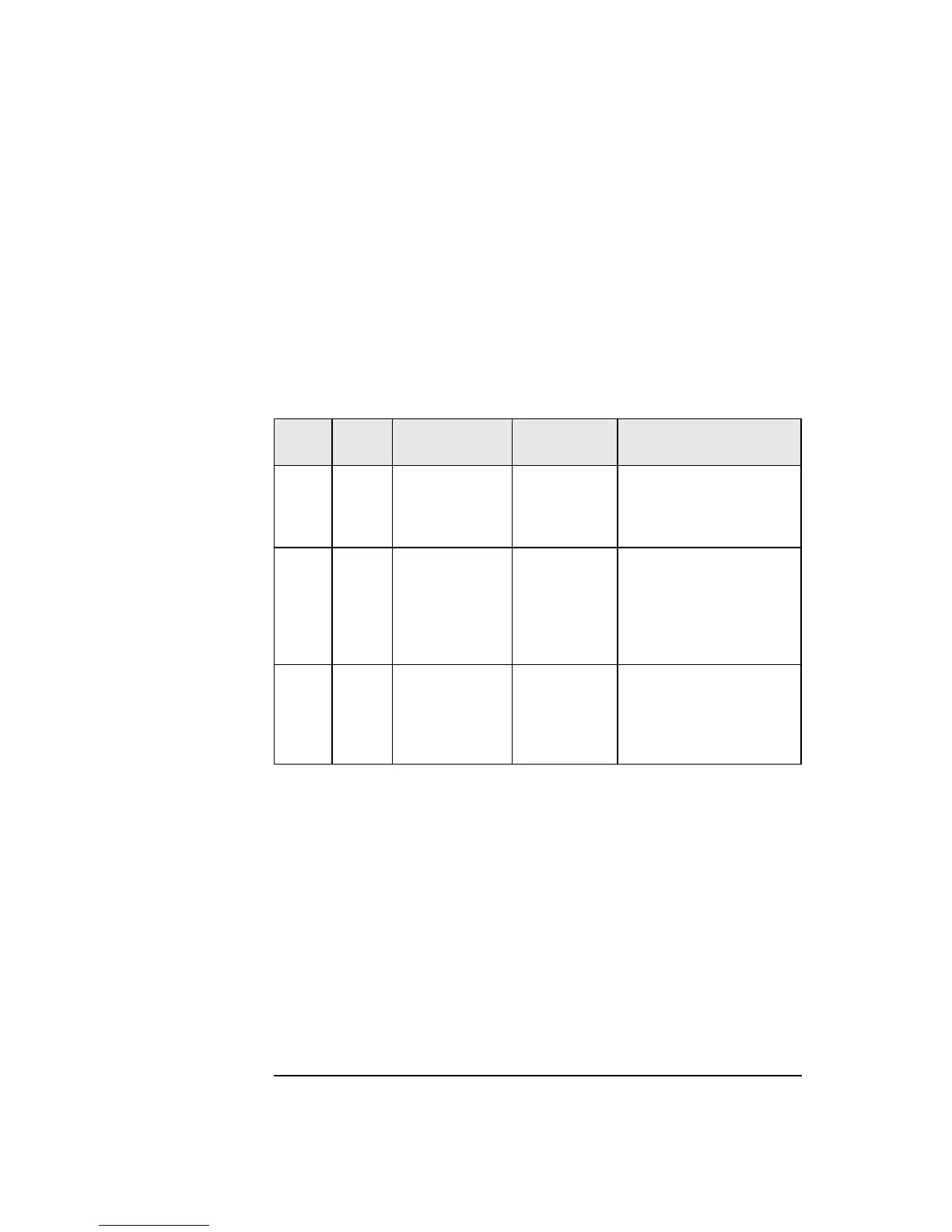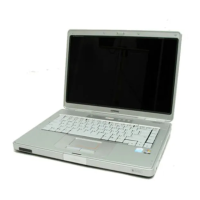38
2 System Board - (SiS Chipset) (Part Number: D4051-63001)
SiS Chipset
System Board Switches and Jumpers (D4051-63001)
The system board switches and jumpers are used to configure certain
aspects of the computer.
SW1 Switch
This switch is multi-purpose and is used to modify Flash, CMOS and
password settings.
Switch Default
Setting
OFF ON COMMENTS
1 OFF Flashing Enable Flashing Disable Updating the BIOS. Set the security
mode. Set the switch to the ON
position to prevent the BIOS from
being upgraded.
2 OFF CMOS is in normal
operation
CMOS Clear To clear the CMOS configuration.
Set the switch to the ON position
and restart the PC. Return the
switch to the OFF position and
restart the PC to return to normal
operation.
3 OFF Password is in normal
operation
Password Clear To clear the password. Set the
switch to the ON position and
restart the PC. Return the switch to
the OFF position and restart the PC
to return to normal operation.
