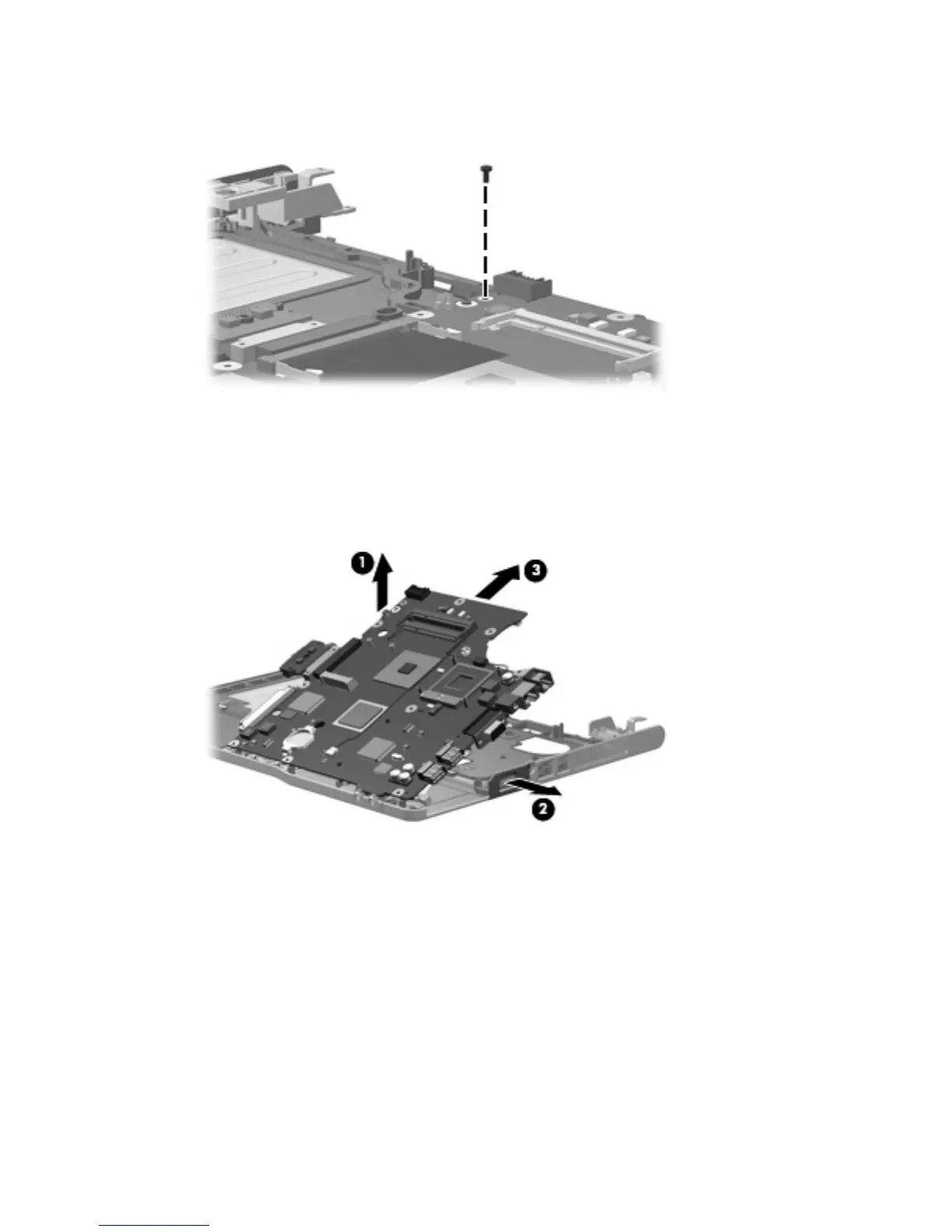Remove the system board:
1.
Remove the Phillips PM2.0×3.0 screw that secures the system board to the top cover.
2. Lift the left side of the system board (1) until it rests at an angle.
3. Flex the right side of the top cover (2) until the external monitor connector clears the opening in the
top cover.
4. Remove the system board (3) by pulling it away from the top cover at an angle until it clears the top
cover.
Component replacement procedures 63
