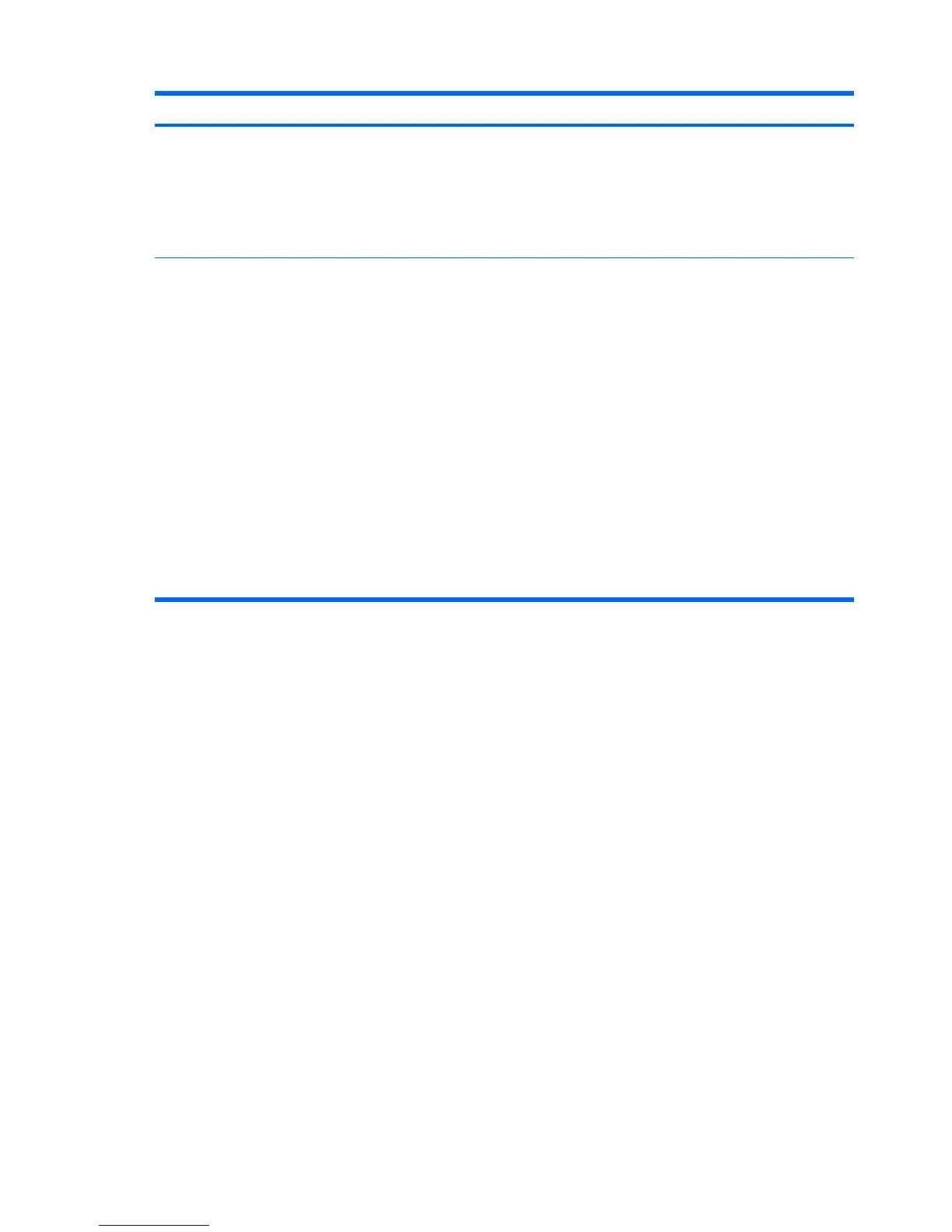Select To do this
● Enable/disable embedded Bluetooth® Device Radio.
●
Enable/disable LAN/WLAN Switching. When enabled, switches to a WLAN when a
LAN is either unavailable or disconnected.
●
Enable/disable Wake on LAN from Off.
●
Enable/disable the ambient light sensor.
Port Options
●
Enable/disable the serial port.
●
Enable/disable the parallel port.
●
Enable/disable the flash media reader.
●
Enable/disable the USB port.
CAUTION: Disabling the USB port also disables MultiBay devices and ExpressCard
devices on the advanced port replicator.
●
Enable/disable the 1394 port.
●
Enable/disable the cardbus slot.
●
Enable/disable the ExpressCard slot.
●
Enable/disable the infrared port.
●
Enable/disable the optical disk drive.
●
Enable/disable the network controller.
74 Chapter 5 Computer Setup
