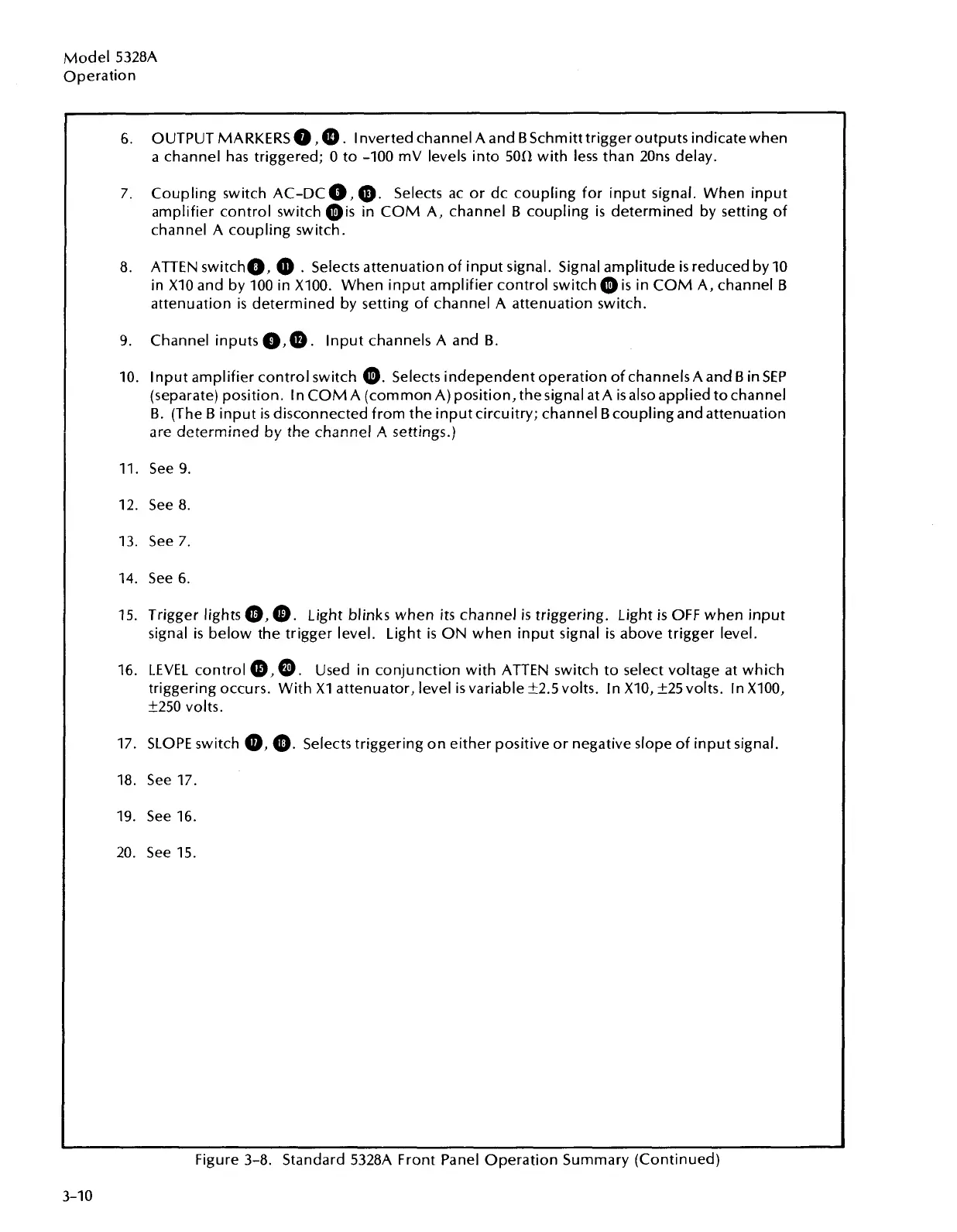Model 5328A
Operation
6.
OUTPUT
MARKERS
@,
@.
Inverted channel A and B Schmitt trigger outputs indicate when
a channel has triggered; 0 to -100 mV levels into 50R with less than 2011s delay.
7.
Coupling switch
AC-DC
a,
0.
Selects ac or dc coupling for input signal. When input
amplifier control switch
@is
in COM A, channel B coupling is determined by setting of
channel A coupling switch.
8.
ATTEN switcho,
@
.
Selects attenuation of input signal. Signal amplitude
is
reduced by 10
in XI0 and by 100 in X100. When input amplifier control switch
@
is
in COM
A,
channel B
attenuation
is
determined by setting of channel A attenuation switch.
9.
Channel inputs
a,@.
Input channels A and
B.
10. Input amplifier control switch
0.
Selects independent operation of channelsA and B in SEP
(separate) position. In COMA (common A) position, the signal at A is also applied to channel
B. (The B input
is
disconnected from the inputcircuitry; channel Bcoupling and attenuation
-m
-4n+nrm;nerl
hw
?he channe!
,A.
spttjnoc
)
aIL
ULIL1
III181
"
"J
0"
11. See 9.
12. See 8.
13. See 7
14. See 6.
15. Trigger lights
@,
@.
Light blinks when
its
channel
is
triggering. Light
is
OFF
when input
signal
is
below the trigger level. Light
is
ON when input signal
is
above trigger level.
16. LEVEL control
@,a.
Used in conjunction with ATTEN switch to select voltage at which
triggering occurs. With
XI
attenuator, level is variable k2.5volts. In X10, k25volts. In X100,
+250 volts.
17. SLOPE switch
@,
0.
Selects triggering on either positive or negative slope of input signal.
18. See 17
19. See 16.
20. See 15.
Figure 3-8. Standard
5328A Front Panel Operation Summary (Continued)
Artisan Technology Group - Quality Instrumentation ... Guaranteed | (888) 88-SOURCE | www.artisantg.com