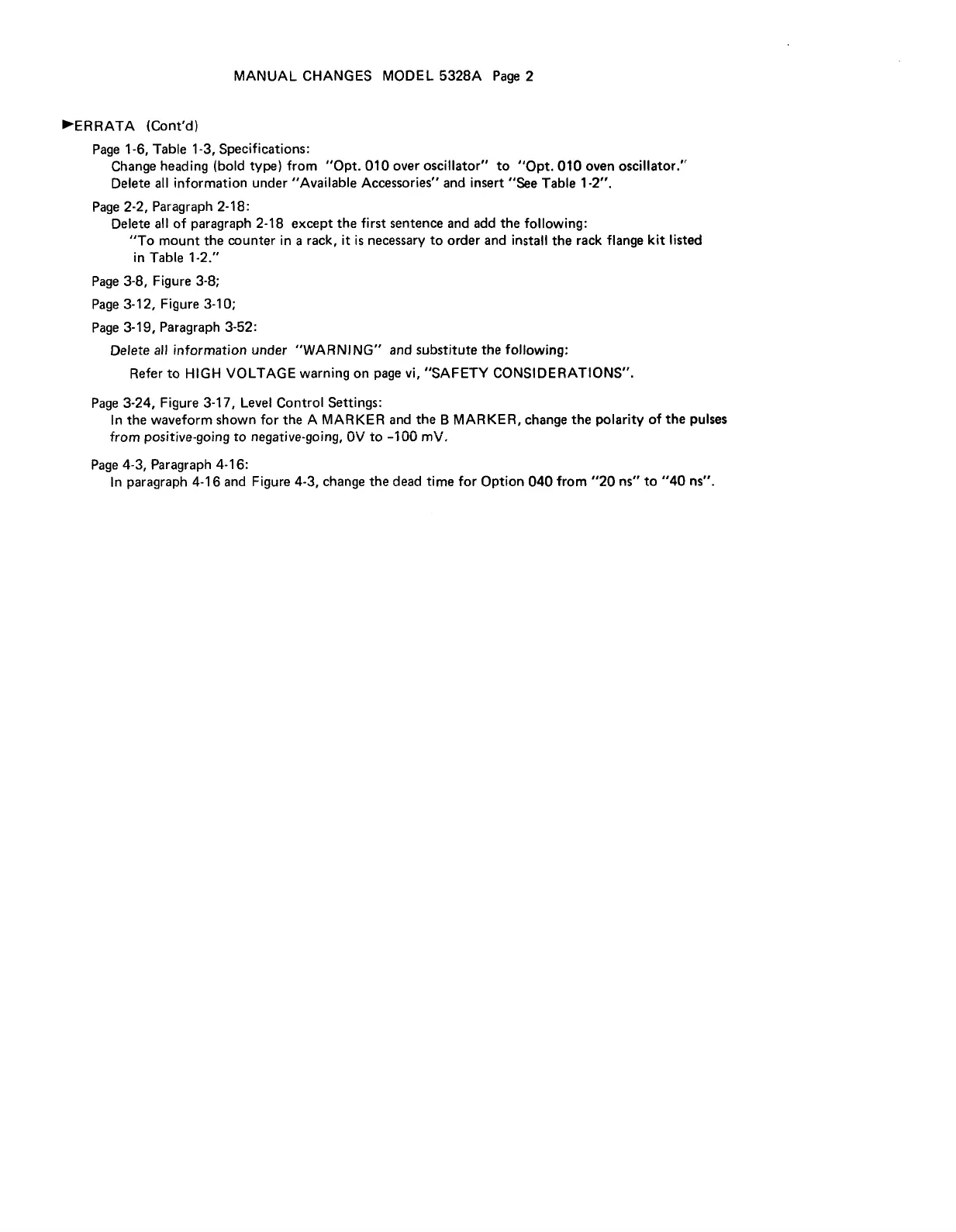MANUAL CHANGES MODEL 5328A Page 2
Page 1-6, Table 1-3, Specifications:
Change heading (bold type) from "Opt. 010 over oscillator" to "Opt. 010 oven oscillator."
Delete all information under "Available Accessories" and insert "See Table 1-2".
Page 2-2, Paragraph 2-18:
Delete all of paragraph 2-18 except the first sentence and add the following:
"To mount the counter in
a
rack, it
is
necessary to order and install the rack flange kit listed
in Table 1-2."
Page 3-8, Figure 3-8;
Page 3-12, Figure 3-10;
Page 3-19, Paragraph 3-52:
Delete all information under "WARNING" and substitute the following:
Refer to
HIGH VOLTAGE warning on page vi, "SAFETY CONSIDERATIONS".
Page 3-24, Figure 3-17, Level Control Settings:
In the waveform shown for the A MARKER and the
B
MARKER, change the polarity of the pulses
from positive-going to negative-going,
OV
io
-iOO
mV.
Page 4-3, Paragraph 4-1 6:
In paragraph 4-1 6 and Figure 4-3, change the dead time for Option 040 from "20 ns" to "40 ns".
Artisan Technology Group - Quality Instrumentation ... Guaranteed | (888) 88-SOURCE | www.artisantg.com