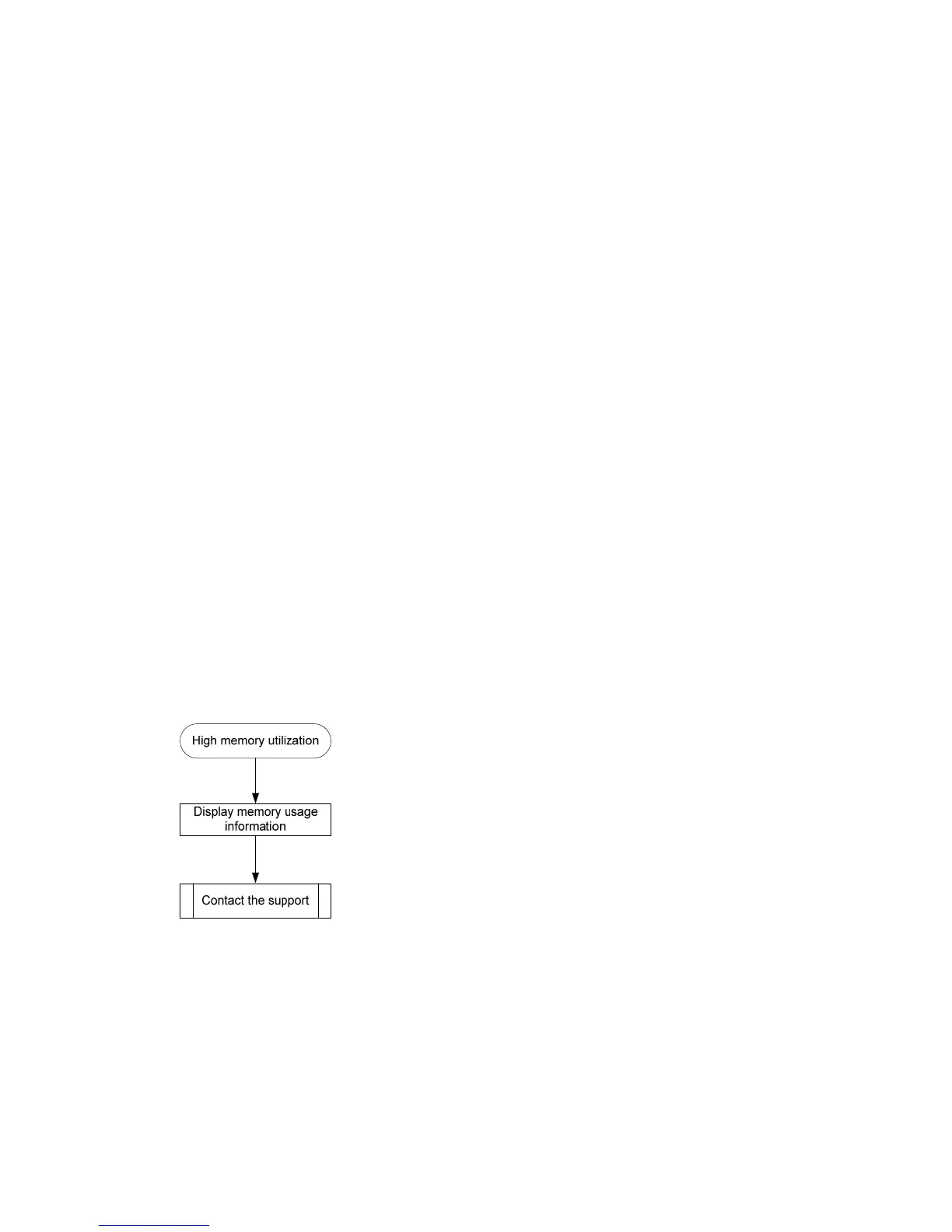36
Iteration 4 of 5
------------------------------
Kernel stack:
[<80379b24>] schedule+0x954/0x1270
[<80199e5c>] watchdog+0xac/0x440
[<8016fd88>] kthread+0xe8/0x120
[<801221f0>] kernel_thread_helper+0x10/0x20
Iteration 5 of 5
------------------------------
Kernel stack:
[<80379b24>] schedule+0x954/0x1270
[<80199e5c>] watchdog+0xac/0x440
[<8016fd88>] kthread+0xe8/0x120
[<801221f0>] kernel_thread_helper+0x10/0x20
3. Save the information displayed in the previous steps.
4. Contact HP Support.
High memory utilization
Symptom
The memory utilization of the device is higher than 60% for more than 30 minutes.
Troubleshooting flowchart
Figure 13 Troubleshooting high memory utilization
Solution
To resolve the problem:
1. Execute the display system internal kernel memory pool command multiple times to display
memory usage information.
[Sysname-probe] display system internal kernel memory pool slot 1
Active Number Size Align Slab Pg/Slab ASlabs NSlabs Name
