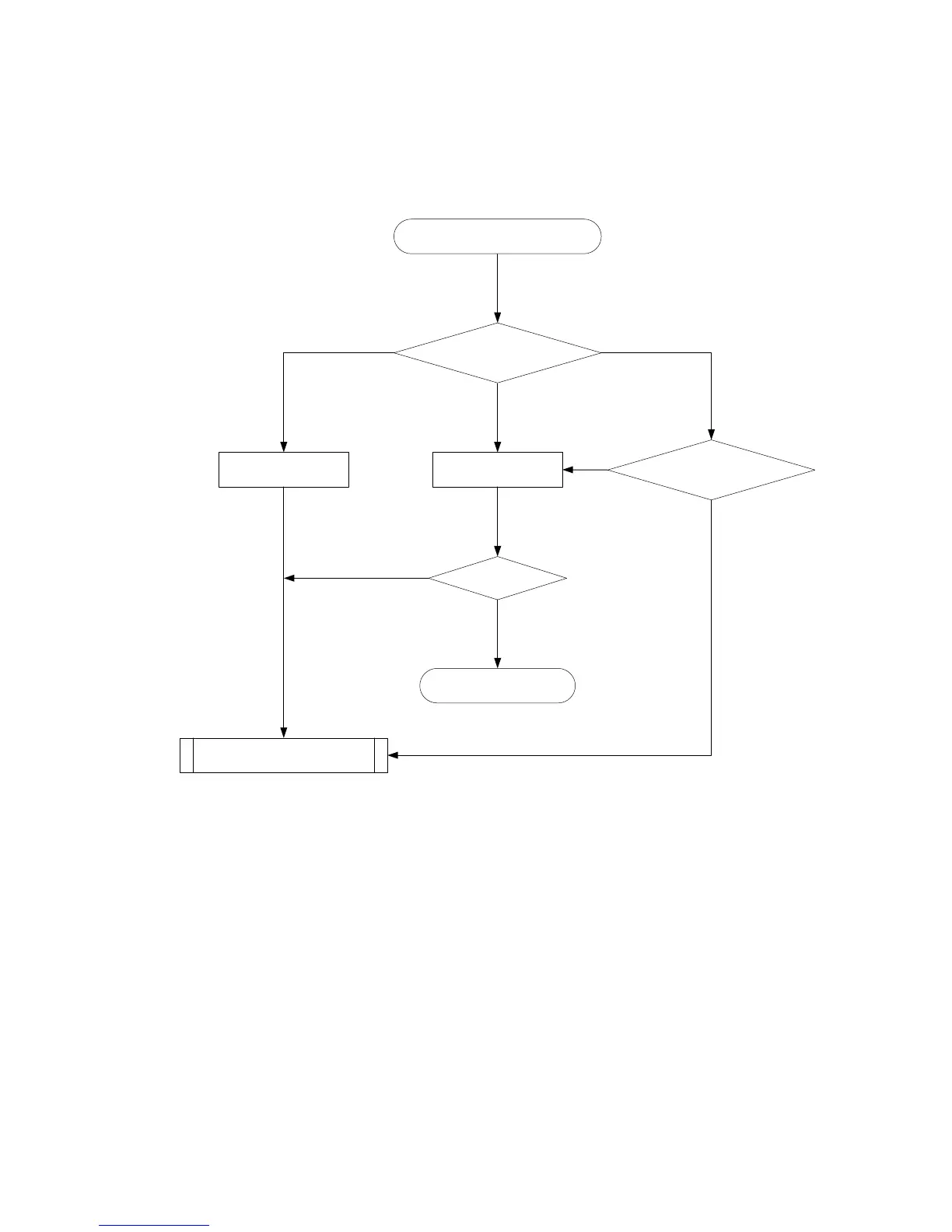5
The switch reboots unexpectedly when it is operating.
Troubleshooting flowchart
Figure 1 Troubleshooting unexpected switch reboot
Solution
To resolve the problem:
1. Verify that you can access the CLI after the switch reboots.
{ If you can access the CLI, execute the display diagnostic-information command to collect log
messages.
{ If you cannot access the CLI, go to step 2.
2. Verify that the system software image on the switch is correct.
Log in to the switch through the console port and restart the switch. If the system reports that a CRC
error has occurred or that no system software image is available, reload the system software
image. The system software image is automatically set to the current system software image during
the Boot ROM image running process.
3. If the problem persists, contact HP Support.
The switch reboots unexpectedly
Can the CLI be
accessed?
Collect log messages
Reload the system
software image
Yes
No
Is the fault
rectified?
End
Contact HP Support
Yes No
Yes
No
Is the system software
image correct?
