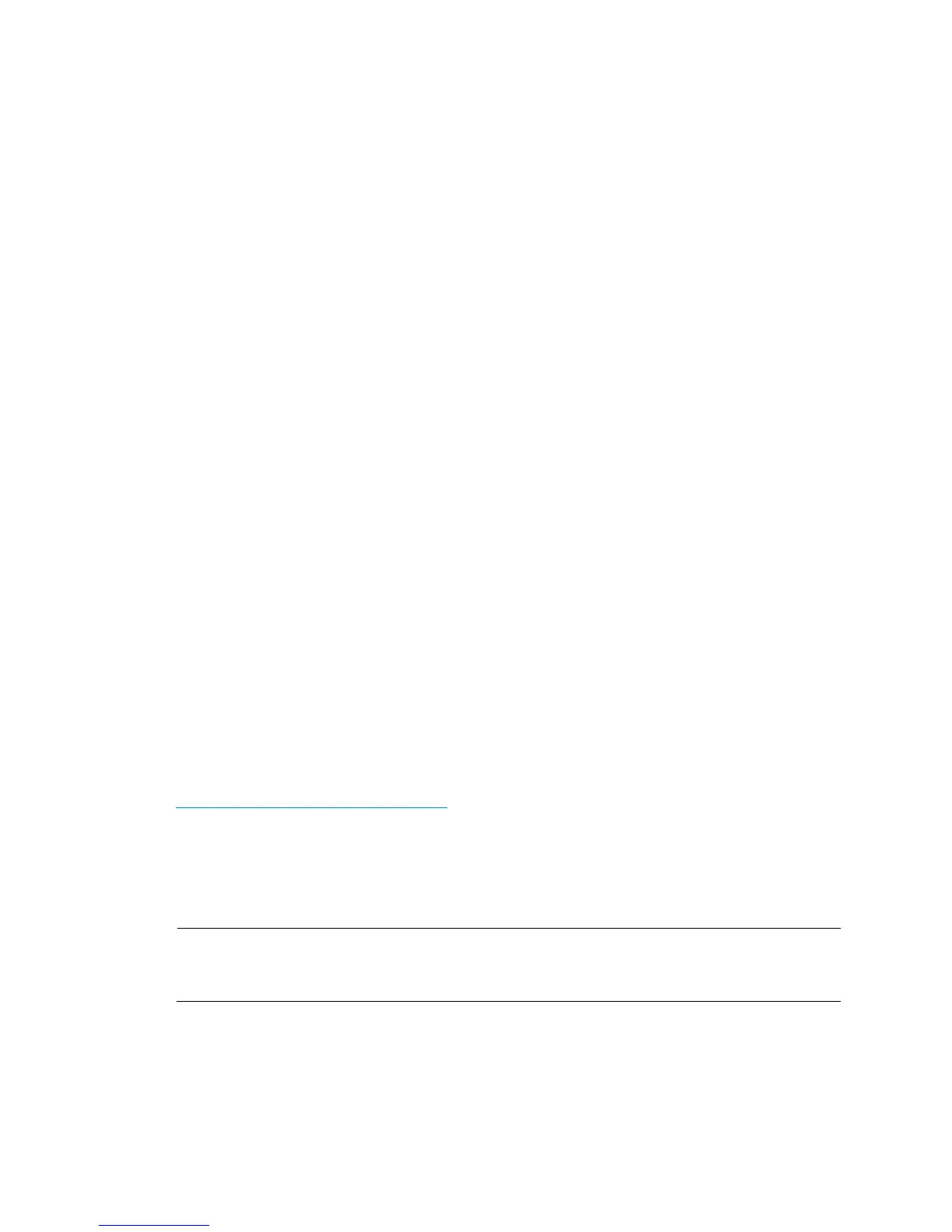4
Please input the file name(*.tar.gz)[flash:/diag.tar.gz] :flash:/diag.tar.gz
Diagnostic information is outputting to flash:/diag.tar.gz.
Please wait...
Save successfully.
<Sysname> dir flash:/
Directory of flash:
…
6 -rw- 898180 Jun 26 2013 09:23:51 diag.tar.gz
524288 KB total (107944 KB free
# To display operating statistics on the monitor terminal, enter n at the prompt.
Save or display diagnostic information (Y=save, N=display)? [Y/N] :N
===============================================
===============display clock===============
07:46:55 UTC Sat 10/10/2014
=================================================
===============display version===============
……
Contacting technical support
If you cannot resolve a problem after using the troubleshooting procedures in this document, contact HP
Support. When you contact an authorized HP support representative, be prepared to provide the
following information:
• Information described in "General guidelines."
• Pr
oduct serial numbers.
• Technical support registration numbers (if applicable).
This information will help the support engineer assist you as quickly as possible.
The following is the contact of HP Support for networking products:
http://www.hp.com/networking/support
Troubleshooting hardware
This section provides troubleshooting information for common hardware problems.
NOTE:
This section describes how to troubleshoot unexpected switch reboot, power supply failure, and fan tray
