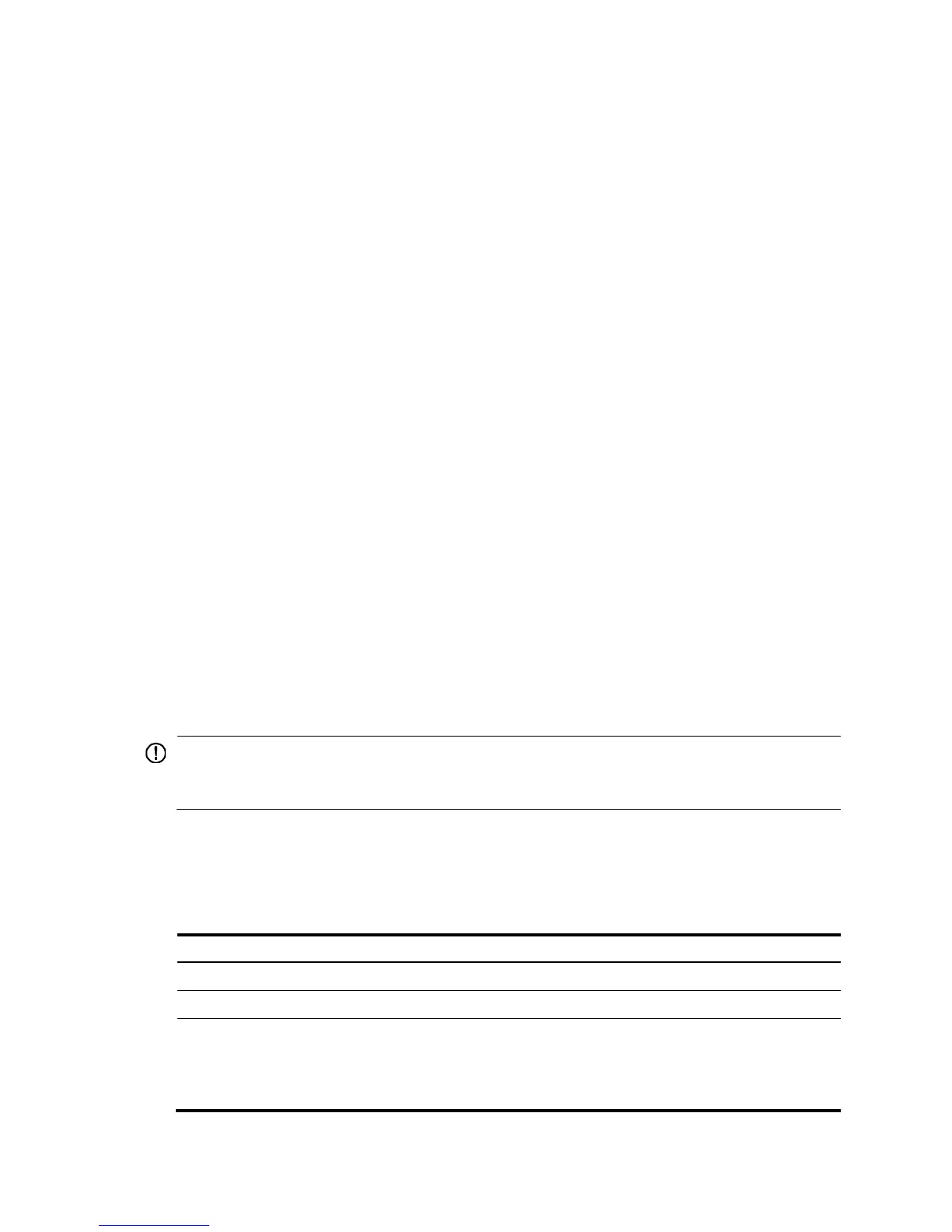37
255 255 40 0 85 1 3 3 ARP_Private_Cachep
0 0 40 0 85 1 0 0 L3VPN_IFCB
0 0 64 0 56 1 0 0 L3VPN_VRF
50 50 152 0 25 1 2 2 FIB_VNEntry_cache
256 256 24 0 128 1 2 2 FIB_REF_cache
529 532 8184 0 4 8 133 133 kmalloc-8184
23 23 164 0 23 1 1 1 FIB6_RADIX_Cache
0 0 52 0 64 1 0 0 FIB6_NDHost_Cache
21 21 262136 0 1 64 21 21 kmalloc-262136
0 0 28 0 128 1 0 0 L2VFIB_VlanCacheName(6)
0 0 24 0 128 1 0 0 L2VFIB_VlanCacheName(5)
0 0 20 0 170 1 0 0 L2VFIB_VlanCacheName(4)
0 0 16 0 170 1 0 0 L2VFIB_VlanCacheName(3)
0 0 8388600 0 1 2048 0 0 kmalloc-8388600
0 0 12 0 256 1 0 0 L2VFIB_VlanCacheName(2)
0 0 8 0 256 1 0 0 L2VFIB_VlanCacheName(1)
0 0 32 0 102 1 0 0 SPBM_FDB_MMAC_Port_Node_cache
0 0 4 0 512 1 0 0 L2VFIB_VlanCacheName(0)
0 0 72 0 51 1 0 0 SPBM_FDB_MMAC_Node_cache
0 0 8 0 256 1 0 0 L2VFIB_Ac_Ctr_Cache
0 0 68 0 51 1 0 0 SPBM_FDB_UMAC_Node_cache
0 0 8 0 256 1 0 0 L2VFIB_Ac_Cem_Cache
---- More ----
Each value line shows the memory information for a slab. The Number field shows the number of
objects (memory blocks) allocated to the module. The Active field shows the number of objects
used. If the percentage of the used objects keeps increasing, the slab might have memory leakage
problems.
2. Save the information displayed in the previous step.
3. Contact HP Support.
IMPORTANT:
HP recommends not rebooting the device before you contact HP Support. You might lose critical
diagnostic information if you reboot the device.
Related commands
This section lists the commands that you might use for troubleshooting system management.
Command Descri
display cpu-usage Displays the current CPU usage statistics.
display memory Displays memory usage statistics.
display process cpu
Displays the CPU usage statistics for jobs. This
command is available in one of the following views:
• Hide view—For Release 22xx.
• Probe view—For Release 2307 or later.