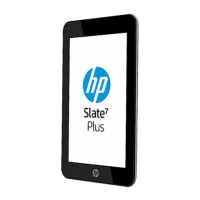2) Remove Rear Cover From Display Head: Use the tool to remove the hinge cover, then release the 4pcs
screws from back bracket and remove the hinge, then loose all the hooks by hand for pulling the rear cover
and disconnect the USB cable and OSD cable
3) Remove USB board from the rear cover: Remove 1pcs screw, then remove the EMI gasket and disconnect
the cable

