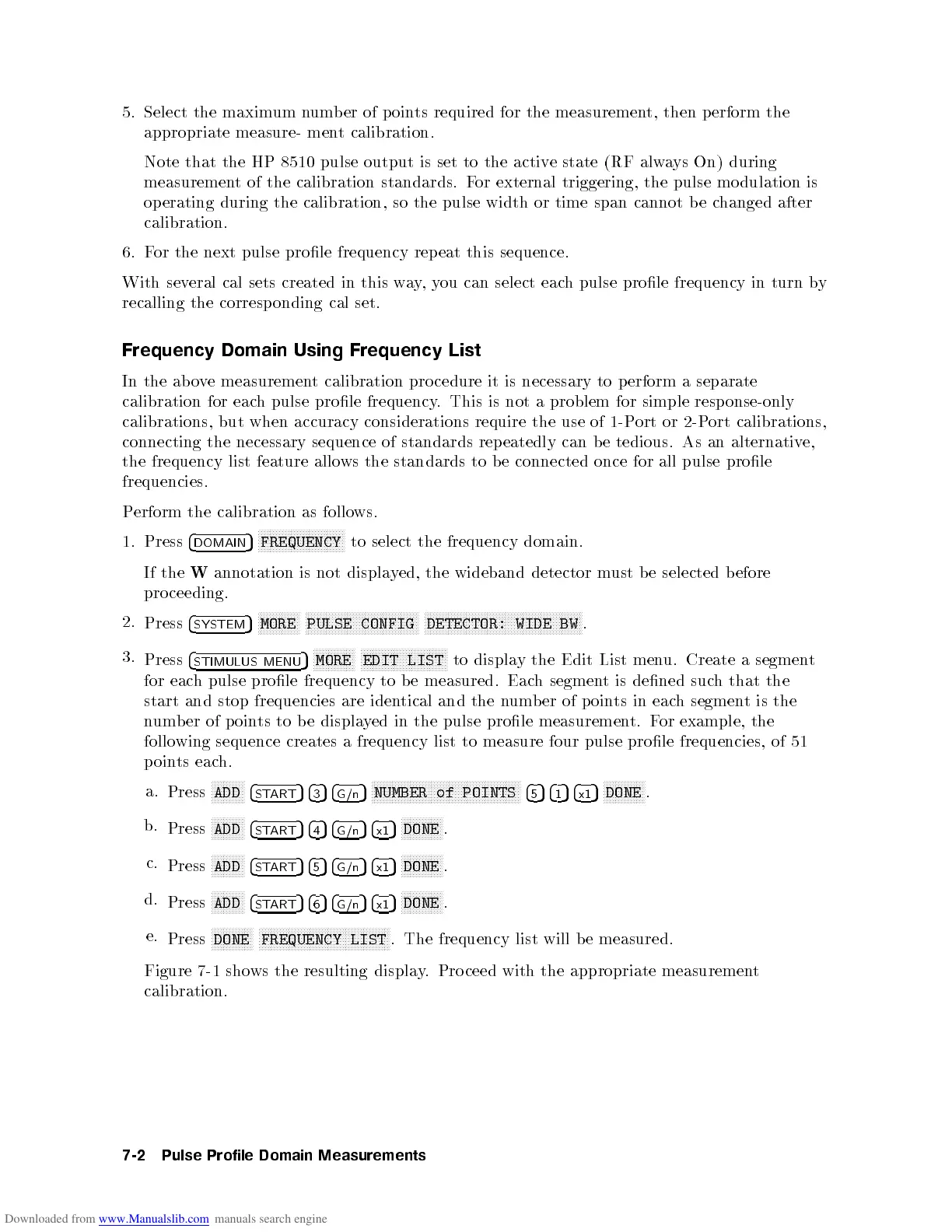5. Select the maximum number of points required for the measurement, then perform the
appropriate measure- ment calibration.
Note that the HP 8510 pulse output is set to the active state (RF always On) during
measurement of the calibration standards. For external triggering, the pulse mo dulation is
operating during the calibration, so the pulse width or time span cannot be changed after
calibration.
6. For the next pulse prole frequency rep eat this sequence.
With several cal sets created in this way,you can select each pulse prole frequency in turn by
recalling the corresponding cal set.
Frequency Domain Using Frequency List
In the above measurement calibration pro cedure it is necessary to p erform a separate
calibration for each pulse prole frequency. This is not a problem for simple resp onse-only
calibrations, but when accuracy considerations require the use of 1-Port or 2-Port calibrations,
connecting the necessary sequence of standards rep eatedly can b e tedious. As an alternative,
the frequency list feature allows the standards to be connected once for all pulse prole
frequencies.
P
erform
the
calibration
as
follo
ws.
1.
Press
4
DOMAIN
5
N
N
NN
NN
N
N
N
N
N
N
N
N
N
N
N
N
N
N
N
N
N
N
N
N
N
NN
FREQUENCY
to
select
the
frequency
domain.
If
the
W
annotation
is
not
displa
y
ed,
the
wideband
detector
m
ust
b
e
selected
b
efore
pro
ceeding.
2.
Press
4
SYSTEM
5
N
N
NN
N
N
N
N
N
N
N
N
N
N
MORE
N
N
NN
N
N
N
N
N
N
N
N
N
N
N
N
N
N
N
N
N
N
N
N
N
N
N
NN
N
N
N
N
N
N
N
N
N
PULSE
CONFIG
N
N
NN
N
N
N
N
N
N
N
N
N
N
N
N
N
N
N
N
N
N
N
N
N
N
N
NN
N
N
N
N
N
N
N
N
N
N
N
N
N
N
N
N
N
N
N
N
N
N
N
N
DETECTOR:
WIDE
BW
.
3.
Press
4
STIMULUS
MENU
5
N
N
N
N
N
N
N
N
N
N
NN
N
N
MORE
N
N
N
N
N
N
N
N
N
N
NN
N
N
N
N
N
N
N
N
N
N
N
N
N
N
N
N
N
EDIT
LIST
to
displa
y
the
Edit
List
men
u.
Create
a
segmen
t
for
each
pulse
prole
frequency
to
b
e
measured.
Eac
h
segmen
t
is
dened
suc
h
that
the
start
and
stop
frequencies
are
iden
tical
and
the
n
um
b
er
of
p
oin
ts
in eac
h segmen
t
is
the
n
um
b
er
of
p
oin
ts
to b
e displa
yed
in the
pulse
prole
measuremen
t.
F
or
example,
the
follo
wing sequence
creates a
frequency list
to measure
four
pulse
prole
frequencies,
of
51
points each.
a.
Press
NNNNNNNNNNN
ADD
4
START
54
3
54
G/n
5
NNNNNNNNNNNNNNNNNNNNNNNNNNNNNNNNNNNNNNNNNNNNNNNNNN
NUMBER of POINTS
4
5
54
1
54
x1
5
NNNNNNNNNNNNNN
DONE
.
b.
Press
NNNNNNNNNNN
ADD
4
START
54
4
54
G/n
54
x1
5
NNNNNNNNNNNNNN
DONE
.
c.
Press
N
N
N
N
N
N
N
N
N
N
N
ADD
4
ST
ART
5
4
5
5
4
G/n
5
4
x1
5
N
N
N
N
N
N
N
N
N
N
N
NN
N
DONE
.
d.
Press
N
N
N
N
N
N
N
NN
N
N
ADD
4
START
54
6
54
G/n
54
x1
5
N
N
N
N
N
N
N
NN
N
N
N
N
N
DONE
.
e.
Press
NNNNNNNNNNNNNN
DONE
NNNNNNNNNNNNNNNNNN
NNNNNNNNNNNNNNNNNNNNNNNNN
N
FREQUENCY LIST
. The frequency list will be measured.
Figure 7-1
shows the resulting displa
y. Pro ceed with the appropriate measuremen
t
calibration.
7-2
Pulse
Profile
Domain
Measurements