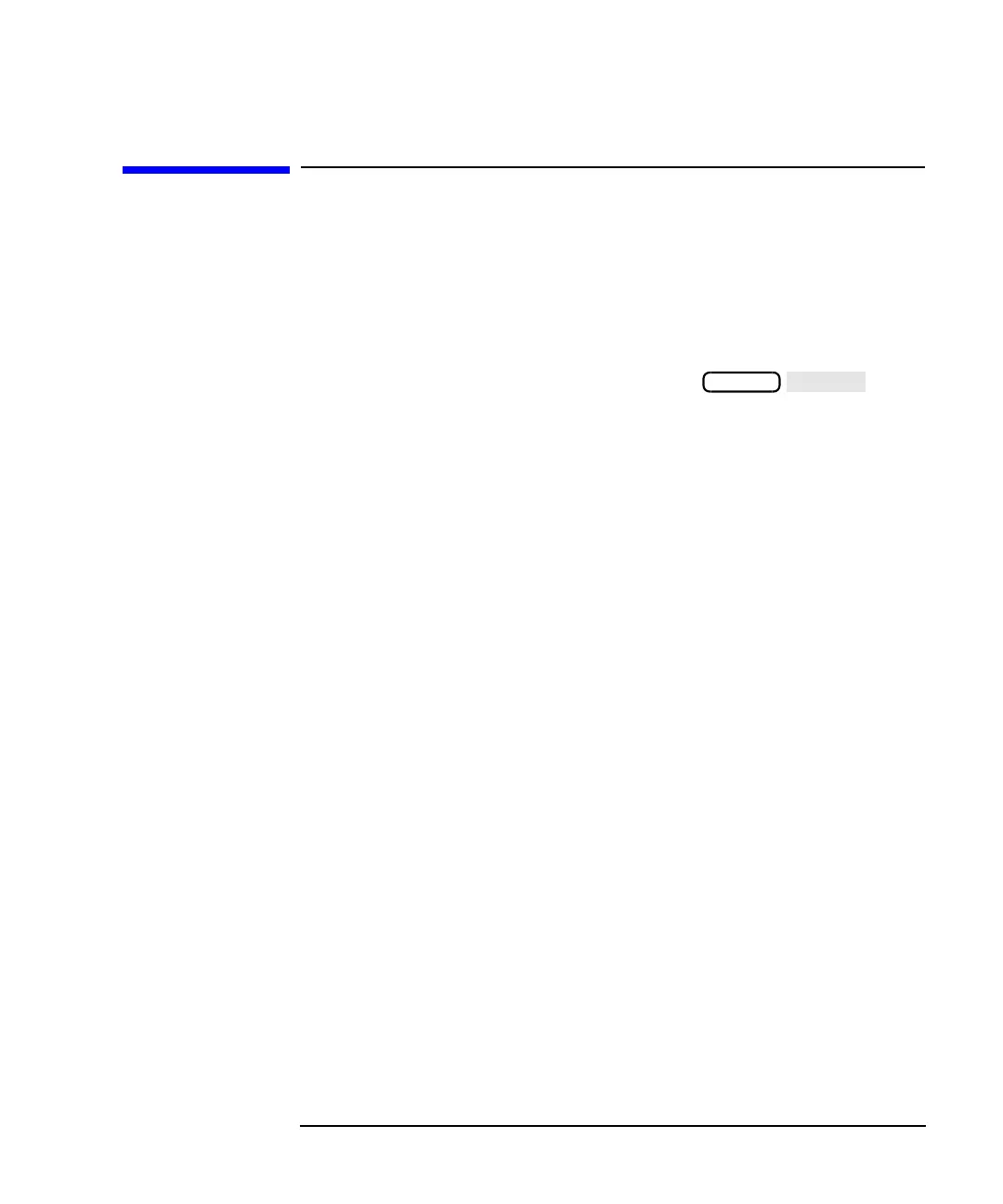Automating Measurements 5-15
Automated Measurement Setup and Control
AUTOST files
AUTOST files
When IBASIC is used, the measurement control program can be saved as
an AUTOST file on the analyzer's non-volatile RAM disk. When the
analyzer's power is turned on, it will first check for this file on the
non-volatile RAM disk and then on the 3.5 inch disk, and if found, load it
and run it. This feature simplifies the task of turning on an automated
test station at the beginning of a working day or test session. To
manually load and run an autostart file, press .
BEGIN
