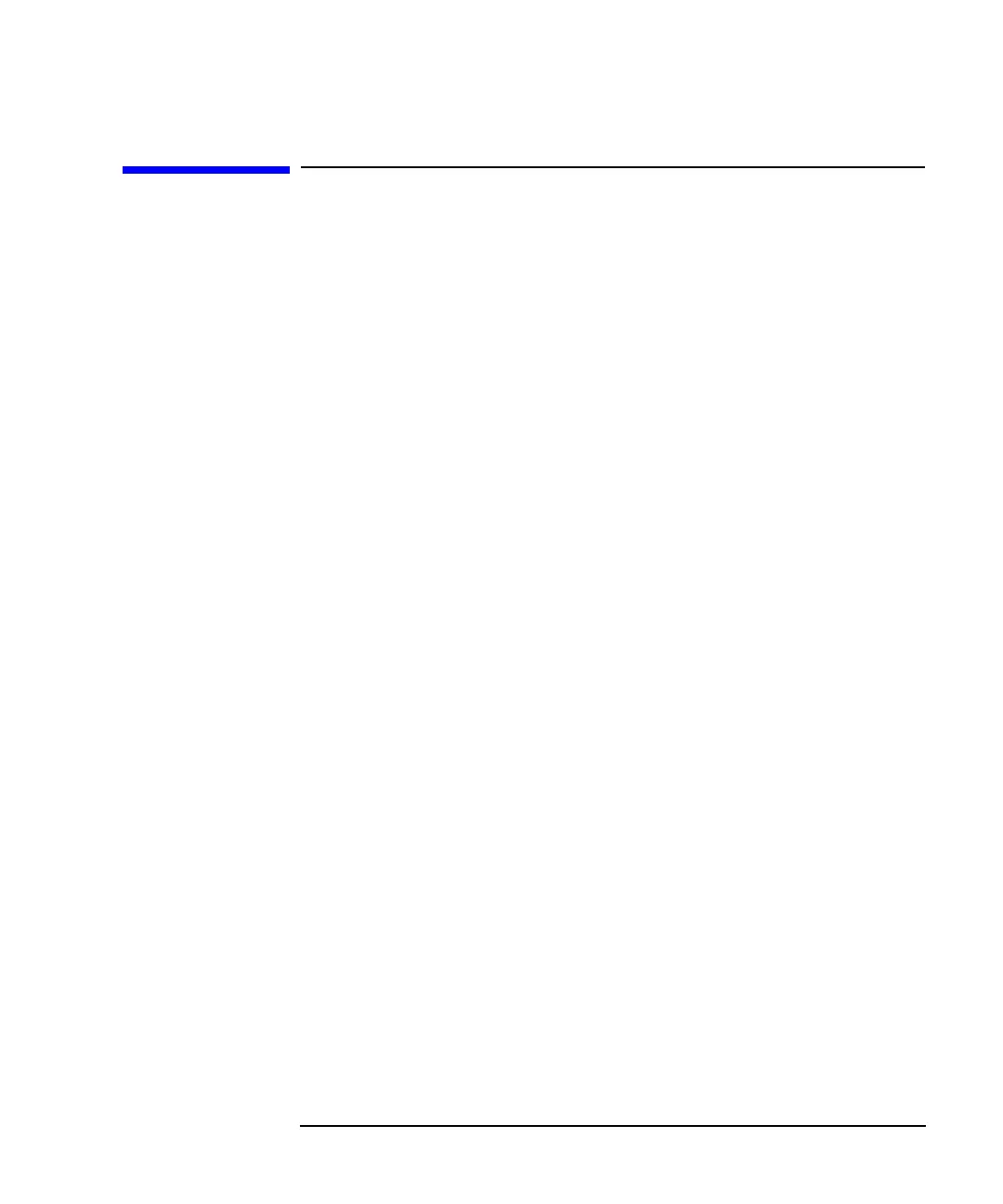Automating Measurements 6-3
Controlling Peripherals
Using the Parallel Port
Using the Parallel Port
The analyzer's parallel (Centronics) port can be used as an 8-bit TTL
output port and as a 5-bit TTL input port. The eight TTL outputs are for
output only, and cannot be read or used as bi-directional I/O lines. The
parallel port does not support the IEEE-1284-defined Extended
Capabilities Port (ECP) mode or Enhanced Parallel Port (EPP) mode.
The output signals are driven by standard TTL drivers. They should be
buffered for heavy-duty applications to avoid damaging the analyzer. The
inputs are standard TTL inputs, designed to accept signals in the 0 V to
5 V range.
The analyzer provides two ways to access the parallel port. You can use
the SCPI commands
OUTPUT @Rfna;"DIAG:PORT:WRITE <port>,<register>,<data>
and
OUTPUT @Rfna;"DIAG:PORT:READ? <port>,<register>
ENTER @Rfna;Data
or you can use IBASIC and its READIO and WRITEIO commands. See the
following tables for more information.
