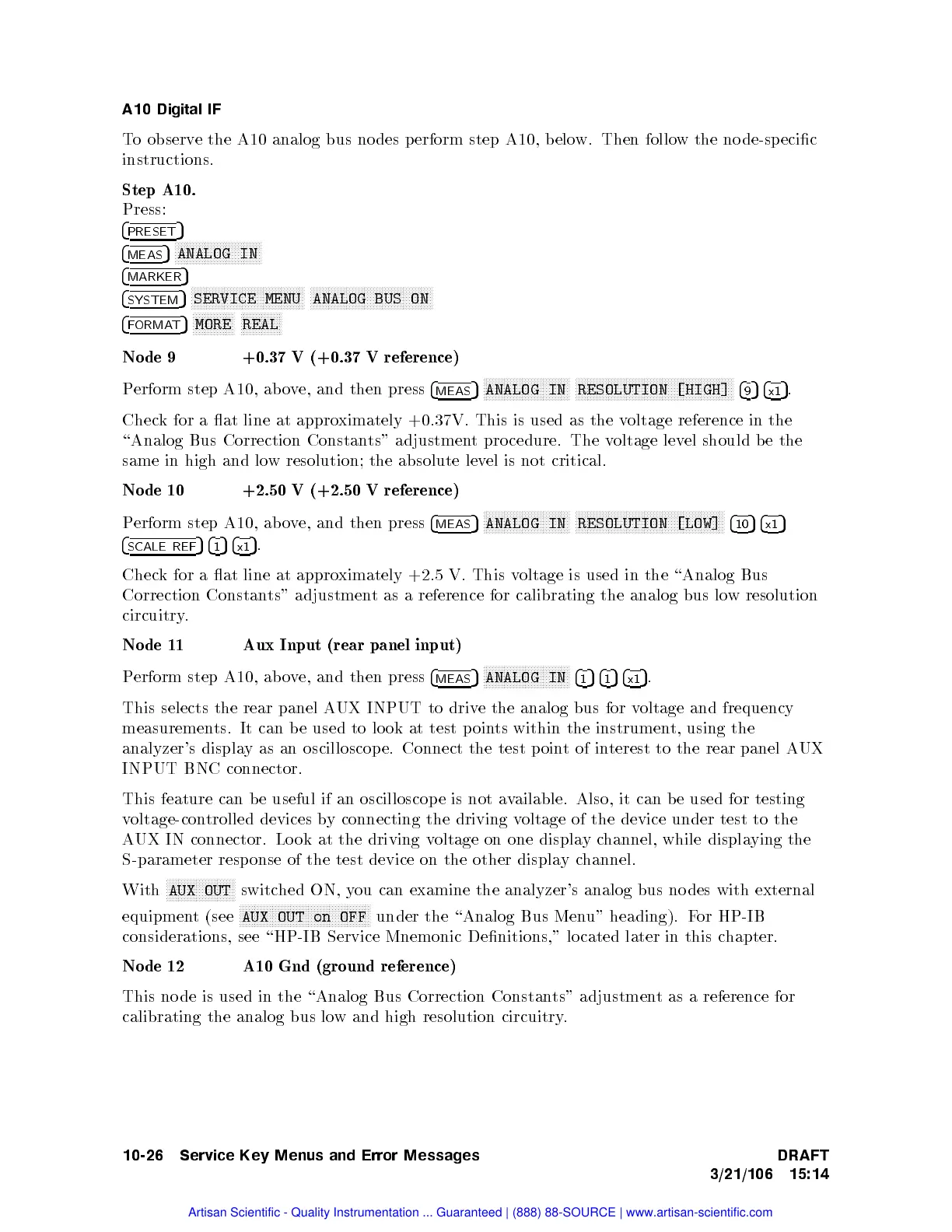A10 Digital
IF
T
o observ
ethe
A10 analog
bus no
des
p
erform
step
A10,
b
elo
w.
Then
follo
w
the no
de-specic
instructions.
Step
A10.
Press:
4
PRESET
5
4
MEAS
5
NN
NN
N
N
N
N
N
N
N
N
N
N
N
N
N
N
N
N
N
NN
NN
NN
NN
ANALOG
IN
4
MARKER
5
4
SYSTEM
5
N
N
N
N
N
NN
NN
NN
NN
N
N
N
N
N
N
N
N
N
N
N
N
N
N
N
N
N
NN
NN
NN
NN
SERVICE
MENU
N
N
N
N
N
NN
NN
NN
NN
N
N
N
N
N
N
N
N
N
N
N
N
N
N
N
N
N
NN
NN
NN
NN
N
N
N
ANALOG
BUS ON
4
FORMA
T
5
N
N
NN
NN
NN
NN
N
N
N
N
MORE
N
N
NN
NN
NN
NN
N
N
N
N
REAL
No
de
9
+0.37
V
(+0.37
V
reference)
P
erform
step A10,
abo
ve,
and
then
press
4
MEAS
5
N
N
N
N
N
N
N
N
NN
NN
NN
N
N
N
N
N
N
N
N
N
N
N
N
N
N
N
ANALOG
IN
N
N
N
N
N
N
N
N
NN
NN
NN
N
N
N
N
N
N
N
N
N
N
N
N
N
N
N
N
N
N
N
NN
NN
NN
N
N
N
N
N
N
N
N
N
N
N
N
N
N
RESOLUTION
[HIGH]
4
9
5
4
x1
5
.
Chec
k
for
a
at
line
at
appro
ximately
+0.37V.
This
is used
as the
v
oltage
reference
in
the
\Analog
Bus
Correction
Constan
ts"
adjustmen
t
pro cedure.
The
v
oltage
lev
el
should
b
e
the
same
in
high
and
lo
w
resolution;
the
absolute
lev
el
is
not
critical.
No
de
10
+2.50
V
(+2.50
V
reference)
P
erform
step
A10,
ab
ov
e, and
then
press
4
MEAS
5
N
N
N
N
N
N
N
N
N
N
N
N
N
N
N
NN
NN
NN
NN
N
N
N
N
N
N
ANALOG
IN
N
N
N
N
N
N
N
N
N
N
N
N
N
N
N
NN
NN
NN
NN
N
N
N
N
N
N
N
N
N
N
N
N
N
N
N
N
N
NN
NN
NN
NN
N
N
RESOLUTION
[LOW]
4
10
5
4
x1
5
4
SCALE
REF
5
4
1
5
4
x1
5
.
Chec
k
for
a
at
line
at
appro
ximately
+2.5
V. This
v
oltage
is
used
in
the
\Analog
Bus
Correction
Constan
ts"
adjustmen
t
as
a
reference
for
calibrating
the
analog
bus
lo
w
resolution
circuitry.
No de
11
Aux
Input
(rear
panel
input)
P
erform
step
A10,
ab
o
v
e,
and
then
press
4
MEAS
5
N
N
N
N
N
N
N
N
NN
NN
N
N
N
N
N
N
N
N
N
N
N
N
N
N
N
N
N
ANALOG
IN
4
1
5
4
1
5
4
x1
5
.
This
selects
the
rear
panel
A
UX
INPUT
to
driv
e the
analog bus
for
v
oltage
and
frequency
measuremen
ts.
It
can
b
e
used
to
lo
ok
at
test
p
oin
ts
within the
instrument,
using the
analyzer's
display
as an
oscilloscop
e.
Connect
the
test
p
oin
t
of
in
terest
to
the
rear
panel
A
UX
INPUT
BNC
connector.
This
feature
can
b
e useful
if an
oscilloscop e
is not
a
v
ailable.
Also,
it
can
b
e
used
for
testing
v
oltage-con
trolled
devices
b
y
connecting
the
driving
voltage
of the
device under
test to
the
A
UX
IN
connector. Lo
ok
at
the
driving
v
oltage
on
one
displa
y
c
hannel, while
displa
ying
the
S-parameter resp onse of the test device on the other displa
yc
hannel.
With
NNNNNNNNNNNNNNNNNNNNNN
N
AUX OUT
switched ON, y
ou can examine the analyzer's analog bus no des with external
equipment(see
NN
NNNNNNNNNNNNNNNNNNNNNNNNN
NNNNNNNNNNNNNNNNN
AUX OUT on OFF
under the \Analog Bus Men
u" heading). F
or HP-IB
considerations,
see \HP-IB Service Mnemonic Denitions," lo cated later in this c
hapter.
No de 12
A10 Gnd (ground reference)
This no de is used in the \Analog Bus Correction Constants" adjustment as a reference for
calibrating the analog bus low and high resolution circuitry.
10-26 Service Key Menus and Error Messages DRAFT
3/21/106 15:14
Artisan Scientific - Quality Instrumentation ... Guaranteed | (888) 88-SOURCE | www.artisan-scientific.com