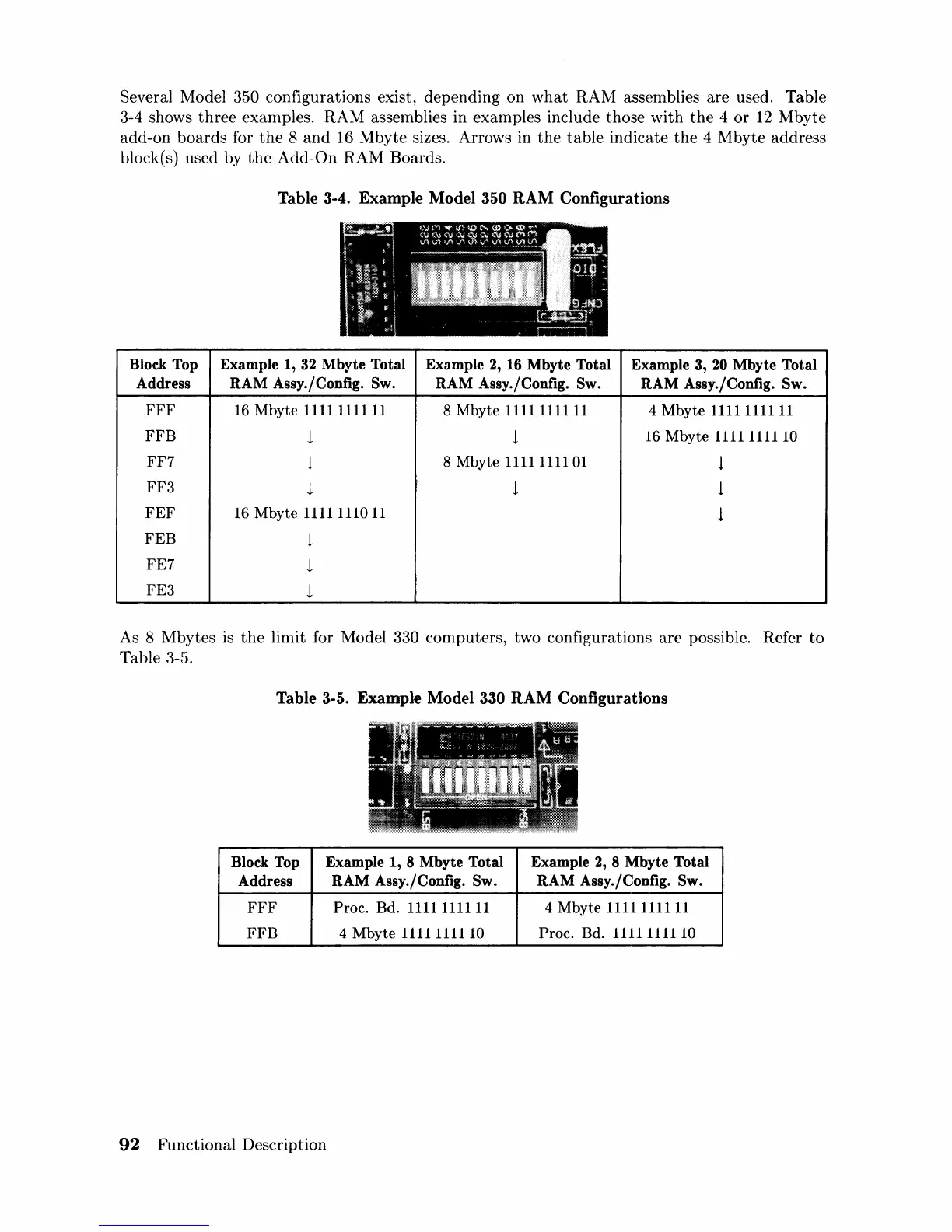Several Model 350 configurations exist, depending on
what
RAM assemblies are used. Table
3-4 shows
three
examples. RAM assemblies in examples include those with
the
4
or
12
Mbyte
add-on boards for
the
8
and
16
Mbyte sizes. Arrows in
the
table
indicate
the
4 Mbyte address
block(
s)
used by
the
Add-On RAM Boards.
Table 3-4. Example Model 350
RAM
Configurations
Block Top Example 1,
32
Mbyte Total
Example
2,
16
Mbyte Total
Example 3,
20
Mbyte Total
Address RAM Assy./Config.
Sw.
RAM
Assy.
/ Config. Sw.
RAM Assy./Config. Sw.
FFF
16
Mbyte 1111111111 8 Mbyte 1111111111
4 Mbyte 1111111111
FFB
! !
16
Mbyte 1111111110
FF7
!
8 Mbyte 1111111101
!
FF3
! !
!
FEF
16
Mbyte 1111111011
!
FEB
!
FE7
!
FE3
!
As 8 Mbytes
is
the
limit for Model 330 computers, two configurations are possible. Refer
to
Table 3-5.
Table 3-5. Example Model 330
RAM
Configurations
Block Top
Example 1, 8 Mbyte Total Example
2,
8 Mbyte Total
Address RAM Assy./Config.
Sw. RAM Assy./Config. Sw.
FFF
Proc. Bd. 1111111111 4 Mbyte 1111111111
FFB
4 Mbyte 1111111110
Proc. Bd. 1111111110
92
Functional Description
