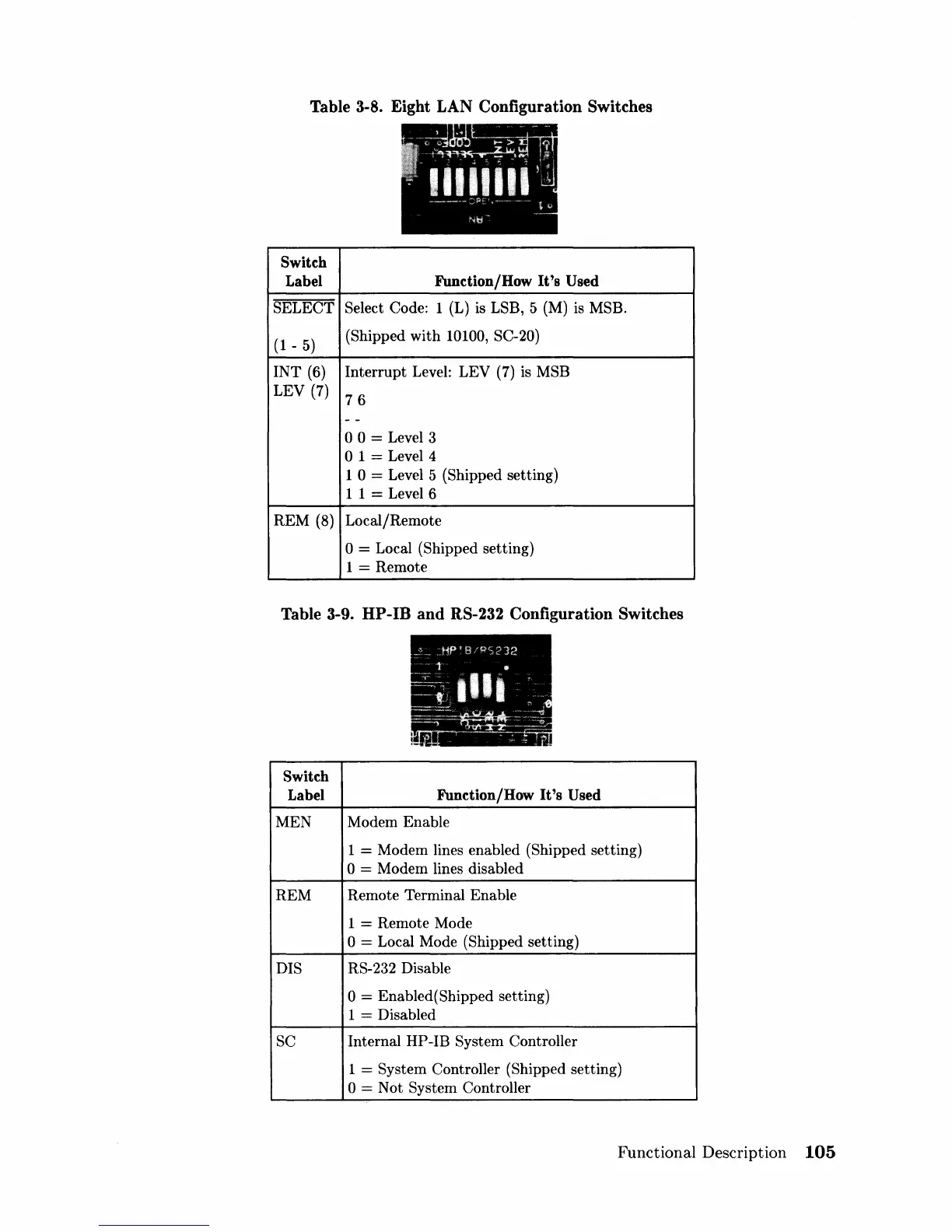Table 3-S. Eight LAN Configuration Switches
Switch
Label
Function/How
It's
Used
SELECT Select Code: 1 (L)
is
LSB, 5 (M)
is
MSB.
(1
-
5)
(Shipped with 10100, SC-20)
INT
(6)
Interrupt
Level: LEV (7)
is
MSB
LEV (7)
76
- -
00
= Level 3
o 1 = Level 4
1
0 = Level 5 (Shipped setting)
11
= Level 6
REM (8) Local/Remote
o = Local (Shipped setting)
1
= Remote
Table 3-9. HP-IB
and
RS-232 Configuration Switches
Switch
Label
Function/How
It's
Used
MEN Modem Enable
1
= Modem lines enabled (Shipped setting)
o = Modem lines disabled
REM
Remote Terminal Enable
1
= Remote Mode
o = Local Mode (Shipped setting)
DIS
RS-232 Disable
o = Enabled(Shipped setting)
1
= Disabled
SC
Internal
HP
-IB System Controller
1
= System Controller (Shipped setting)
o = Not System Controller
Functional Description
105
