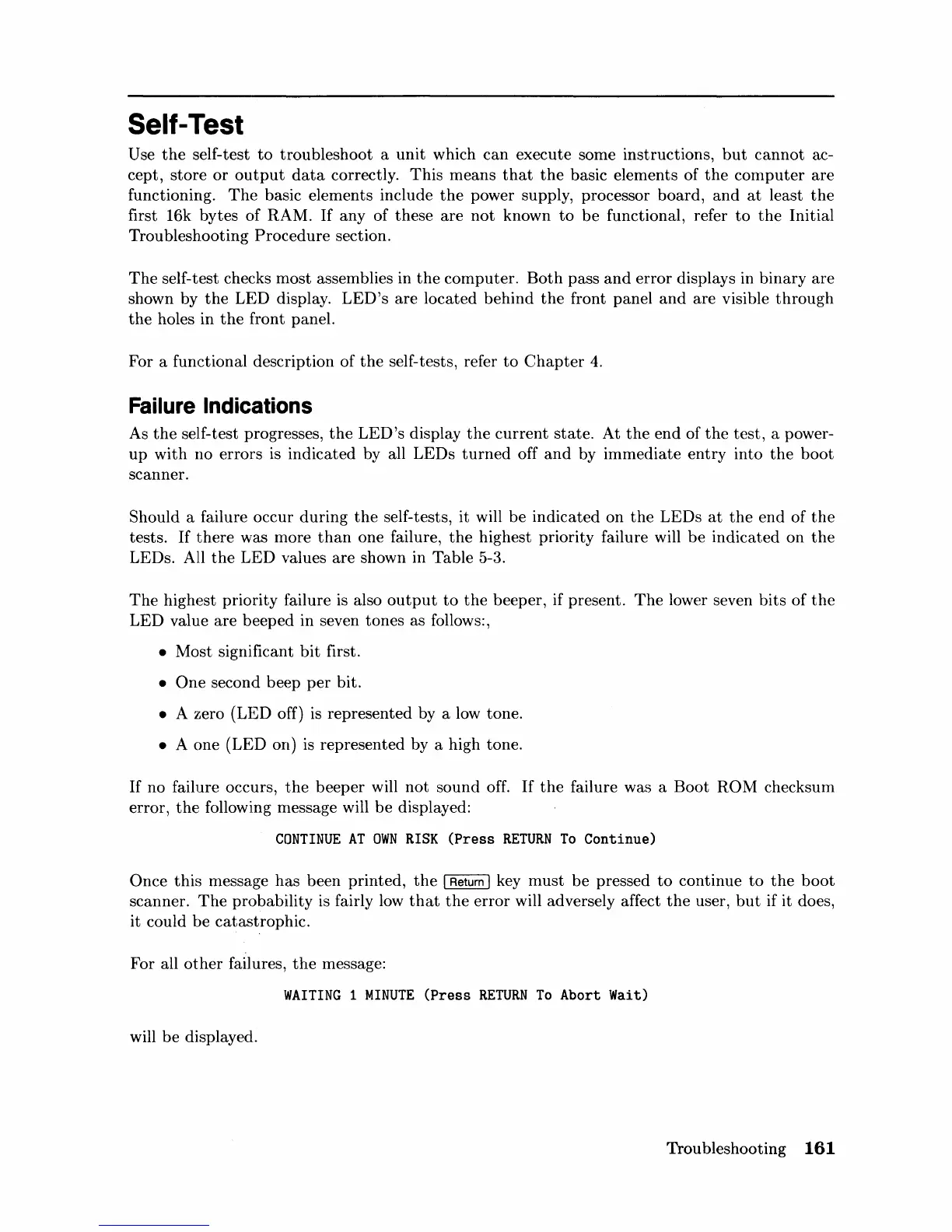Self-Test
Use
the
self-test
to
troubleshoot a
unit
which
can
execute some instructions,
but
cannot
ac-
cept,
store
or
output
data
correctly.
This
means
that
the
basic elements of
the
computer
are
functioning.
The
basic elements include
the
power supply, processor board,
and
at
least
the
first 16k bytes
of
RAM.
If
any of these
are
not
known
to
be
functional, refer
to
the
Initial
Troubleshooting
Procedure
section.
The
self-test checks most assemblies in
the
computer.
Both
pass
and
error
displays in binary
are
shown by
the
LED display.
LED's
are
located
behind
the
front panel
and
are
visible
through
the
holes in
the
front panel.
For a functional description of
the
self-tests, refer
to
Chapter
4.
Failure
Indications
As
the
self-test progresses,
the
LED's
display
the
current
state.
At
the
end
of
the
test,
a power-
up
with no errors is indicated by all LEDs
turned
off
and
by immediate
entry
into
the
boot
scanner.
Should a failure occur
during
the
self-tests, it will
be
indicated on
the
LEDs
at
the
end
of
the
tests.
If
there
was more
than
one failure,
the
highest priority failure will
be
indicated on
the
LEDs. All
the
LED values
are
shown in Table 5-3.
The
highest priority failure is also
output
to
the
beeper, if present.
The
lower seven bits of
the
LED value
are
beeped in seven tones as follows:,
• Most significant
bit
first.
•
One
second beep
per
bit.
• A zero (LED off) is represented by a low tone.
• A one (LED on)
is
represented by a high tone.
If
no failure occurs,
the
beeper
will
not
sound off.
If
the
failure was a Boot ROM checksum
error,
the
following rnessage will
be
displayed:
CONTINUE
AT
OWN
RISK
(Press
RETURN
To
Continue)
Once
this
message has been printed,
the
I Return I key
must
be
pressed
to
continue
to
the
boot
scanner.
The
probability is fairly
low
that
the
error will adversely affect
the
user,
but
if it does,
it
could
be
catastrophic.
For all
other
failures,
the
message:
WAITING
1
MINUTE
(Press
RETURN
To
Abort Wait)
will
be
displayed.
Troubleshooting
161
