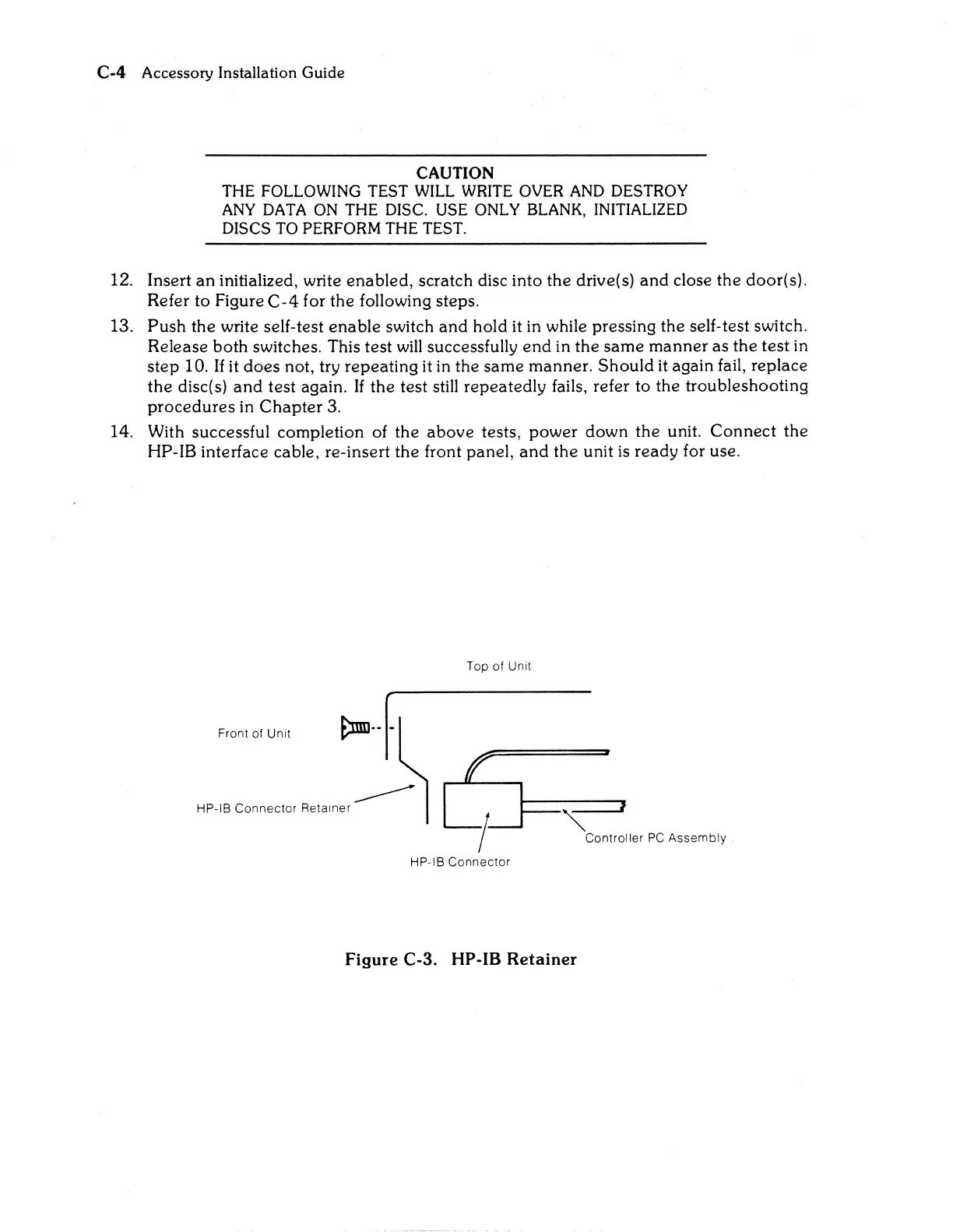C-4
Accessory Installation Guide
CAUTION
THE FOLLOWING TEST WILL WRITE OVER
AND
DESTROY
ANY
DATA
ON THE DISC. USE ONLY BLANK, INITIALIZED
DISCS
TO PERFORM THE TEST.
12. Insert
an
initialized, write enabled, scratch disc into
the
drive(s) and close the door(s).
Refer to Figure
C-4
for the following steps.
13.
Push the write self-test enable switch
and
hold it in while pressing the self-test switch.
Release both switches. This test
will
successfully
end
in the same manner as the test in
step
10.
If
it does not, try repeating it in the same manner. Should it again fail, replace
the
disc(s)
and
test again. If the test still repeatedly fails, refer to the troubleshooting
procedures in
Chapter
3.
14. With successful completion of the above tests, power down the unit. Connect the
HP-IB interface cable, re-insert the front panel,
and
the unit
is
ready for use.
Top of Unit
~··f
HP-I.
Co""'o<
R,'"'o"
-------
6",
I
i Controller
PC
Assembly
Front of Unit
HP-IB Connector
Figure C-3. HP-IB
Retainer
