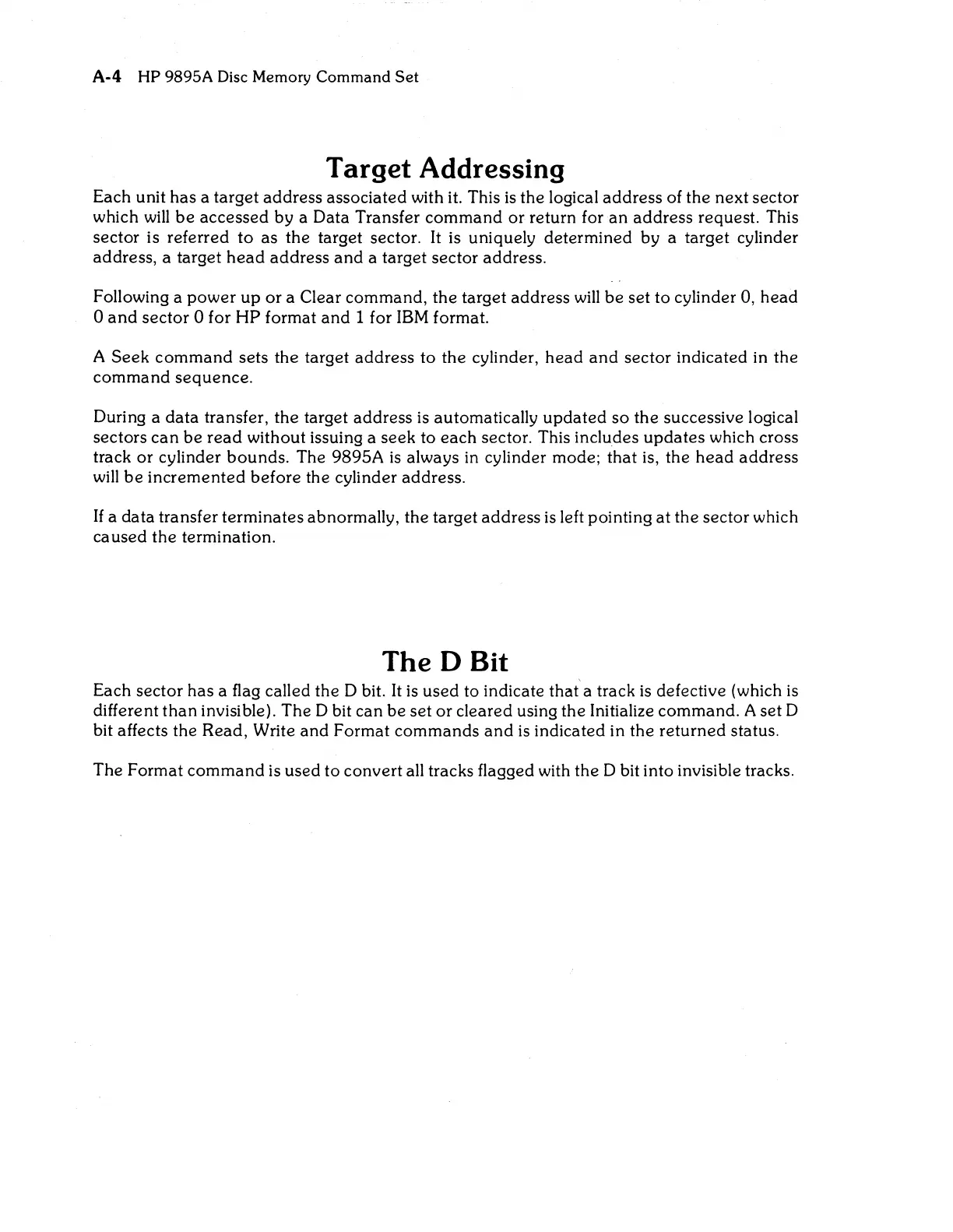A-4
HP
9895A
Disc
Memory
Command Set
Target Addressing
Each unit has a target address associated with it. This
is
the logical address of the next sector
which
will
be
accessed by a Data Transfer
command
or
return for
an
address request. This
sector is referred
to
as
the target sector.
It
is uniquely determined
by
a target cylinder
address, a target
head
address
and
a target sector address.
Following a
power
up
or
a Clear command,
the
target address
will
be
set
to
cylinder 0,
head
°
and
sector ° for HP format
and
1 for
IBM
format.
A
Seek
command
sets the target address to the cylinder,
head
and
sector indicated in the
command
sequence.
During a
data
transfer, the target address is automatically
updated
so
the successive logical
sectors
can
be
read
without issuing a seek to
each
sector. This includes
updates
which cross
track
or
cylinder bounds. The 9895A
is
always in cylinder mode; that is, the
head
address
will
be
incremented before the cylinder address.
If
a data transfer terminates abnormally, the target address is left pointing
at
the sector which
caused the termination.
The D Bit
Each sector has a flag called the D bit.
It
is
used
to indicate that' a track
is
defective (which
is
different
than
invisible). The D bit can
be
set
or
cleared using the Initialize command. A set D
bit affects the Read, Write
and
Format
commands
and
is
indicated in the returned status.
The Format
command
is used
to
convert all tracks flagged with the D bit into invisible tracks.
