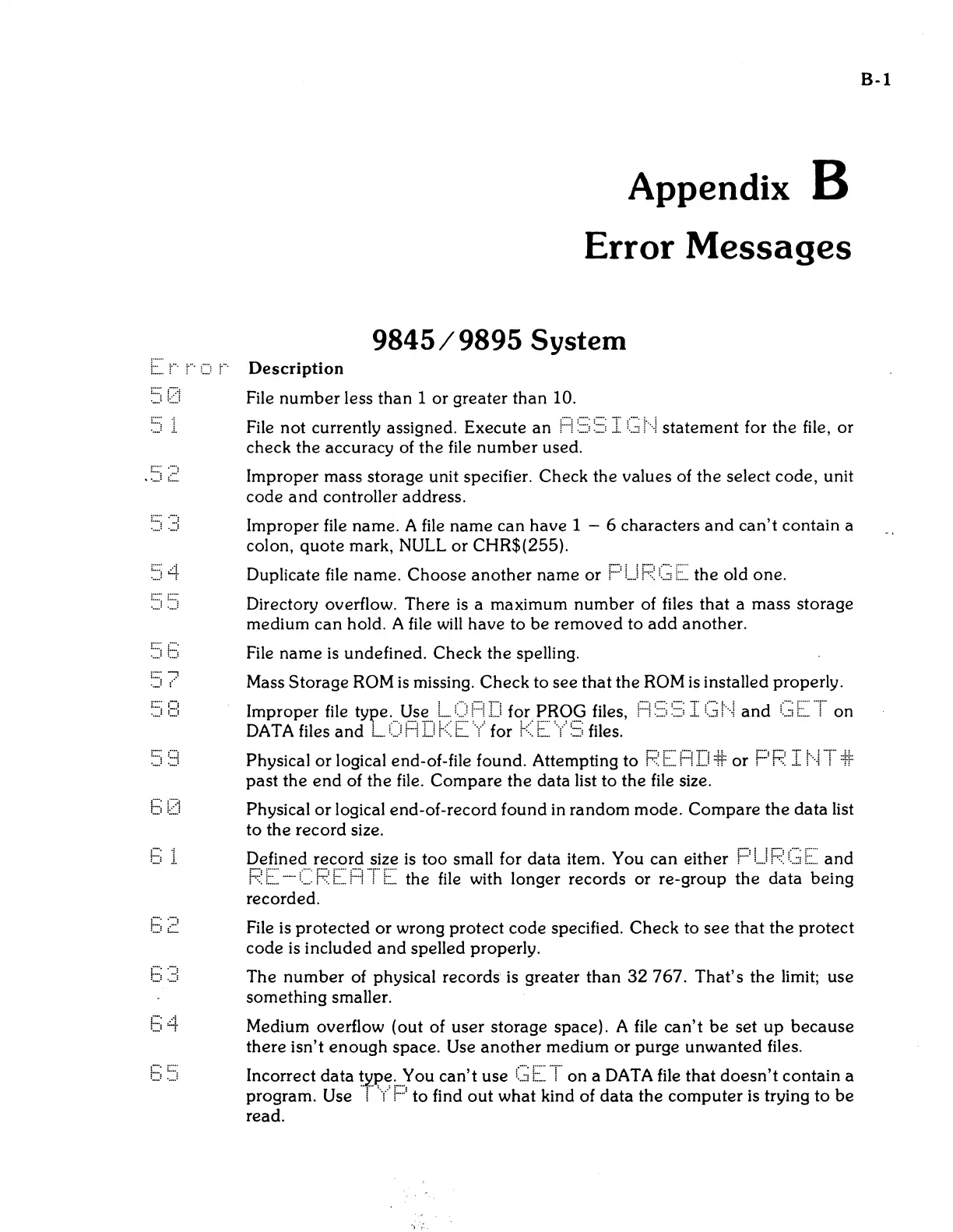Appendix B
Error
Messages
9845/9895
System
(.
(.
c:;
(.
Description
'=::
CJ
File
number
less
than
1
or
greater
than
10.
:::::;
.L
File not currently assigned. Execute
an
r::::i
'::::; '::::;
I
C:
1·····1
statement
for the file,
or
check the accuracy of
the
file
number
used .
.
~::::
2 Improper mass storage unit specifier. Check the values of
the
select code, unit
code
and
controller address.
r··
..
'-'j
:::::;
.
.::i
Improper
file
name. A
file
name
can have 1 - 6 characters
and
can't
contain a
colon,
quote
mark, NULL
or
CHR$(255).
'=:::
4 Duplicate
file
name.
Choose
another
name
or
F'
U
F::
C~:
the old one.
'~::!
:~::,
Directory overflow. There
is
a maximum
number
of files
that
a mass storage
medium
can
hold. A
file
will
have to
be
removed
to
add
another.
::::::
E;
File
name
is
undefined. Check the spelling.
:
.....
--,
:::::;
....
Mass Storage ROM
is
missing.
Check
to see
that
the ROM
is
installed properly.
':::::
E:
Improper
file
type
....
l!?~
...
L
..
:
()
:,::::::
IJ
f~r.
P'.~Q9
files,
i:::::i
'::::;
:::::;
I
C:
1·····1
and
C:
'T"
on
DATA
files
and
L...
() i
....
·i.i...J
i<.
.
..
( for
r<.
i:::
......
(
'=:;
files.
::
:::~
Physical
or
logical end-of-file found. Attempting to
F~:
E:
Fi:U
it·
or
F'
F:
I
1·····1
'T'
::r-I:
past
the
end
of
the
file.
Compare
the data list to the
file
size.
1::;
D Physical
or
logical end-of-record found in
random
mode.
Compare
the
data
list
to the
record
size.
f:;
1 Defined record size
is
too small for data item. You can either
r:::
LJ
F~:~
(~~;
E:::
and
F:
E:::
.......
F:
F::
i~:::i
"T"
E:::
the
file
with longer records
or
re-group
the
data
being
recorded.
:"
•••••
M.,;
i::)
.:::::
File is
protected
or
wrong protect
code
specified.
Check
to
see
that
the
protect
code
is
included
and
spelled properly.
E;
:::::
The
number
of physical records is greater
than
32767.
That's
the
limit; use
something smaller.
C 4 Medium overflow (out of user storage space). A
file
can't
be
set
up
because
there
isn't
enough
space. Use
another
medium
or
purge
unwanted
files.
:=::;
':::::
Incorrect
data
!yp~:
...
'you
can't
use
C~:E:::'T'
on
a
DATA
file
that
doesn't
contain a
program.
Use i
...
(
j''')
to
find
out
what kind of
data
the
computer
is trying to
be
read.
'j';
B-1
