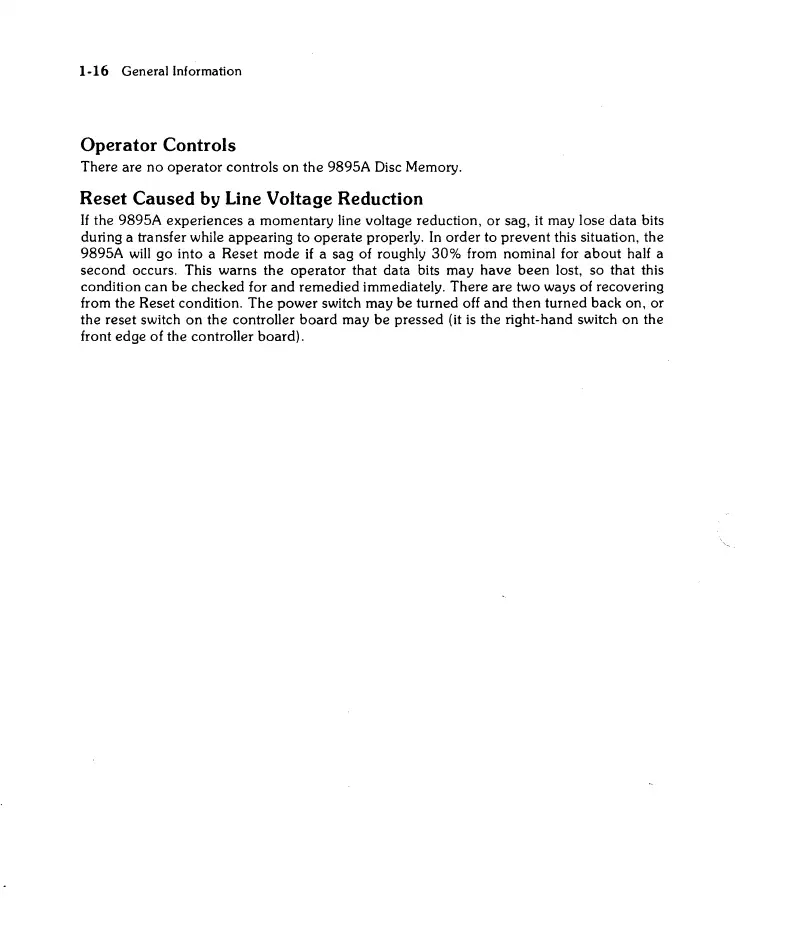1-16 Generallnformation
Operator Controls
There are no operator controls
on
the 9895A
Disc
Memory.
Reset Caused
by
Line Voltage Reduction
If the 9895A experiences a momentary line voltage reduction, or sag,
It
may lose data bits
during a transfer while appearing to operate properly.
In
order to prevent this situation, the
9895A
will
go into a Reset mode
if
a sag of roughly 30% from nominal for about half a
second occurs. This warns the operator that data bits may have been lost, so that this
condition can
be
checked for and remedied immediately. There are two ways of recovering
from the Reset condition. The power switch may be turned off
and
then turned back on, or
the reset switch
on
the controller board may be pressed (it
is
the right-hand switch on the
front edge of the controller board).
