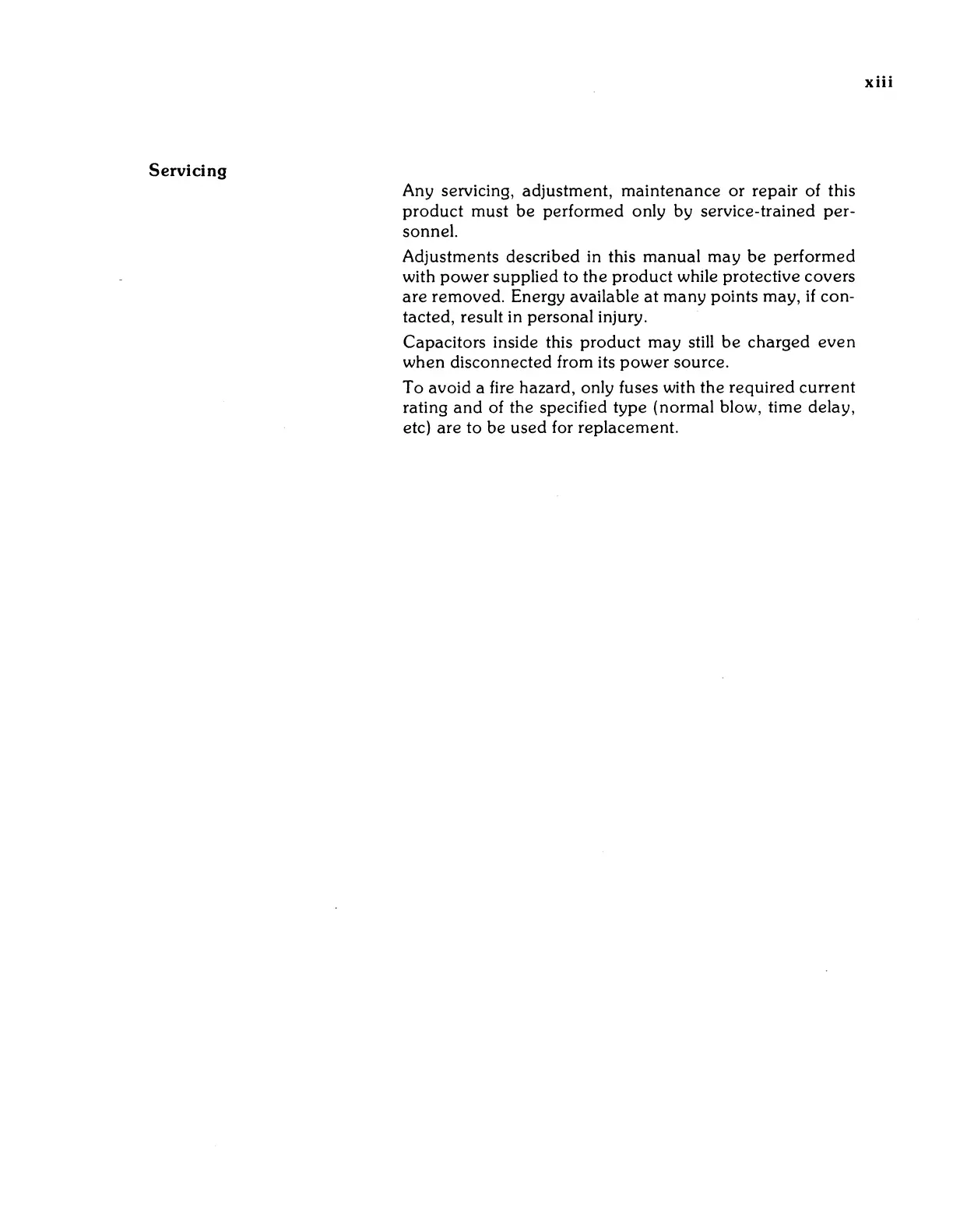Servicing
Any servicing, adjustment,
maintenance
or
repair of this
product
must
be
performed only by service-trained
per-
sonnel.
Adjustments described in this
manual
may
be
performed
with
power
supplied to
the
product
while protective covers
are
removed. Energy available
at
many
points may,
if
con-
tacted, result in personal injury.
Capacitors inside this
product
may
still
be
charged
even
when
disconnected from its
power
source.
To
avoid a fire hazard, only fuses with the required
current
rating
and
of the specified type (normal blow, time delay,
etc)
are
to be
used
for replacement.
xiii
