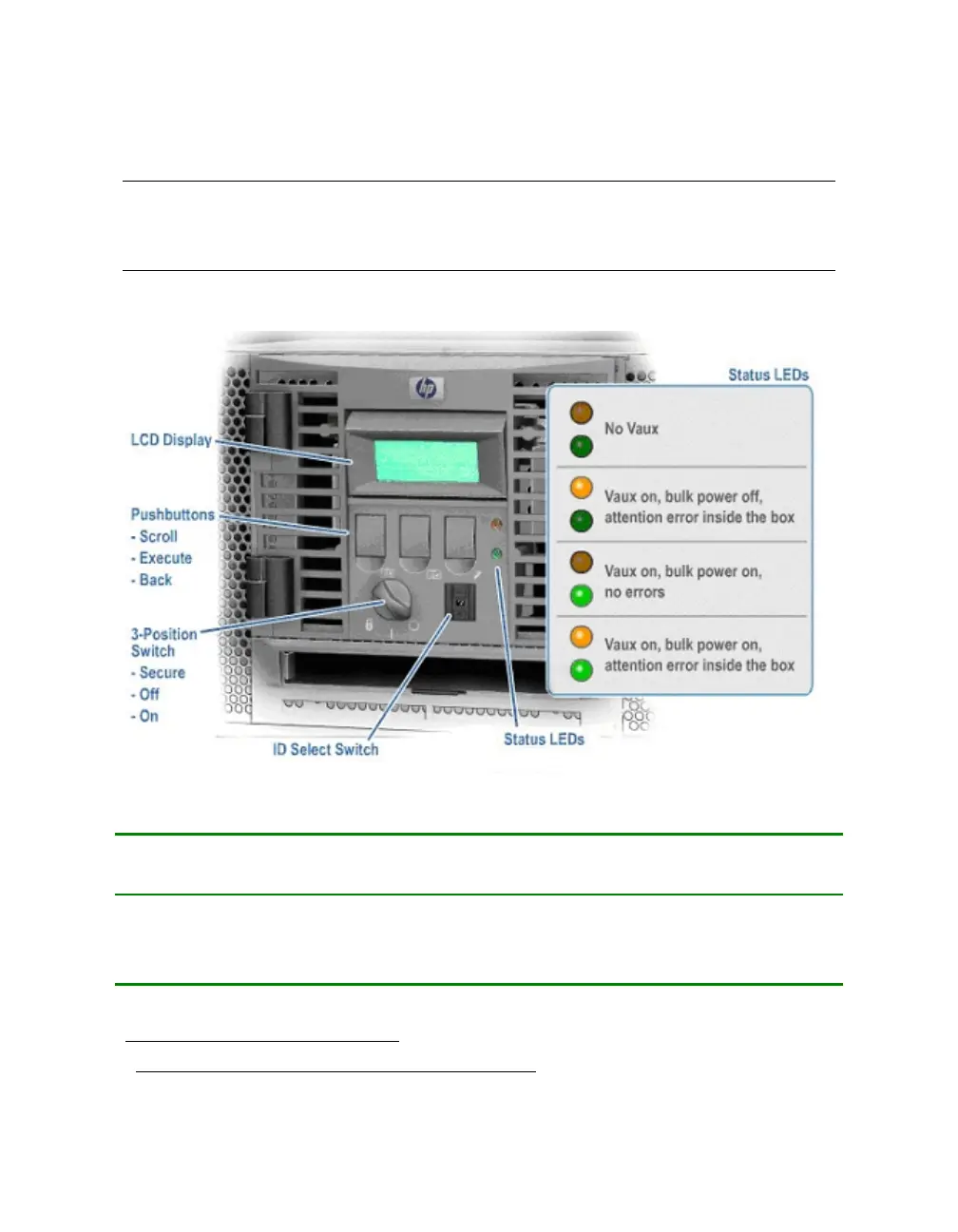2.4 Shut Down System Power
Perform your regular system maintenance. Back up all important data,
systematically shut down your applications. And perform an orderly
shutdown of the operating system.
Figure 2–1 Turn Off Power
Table 2–3 OCP LED Table
Amber
LED
•
Green
LED
•
Indication
Off Off No Vaux
On Off Vaux on, bulk power off, attention error inside the box
Off On Vaux on, bulk power on, no errors
On On Vaux on, bulk power on, attention error inside the box
•
The top LED is amber and the bottom LED is green.
Prepare the System 2-5
