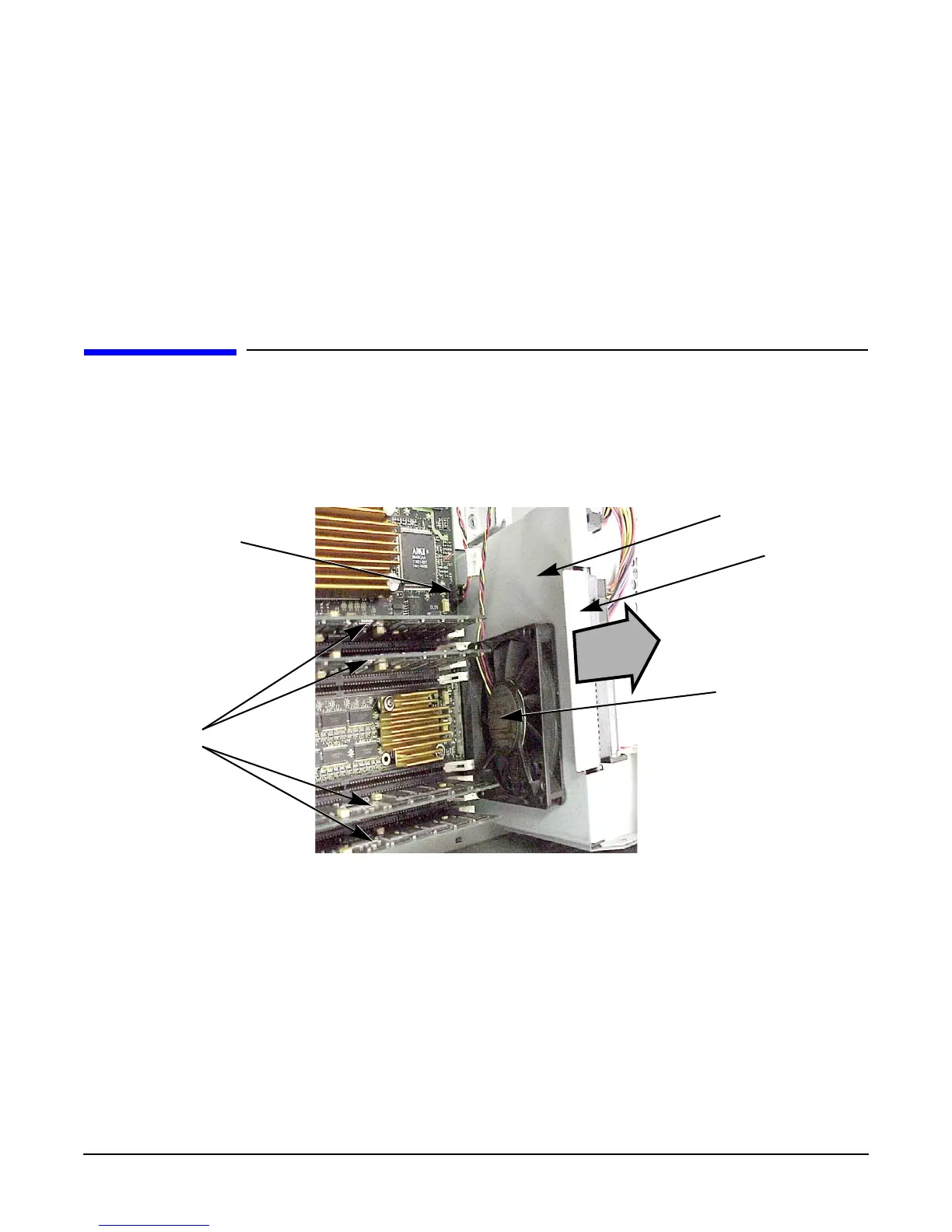Upgrading Your System
Removing the Hard Disk Fan
6. Remove the power supply from the workstation:
a. Holding the power supply handle, remove the bail from the bail lock (see
Figure 2-8 on page 15).
a. Slide the spring hinge lever toward the front of the workstation and rotate it downward to
lock it in place (see
Figure 2-8 on page 15).
a. Slide the power supply toward the back of the workstation to disengage it from the right
hinge pin, remove the power supply and set it aside.
Removing the Hard Disk Fan
1. Locate the memory DIMMs. The hard disk fan is to the right of these.
2. Disconnect the power cable from the system board that drives the hard-disk fan.
Figure 2-10. Removing the Hard Disk Fan
Fan Bracket Handle
Hard Disk Fan
Fan Bracket
DIMMs
Fan Power Cable
3. Remove the hard-disk fan by lifting straight up on the handle of the fan bracket.
16
Chapter 2
