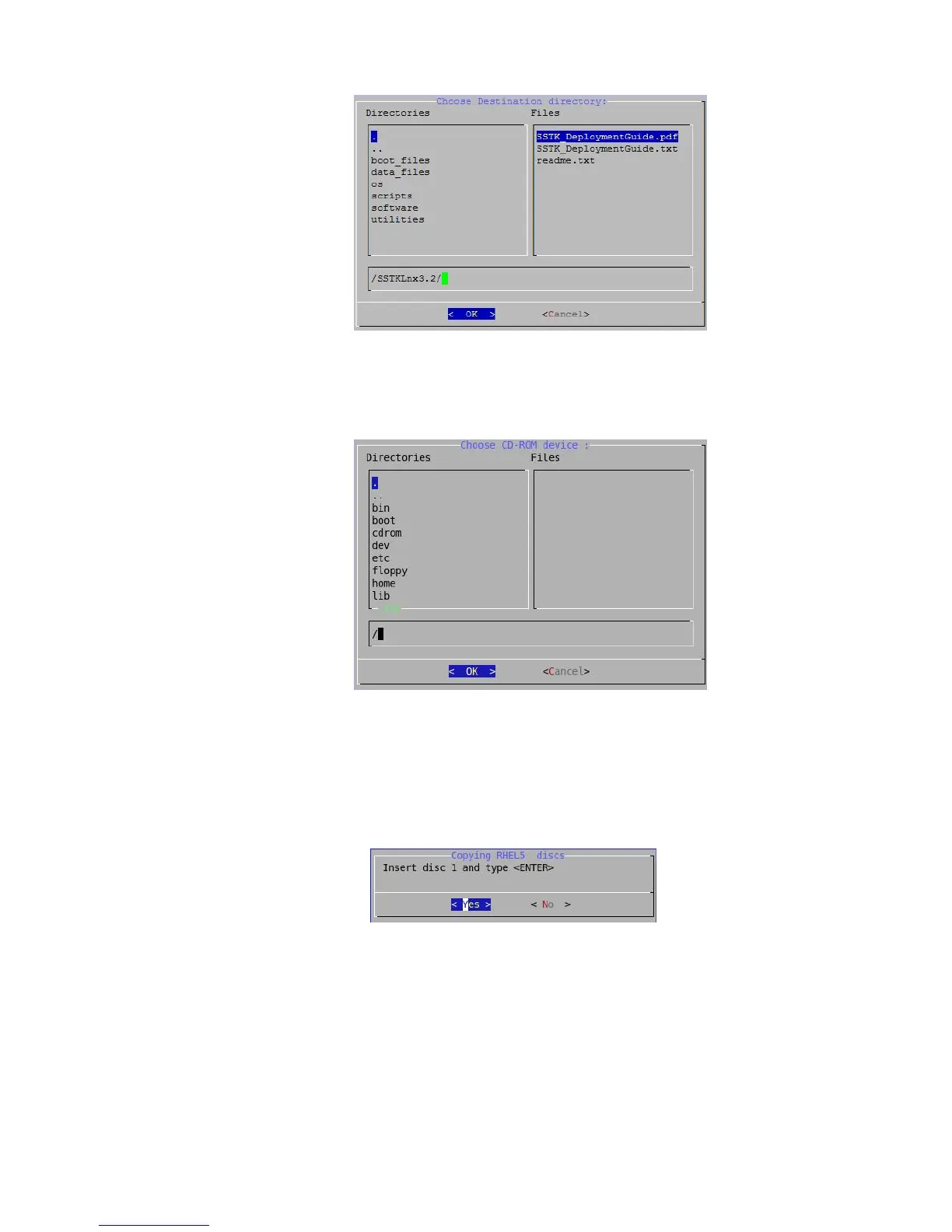a. Select Destination Directory and click OK.
b. Select the destination directory by navigating to the correct directory, and then click
OK.
c. Select CDROM Device and click OK.
d. Select your CD/DVD device by navigating to the correct directory, and then click OK.
6. Select Make Repository and click OK.
The script creates the necessary directories, files, and symbolic links. You are prompted to
insert the OS distribution media, in order, during this process; an error occurs if the expected
media is not inserted.
7. Insert the OS distribution media as prompted to complete the repository creation.
18 Overview