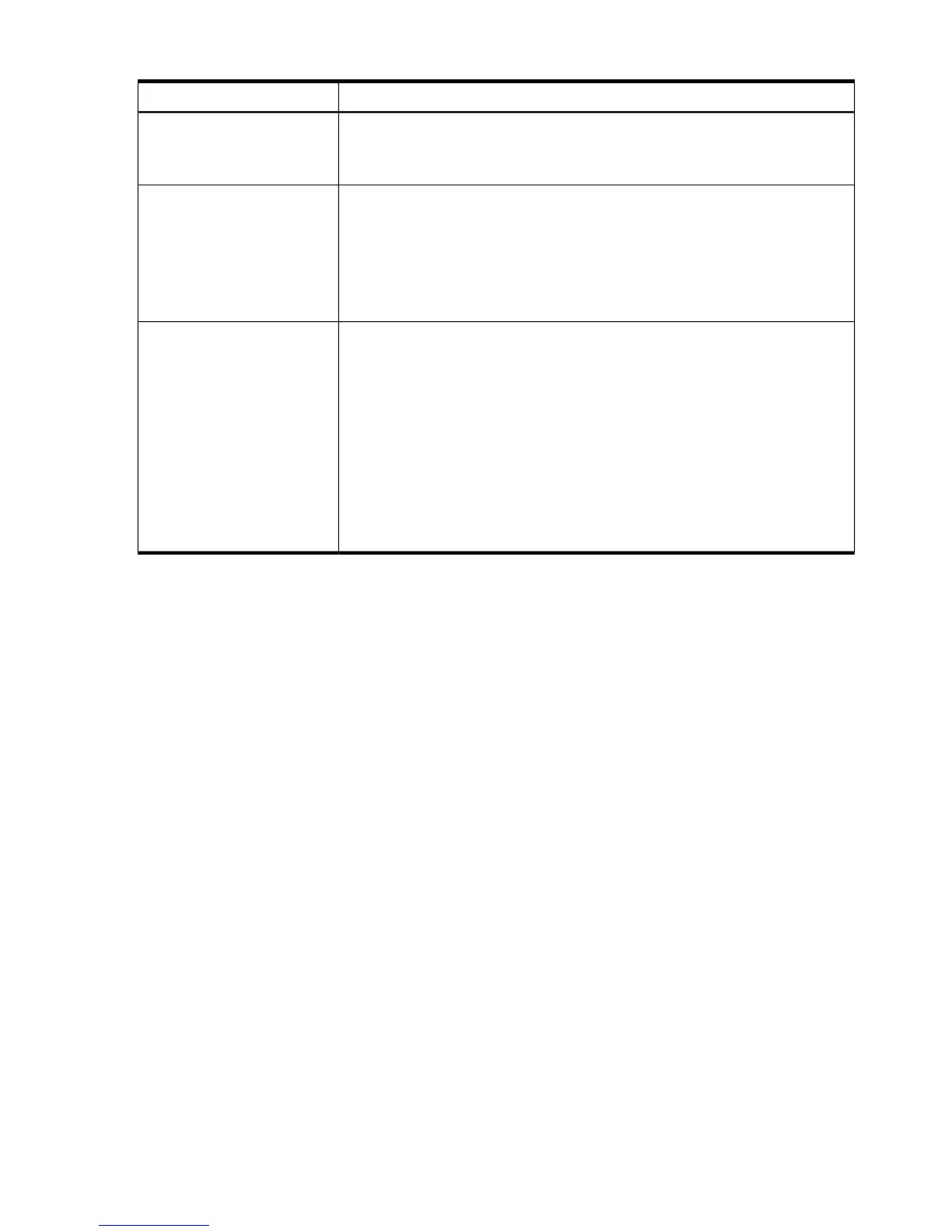Table 6-6 Automatic Script File Options (continued)
ValueOption
Specifies the Surface Scan Delay in seconds. This option is not required. If this option
is not specified, the Surface Scan Delay remains unchanged.
SurfaceScanDelay
N: This value is a numeric value between 1 and 30 seconds.
Specifies if Automatic Configuration should attempt to add spares. This option is
not required. This option is ignored in Reconfigure mode if there is an existing
OnlineSpare
configuration on the controller. In this case, the configuration suggestskes spare
decisions based on the existing configuration.
• Yes: Automatic Configuration attempts to add spares to each array. This is the
default value for the OnlineSpare option if it is not specified.
• No: Automatic Configuration does not add spares to each array.
Specifies the RAID level that Automatic Configuraiton uses. It is not required. If
the RAID option is not specified or the specified RAID option is not possible, the
RAID
default RAID is the highest RAID level that is supported with the current state of
the controller. This option is ignored in Reconfigure mode if there is an existing
configuration on the controller. In this case, the configuration suggester makes
RAID decisions based on the existing configuration.
• ADG: RAID ADG is equivalent to RAID 6
• 6: RAID 6
• 5: RAID 5
• 4: RAID 4
• 1: RAID 1
• 0: RAID 0
Custom Script File Format
The custom script is used to apply custom configurations to unconfigured or configured
controllers. You can specify exactly the configuration needed.
The following is a custom script file syntax:
Action = Configure|Reconfigure
Method = Custom
; Controller Options
; There can be multiple controller specifications in the file
Controller = All|Slot [N][:N]|WWN [N]| First |
SerialNumber [N]|
IOCabinet [N],IOBay [N],IOChassis [N],
Slot [N],Cabinet [N],Cell [N]
ClearConfigurationWithDataLoss = Yes|No
LicenseKey = XXXXX-XXXXX-XXXXX-XXXXX-XXXXX
DeleteLicenseKey = XXXXX-XXXXX-XXXXX-XXXXX-XXXXX
RaidArrayId = “XXXXXXXXXXXXXXXXXXXX”
ReadCache = 0|10|20|25|30|40|50|60|70|75|80|90|100
WriteCache = 0|10|20|25|30|40|50|60|70|75|80|90|100
RebuildPriority = Low|Medium|High
ExpandPriority = Low|Medium|High
SurfaceScanDelay= N
SSPState = Enable|Disable
PreferredPathMode= Auto|Manual
; Array Options
; There can be multiple array specifications in the file
Array = A|B|C|D|E|F|…Z|a|b|c|d|e|f
OnlineSpare = Port:ID,… | Box:Bay,… | Port:Box:Bay | None | N
Drive = Port:ID,… | Box:Bay,… | Port:Box:Bay,… | N | *
DriveType= SCSI | SAS | SATA
; Logical Drive Options
; There can be multiple logical drive specifications in the file
LogicalDrive = 1|2|3|…32
RAID = 0|1|4|5|6|ADG|AUTO
56 Utilities Reference
