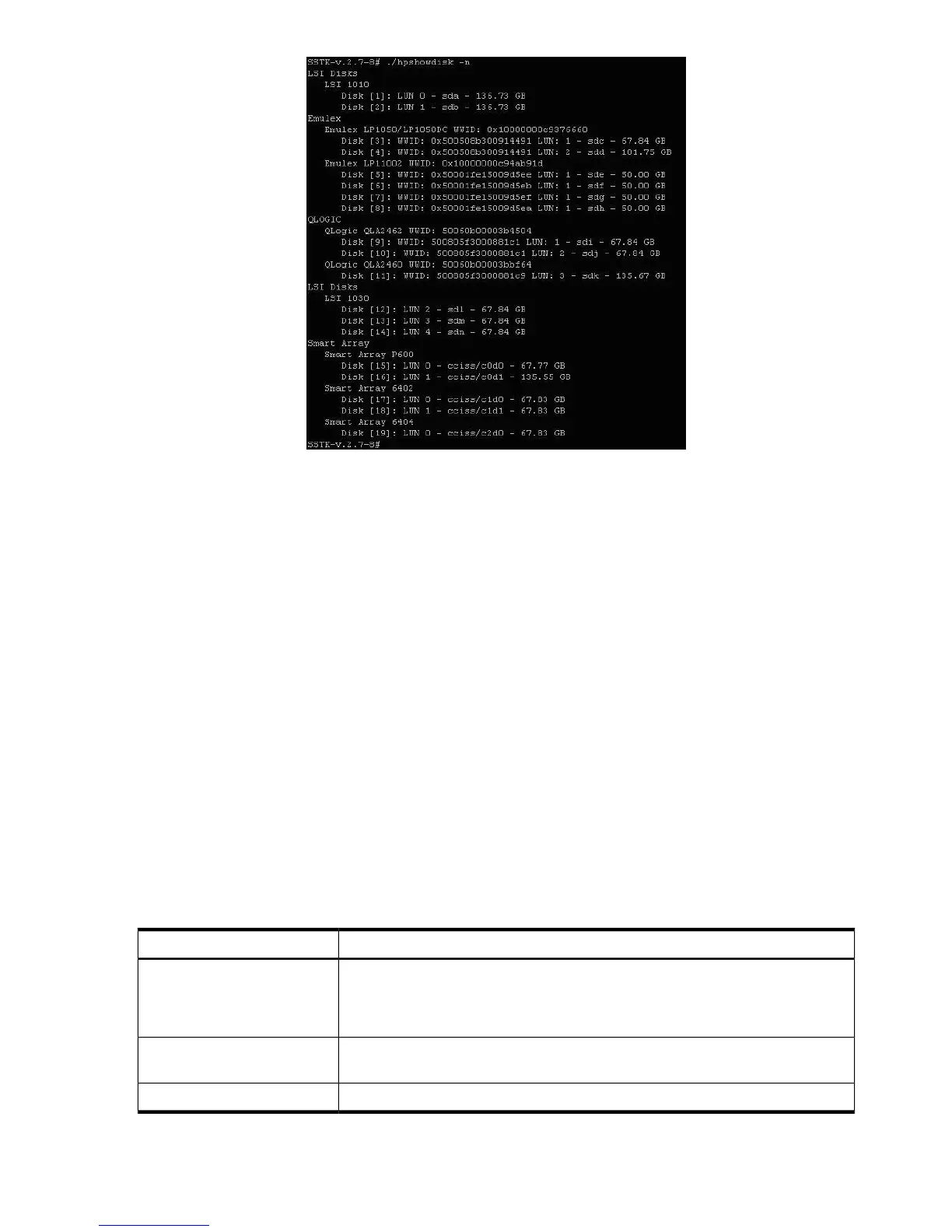hwdisc
Synopsis
hwdisc -f[path]filename
Description
The hwdisc utility provides an inventory of the server being configured or captured. The hwdisc
utility is executed by the server configuration script and captures the following information:
• System Name
• Serial Number
• Asset Tag
• EFI Firmware version
• BMC Firmware version
• MP Firmware version
• Number of Cells
• Total RAM size
• Number of Processors
• PCI devices present in the system
Table 6-19 hwdisc Options
ResultCommand Line Input
This argument specifies the location and name of the hwdisc data file. If [path] is
unspecified, the utility assumes that filename is in the current working directory.
-f
If no file is specified, the utility generates a file in the current directory utilizing the
default name hwdisc.dat.
This command generates the file hwdisc.xml in the /mnt/data location.hwdisc
-f/mnt/data/hwdisc.xml
This command generates the file hwdisc.dat in the current directory.hwdisc
74 Utilities Reference
