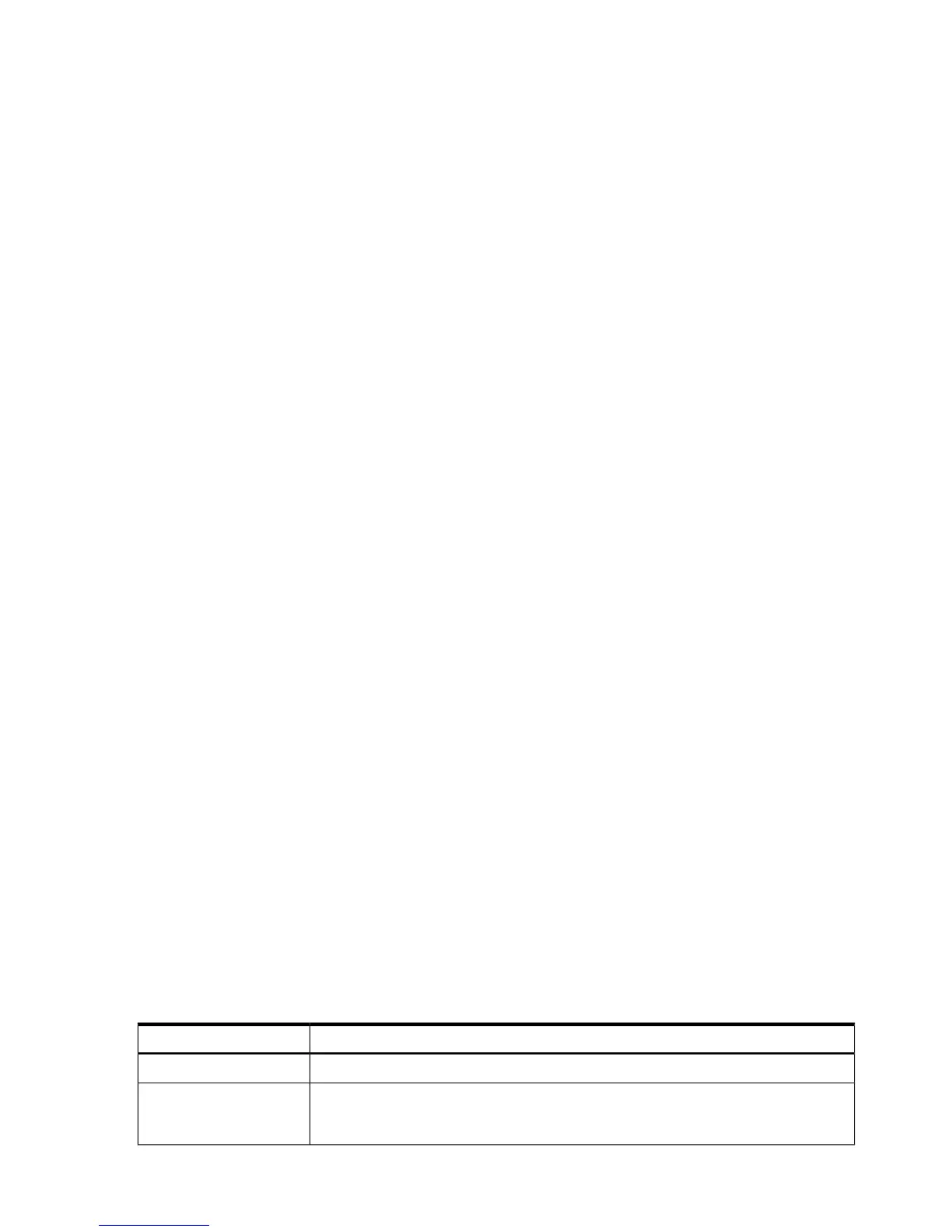<Function>1</Function>
<Id>10000030</Id>
<SubId>10001000</SubId>
<DeviceName>/dev/sda</DeviceName>
<Drive0>
<Size>34732</Size>
</Drive0>
</PCIDevice>
<PCIDevice num="7">
<Bus>20</Bus>
<Device>2</Device>
<Function>0</Function>
<Id>14E41645</Id>
<SubId>103C12A4</SubId>
</PCIDevice>
<PCIDevice num="8">
<Bus>E0</Bus>
<Device>1</Device>
<Function>0</Function>
<Id>103C1290</Id>
<SubId>103C1291</SubId>
</PCIDevice>
<PCIDevice num="9">
<Bus>E0</Bus>
<Device>1</Device>
<Function>1</Function>
<Id>103C1048</Id>
<SubId>103C1282</SubId>
</PCIDevice>
<PCIDevice num="10">
<Bus>E0</Bus>
<Device>2</Device>
<Function>0</Function>
<Id>10025159</Id>
<SubId>103C12AB</SubId>
</PCIDevice>
</PCIDevices>
</ServerInformation>
</HWDiscovery>
hwquery
Synopsis
hwquery [path]hwdiscfilename [path]allboards.xml variable=<string> ...
Description
The hwquery utility is executed from a script file, in conjunction with other utilities, to control
the install process. The hwquery utility uses data from the hardware discovery file in your own
scripts. The hwquery utility cannot alter environment variables directly. To set the variable, the
output of hwquery must be used by the hosting script. The most common way to use it is to
write the output to an intermediate script file that is subsequently called by the hosting script.
Table 6-20 hwquery Options
DescriptionCommand Line Argument
This argument specifies the hardware discovery file used to run the query.
[path]hwdiscfilename
This argument specifies the allboards.xmlPCI device list file, which is used to convert
PCI IDs found in hardware discovery into device names, such as "Smart Array 6402
Controller."
[path]allboards.xml
76 Utilities Reference