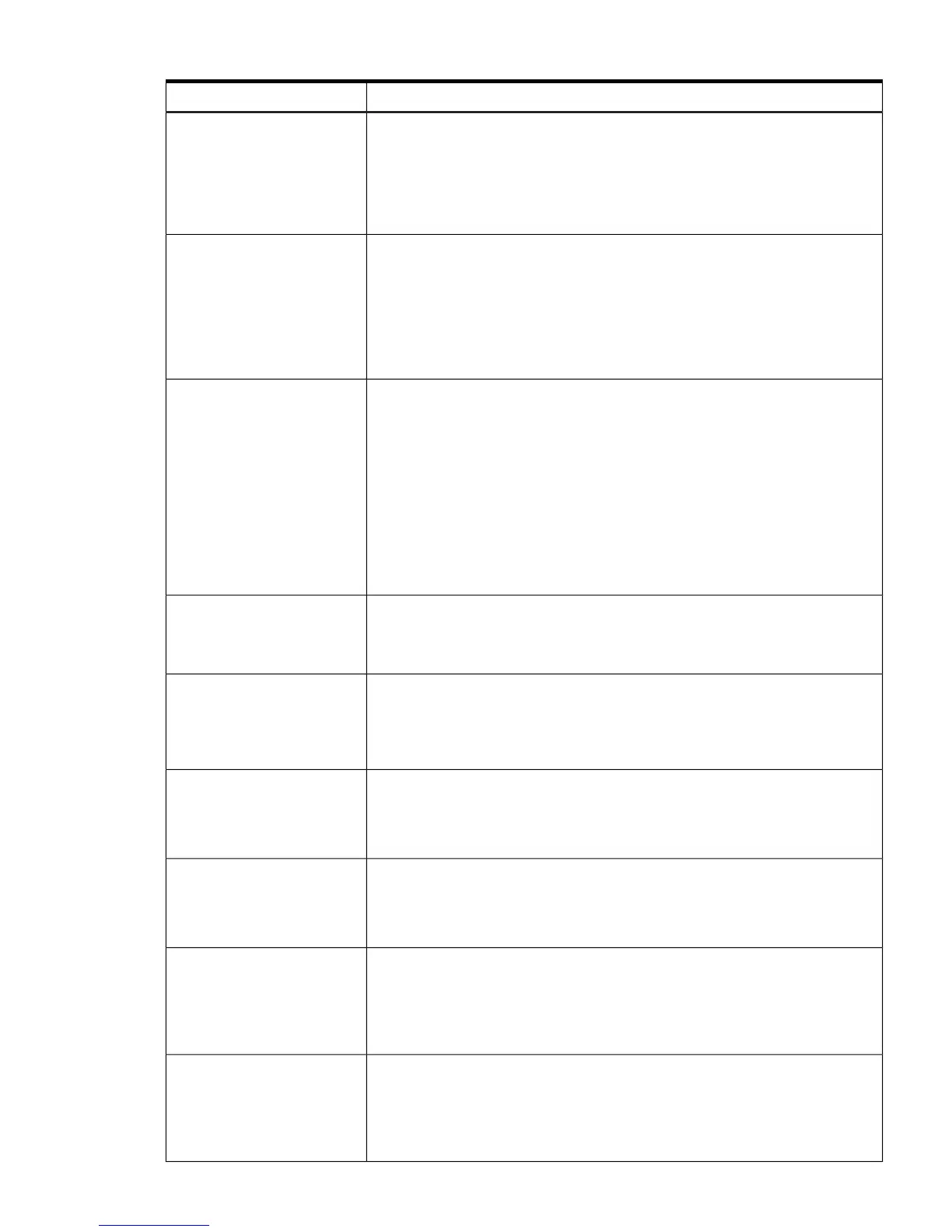Table 6-6 Automatic Script File Options (continued)
ValueOption
IOCabinet [N], IOBay [N], IOChassis [N],Slot [N], Cabinet [N],
Cell [N]: The controller identified by the IPF Slot path information is used.
Use of the -internal” and -external command line switches influences what
is regarded as the first controller. For example, if the -external switch is used,
the first controller is the first external controller discovered, regardless of the number
of internal controllers in the host system.
Specifies if the configuration should be cleared. This option causes data loss since
it deletes all logical drives on the controller. Other scripting commands can exist
after this option to recreate a new configuration. This option is optional.
ClearConfigurationWithDataLoss
Yes: The configuration is cleared. All arrays and logical drives on the controller
are deleted.
No: The configuration is not cleared. This is the default option if the command is
not specified in the script file
Specifies the RaidArrayID for controllers that support RaidArrayID. This is a
user-defined string to identify controllers. Currently, RaidArrayIDs are only
supported by Fibre and shared-storage controllers.
RAIDArrayID
"XXXXXXXXXXXXXXXXXXXX"
Varying length string that can consist of any of the following characters: a-z A-Z
0-9 ! @ # * ( ) , - _ + : . / [space]
This string has a maximum length that varies depending on the type of controller.
For, RA4x00 controllers, the max length is 24 characters. For, other controllers, the
max length is 20 characters. The quotes surrounding the string are optional. Using
quotes allows leading space characters to be used in the RaidArrayID. This string
cannot end in a space character.
Specifies a license key to install a controller feature.
LicenseKey
XXXXX-XXXXX-XXXXX-XXXXX-XXXXX
This is a 25-character key separated by hyphens. The hyphens are optional.
Specifies a license key to uninstall a controller feature. If the license key is installed,
it is uninstalled.
DeleteLicenseKey
XXXXX-XXXXX-XXXXX-XXXXX-XXXXX
This is a 25-character key separated by hyphens. The hyphens are optional.
Specifies the Read Cache percentage. This option is not required. If this option is
not specified, the Read/Write cache ratio remains unchanged.
ReadCache
This value is a numeric value from 0 to 100. It must form a valid read/write cache
ratio that is supported on the controller with the WriteCache option.
Specifies the Write Cache percentage. This option is not required. If this option is
not specified, the Read/Write cache ratio remains unchanged.
WriteCache
This value is a numeric value from 0 to 100. It must form a valid read/write cache
ratio that is supported on the controller with the ReadCache option.
Specifies the Rebuild Priority. This option is not required. If this option is not
specified, the Rebuild Priority remains unchanged.
RebuildPriority
• Low
• Medium
• High
Specifies the Expand Priority. This option is not required. If this option is not
specified, the Expand Priority remains unchanged.
ExpandPriority
• Low
• Medium
• High
cpqacuxe 55
