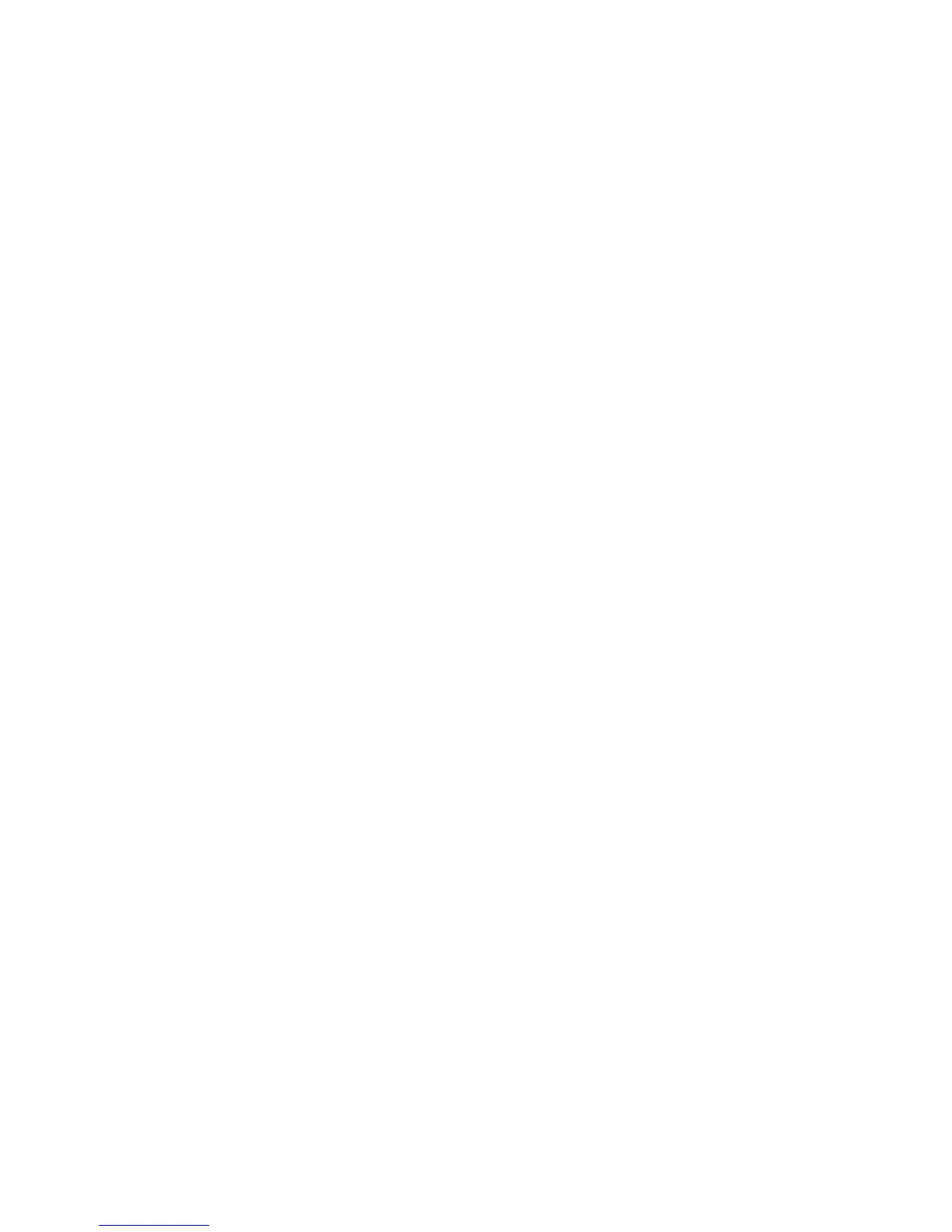2. Configure the IPv6 static address:
# ifconfig <network_interface> inet6 add <ipv6_addr> netmask
<netmask_addr> up
For example:
# ifconfig eth3 inet6 3ffe:501:ffff:100:205:5dff:fea1:b73c/64 netmask
255.0.0.0 up
3. Check the network interface status:
# ifconfig –a
Messages similar to the following should be displayed:
eth3 Link encap:Ethernet HWaddr 00:17:A4:51:E5:77
inet6 addr: 3ffe:501:ffff:100:205:5dff:fea1:b73c/64 Scope:Global
UP BROADCAST MULTICAST MTU:1500 Metric:1
RX packets:0 errors:0 dropped:0 overruns:0 frame:0
TX packets:0 errors:0 dropped:0 overruns:0 carrier:0
collisions:0 txqueuelen:1000
RX bytes:0 (0.0 b) TX bytes:0 (0.0 b)
26 Using the SSTK Deployment Workflow
