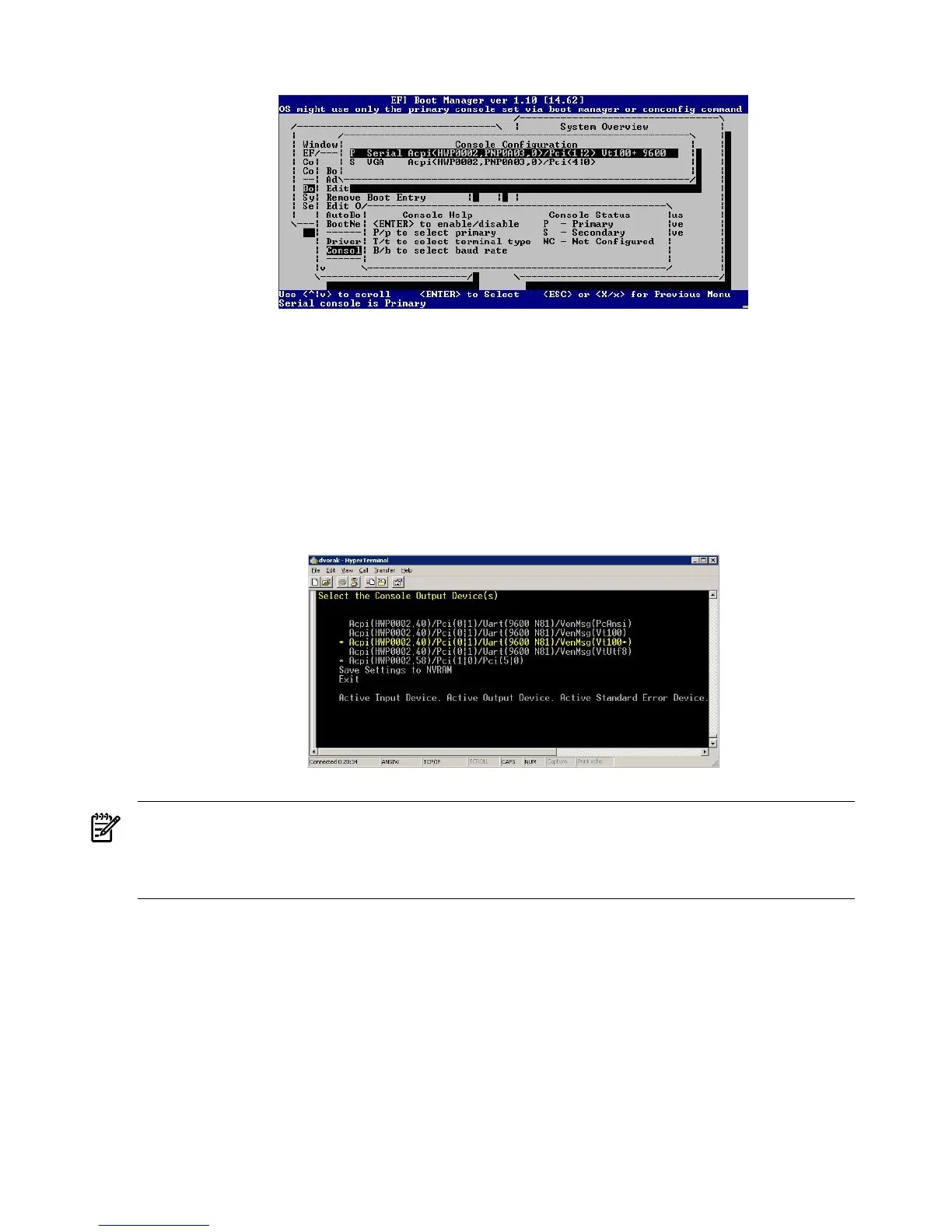4. Select Error Console. Set the error console to the same as the output console device.
Or, at the HP Integrity server (the model server and each target server) using the Legacy interface,
perform the following steps:
1. Select EFI Boot Manager > Boot Option Maintenance Menu.
2. Select Select Active Console Input Devices. Select only one Acpi(HWP—2,700)PCI
~~/Uart~~ device.
3. Select Select Active Console Output Devices. Set input console to be the same as the
output console device.
4. Select Select Active Standard Error Devices. Set error console to the same as the output
console device.
NOTE: If multiple consoles are configured, the console output defaults to the local video console.
The workstation is then unable to display the console output (or the Linux prompt). If the input,
output, and error consoles do not match, the system firmware automatically matches the input
console with output console.
28 Creating a Server Profile
