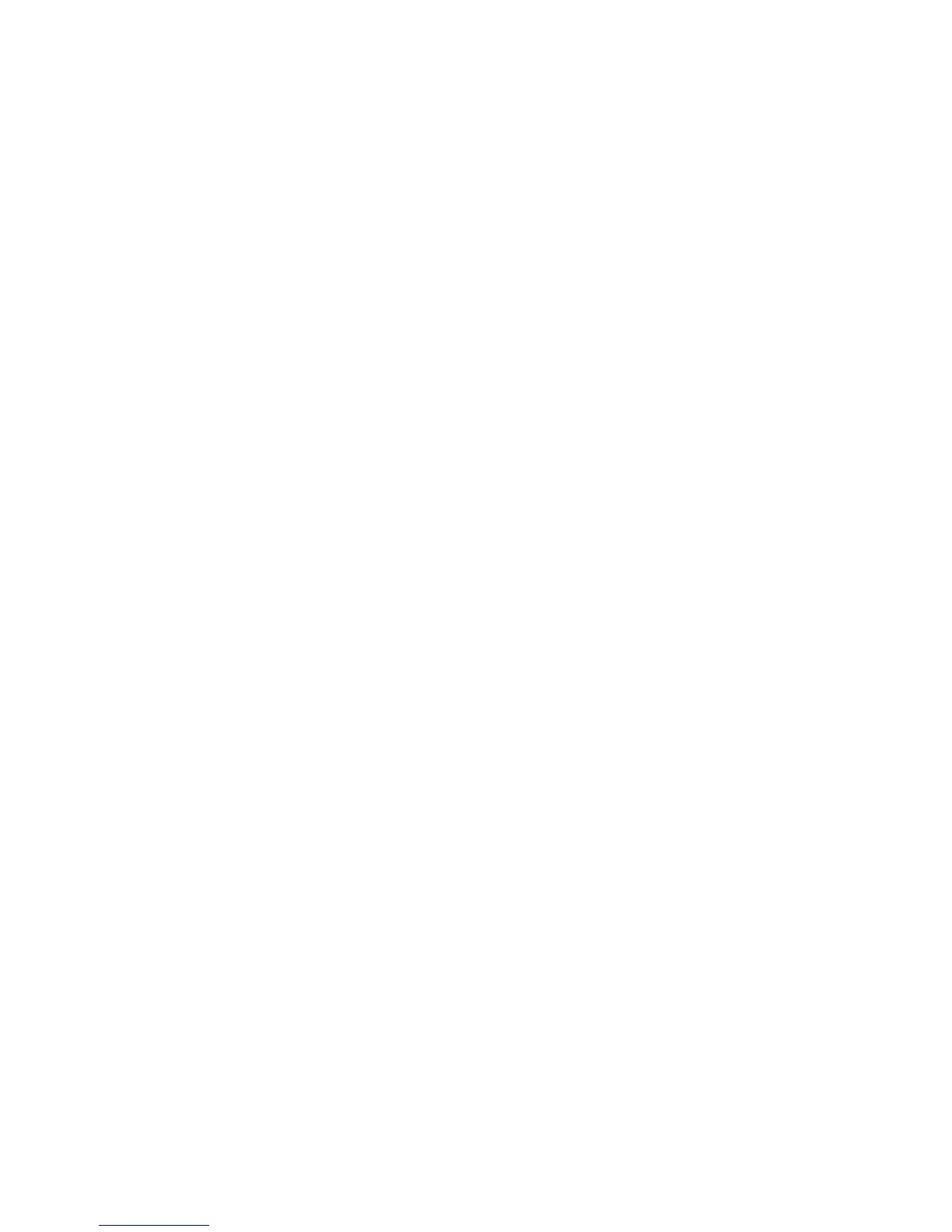1. Enter the EFI Boot Manager and select the appropriate boot core LAN XX option.
2. Use the Tab key to see the boot labels defined in the elilo.conf file.
3. Perform one of the following actions:
• Enter readhwconfig. This creates a configuration file in the repository to save the
hardware configuration of the Linux server in the repository. Reboot the server.
• Enter linux to execute the linux-setup.sh utility to install the Linux OS.
• Enter bash to go to the bash prompt, and then enter the dmesg command to determine
the name of the SCSI device. Edit the linux-setup.sh script and reboot.
46 Setting Up the Boot Mechanism
