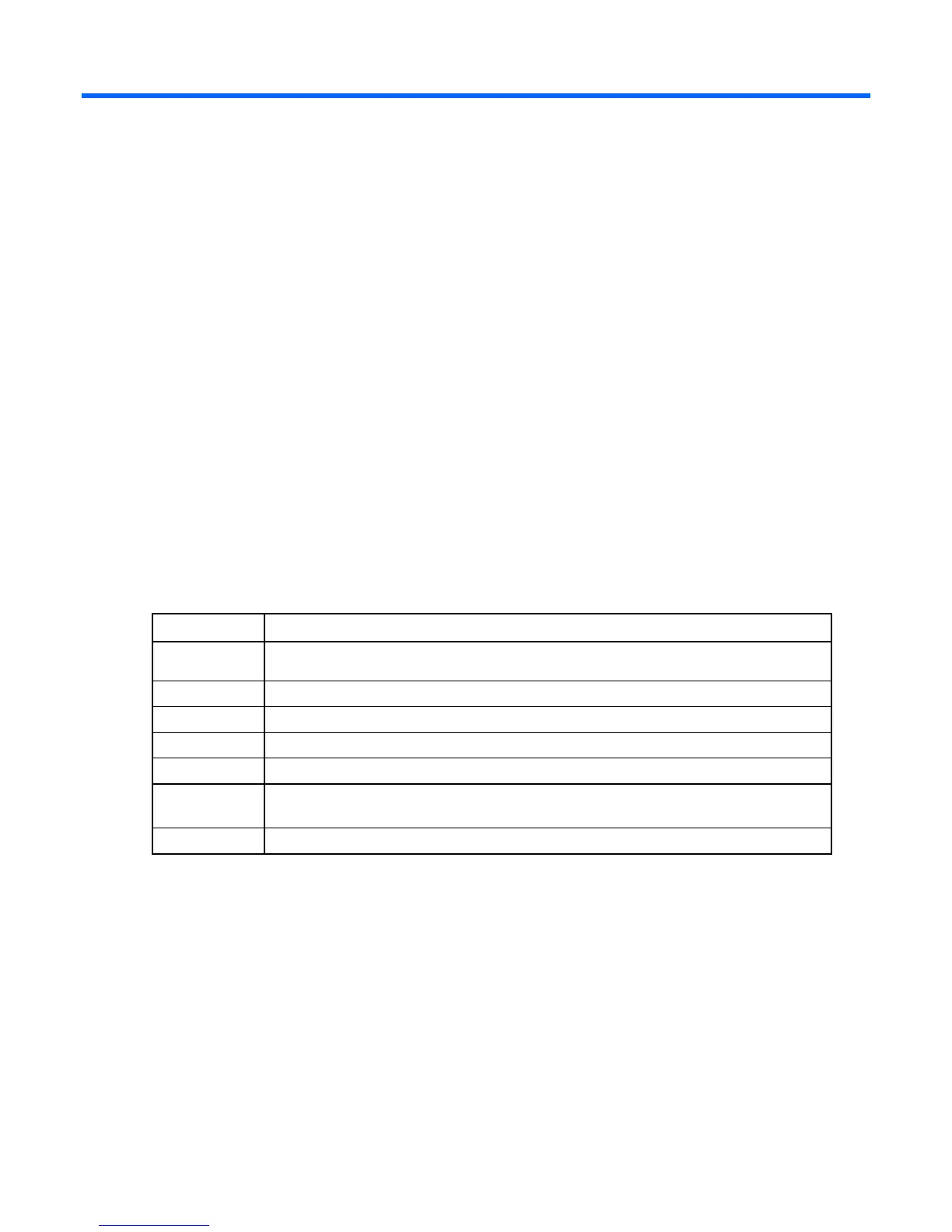Commands 8
Commands
collect
Contact the OA using the supplied credentials and execute a SHOW ALL from the OA CLI, saving the
output to an "oaShowAll.txt" file in the current directory.
This support action also contacts the primary VC Manager using the supplied credentials and executes the
following commands, saving the output to a "vcmShowAll.txt" file:
• show enclosure *
• show domain
• show network *
• show fabric *
• show profile *
• show stackinglink
• show interconnect *
• show firmware
Item Description
Syntax
vcutil -a collect -i <IP> -u <USER> -p <PWD> - vcu <VCM USER> -
vcp <VCM PASS>
Parameters:
IP
IP address of the active OA in the enclosure
USER
Name of the OA user with privileges to access all enclosure interconnect bays
PWD
Password of the OA user
VCM USER
Name of Virtual Connect user with Domain privileges. Required if an enclosure is in a
Virtual Connect domain.
VCM PASS
Password for the Virtual Connect user.
Example
Collect configuration information from the OA and VC Manager:
vcutil -a collect -i 192.168.0.100 -u Administrator -p password -vcu
Administrator -vcp password
discover
Locate remote OA enclosures that exist on the network within a specified address range.
This command is useful if an Administrator cannot remember the exact IP address of the OA on a certain
enclosure, but the general IP address range is known.