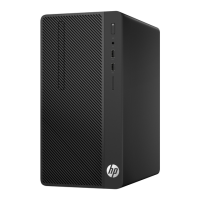1 Starting DiagTools
Installing and Setting Up DiagTools
4 English
Once you have downloaded the self-extracting DiagTools file, follow
these steps:
1 Extract the files by running the downloaded .EXE file. To do this in
Windows, double-click the file.
We recommend that you use the proposed target directory when
extracting the Hardware Diagnostic files. This ensures compatibility
with HP TopTools.
2 Open the README file and read the installation instructions. To
open this file in Windows, double-click it.
Creating the Hardware Diagnostics Diskette(s)
If you have a floppy disk drive, you must create the hardware
diagnostics diskette(s). One or more diskettes will be created. How you
do this depends on the version of DiagTools that you have.
guard.bk : guard1.fb4 Page 4 Wednesday, June 30, 1999 3:06 PM

