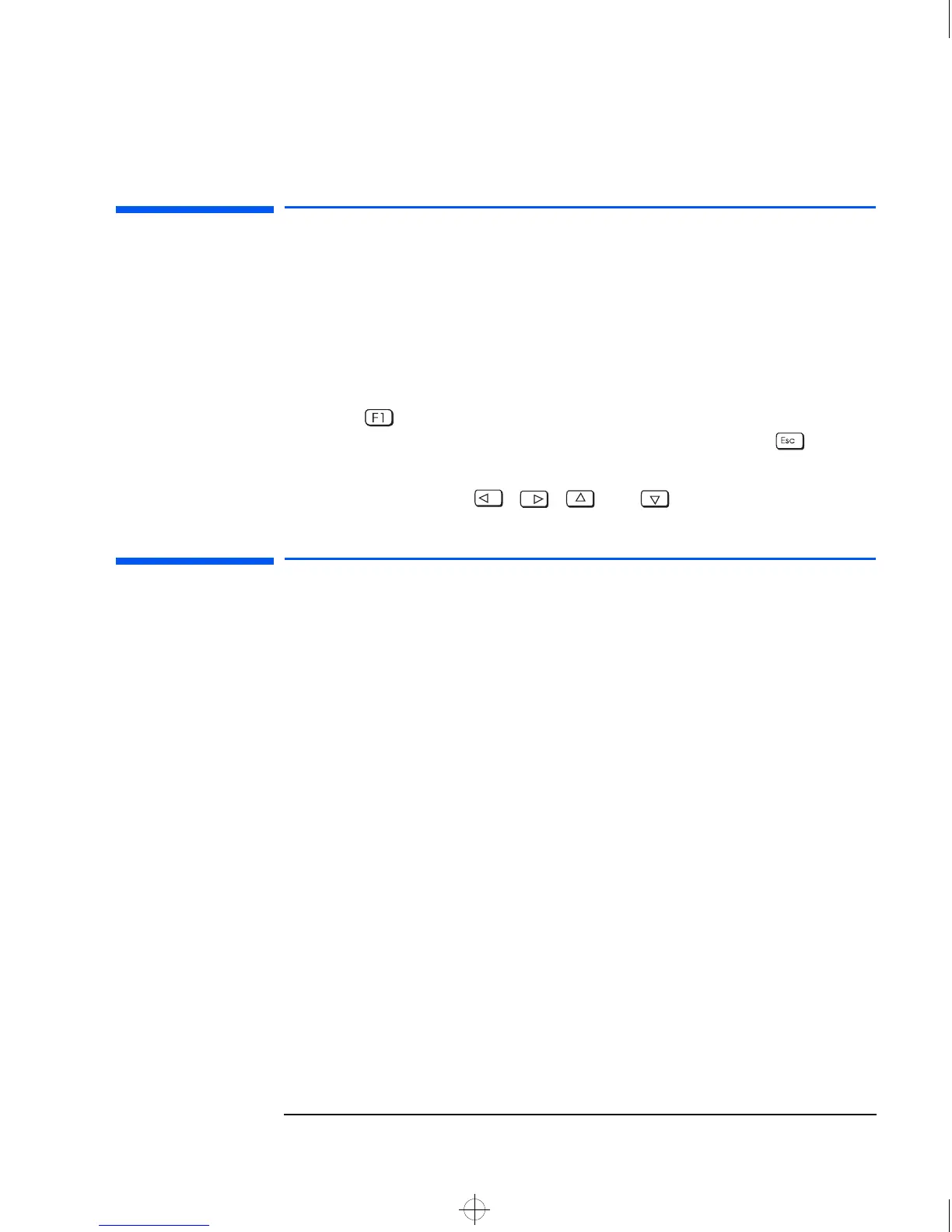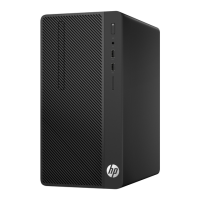English 27
4 Advanced System Tests
Help on Advanced Tests
Help on Advanced Tests
You can get more information about each available test. There are two
ways to get information about a test:
•
At the bottom of the screen there is a one-line explanation of the test
currently selected in the menu. To get help for any test, simply move
the selection bar onto the corresponding menu item.
•
Press for more in-depth help on the test currently selected in
the menu. To return to the advanced test screen, press .
To move the selection bar between menus and menu items, use the
mouse or arrow keys ( , , and ).
How to Run an Advanced System Test
Each test must be selected and started by the user. There are two ways
of running tests:
•
Individually, by selecting the test in the menu
•
In a batch, by using the Batch facility. Refer to “Batch Tests” on page
29.
To perform an advanced test, do these steps:
guard.bk : guard4.fb4 Page 27 Wednesday, June 30, 1999 3:06 PM
