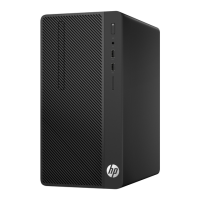Contents
English vii
Who Should Read This Book . . . . . . . . . . . . . . . . . . . . . . . . . . . . . . . . iv
What is DiagTools? . . . . . . . . . . . . . . . . . . . . . . . . . . . . . . . . . . . . . . . . iv
Overview of DiagTools . . . . . . . . . . . . . . . . . . . . . . . . . . . . . . . . . . . . . . v
Compatibility . . . . . . . . . . . . . . . . . . . . . . . . . . . . . . . . . . . . . . . . . . . . . . v
Where to Get the Diagnostics Software . . . . . . . . . . . . . . . . . . . . . . . vi
1Starting DiagTools
Installing and Setting Up DiagTools . . . . . . . . . . . . . . . . . . . . . . . . . . . 2
Net Vectra PC Users . . . . . . . . . . . . . . . . . . . . . . . . . . . . . . . . . . . . . . . . . . 2
Vectra PC & Kayak PC Workstation Users and Network Administrators. 2
Downloading and Installing the Latest Version . . . . . . . . . . . . . . . . . . . . . 3
Creating the Hardware Diagnostics Diskette(s) . . . . . . . . . . . . . . . . . . . . 4
Updating DiagTools Remotely
(For Network Administrators) . . . . . . . . . . . . . . . . . . . . . . . . . . . . . . . . . . 6
Before Running DiagTools . . . . . . . . . . . . . . . . . . . . . . . . . . . . . . . . . . . 7
More Information About The PC’s Setup Program . . . . . . . . . . . . . . . . . . 7
Starting DiagTools from a Diskette. . . . . . . . . . . . . . . . . . . . . . . . . . . . 8
If There is a Problem . . . . . . . . . . . . . . . . . . . . . . . . . . . . . . . . . . . . . . . . . . 8
Starting DiagTools from the Hard Disk Drive . . . . . . . . . . . . . . . . . . . 9
If There is a Problem . . . . . . . . . . . . . . . . . . . . . . . . . . . . . . . . . . . . . . . . . 10
The Welcome Screen. . . . . . . . . . . . . . . . . . . . . . . . . . . . . . . . . . . . . . . 10
guard.bk : guard.toc Page vii Wednesday, June 30, 1999 3:06 PM

