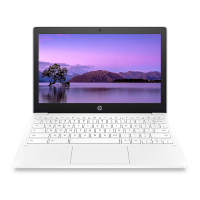Display assembly
NOTE: The display assembly is spared at the subcomponent level. For display assembly spare part
information, see the individual removal subsections.
Before removing the display assembly, follow these steps:
1. Prepare the computer for disassembly (Preparation for disassembly on page 22).
2. Remove the keyboard/top cover (see Keyboard/top cover on page 23).
3. Disconnect the battery cable from the system board (see Battery on page 28).
Remove the display assembly:
1. If a protective tab covers the connectors, lift the tab.
2. Disconnect the WLAN antenna cables (1) from the terminals on the WLAN module.
NOTE: The WLAN antenna cable labeled "1/MAIN" connects to the WLAN module "Main" terminal. The
WLAN antenna cable labeled "2/AUX" connects to the WLAN module "Aux" terminal.
3. Disconnect the display webcam/microphone cable (2) from the system board.
4. Release the display webcam/microphone cable from the retention clips (3) and routing channels built
into the bottom cover.
5. Release the adhesive strip (4) that secures the display panel cable to the system board.
6. Disconnect the display panel cable (5) from the system board.
40 Chapter 5 Removal and replacement procedures for authorized service provider parts

