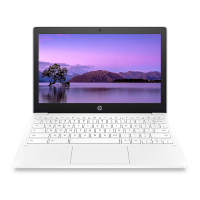c. Remove the display hinges (3).
The display hinges are available using spare part number L14907-001.
15. If it is necessary to replace the wireless antennas:
a. Remove the antenna cables from the clips on the left side and top of the display back cover (1).
b. Peel the antennas o the top of the display back cover, and then remove the antennas (2).
The wireless antennas are available using spare part number L52273-001.
Reverse this procedure to reassemble and install the display assembly.
Component replacement procedures 47

