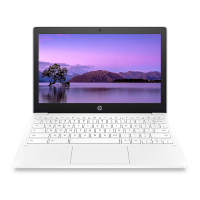e. Remove the display panel (3).
The display panel is available using the following spare part numbers:
● L92828-001 – 11.6 in, HD, antiglare, LED, UWVA, touchscreen display panel
● L92827-001 – 11.6 in, HD, antiglare, LED, UWVA, nontouchscreen display panel
● L92826-001 – 11.6 in, HD, antiglare, LED, SVA, nontouchscreen display panel
5. Remove the display back cover by following these steps:
a. Remove the six Phillips M2.5×3.0 broad head screws (1) that secure the display back cover to
the display hinges.
Component replacement procedures 47

