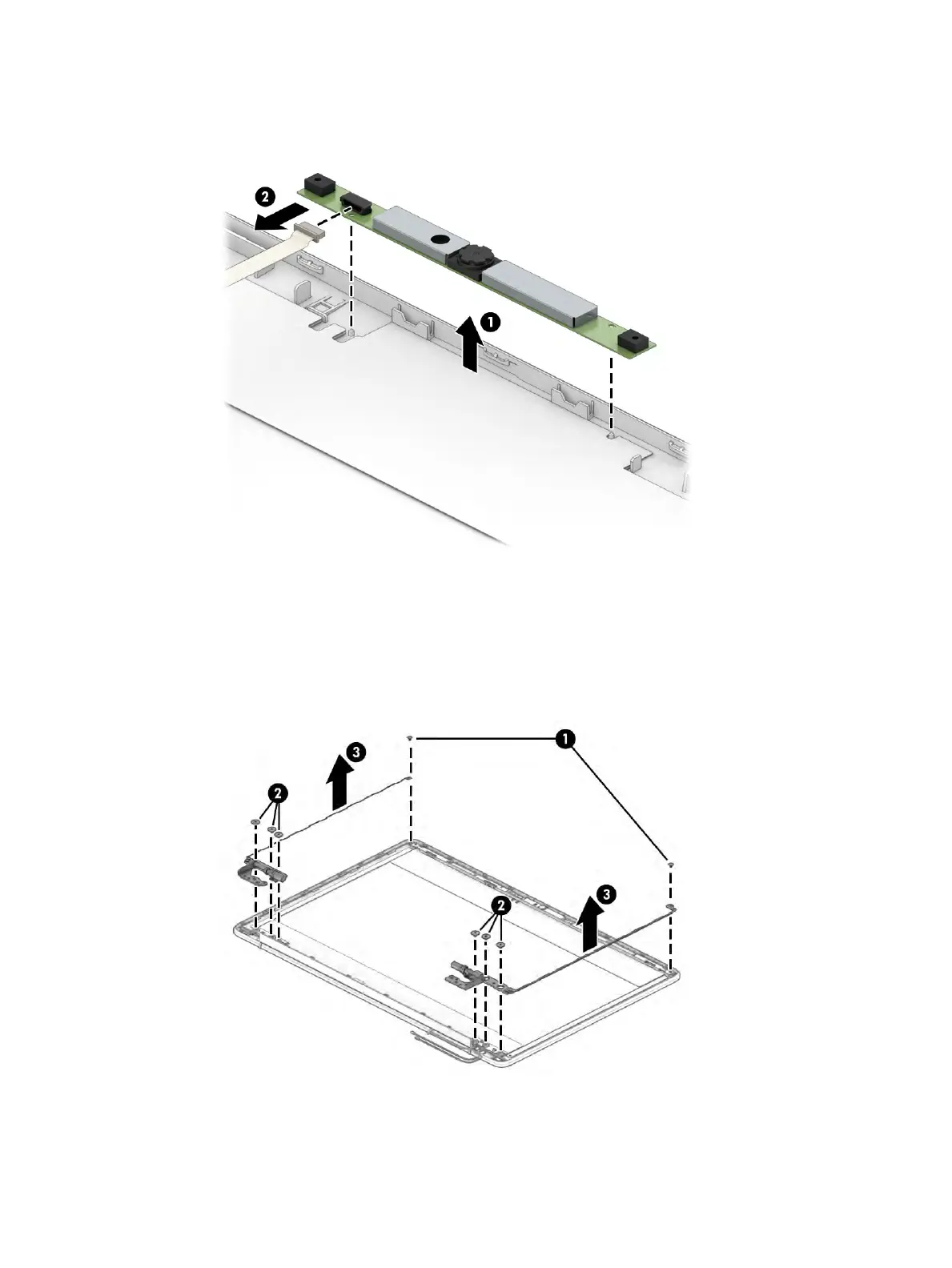b. Disconnect the cable from the camera module (2).
The camera module is available as spare part number L91540-001.
9. If you need to remove the display hinges:
a. Remove the Phillips M2.0 × 2.5 screw (1) from the top of each hinge bracket.
b. Remove the three Phillips M2.5 × 2.5 screws (2) from the bottom of each hinge.
c. Remove the hinges from the display rear cover (3).
The display hinges are available as spare part number L91537-001.
44 Chapter 5 Removal and replacement procedures for authorized service provider parts
