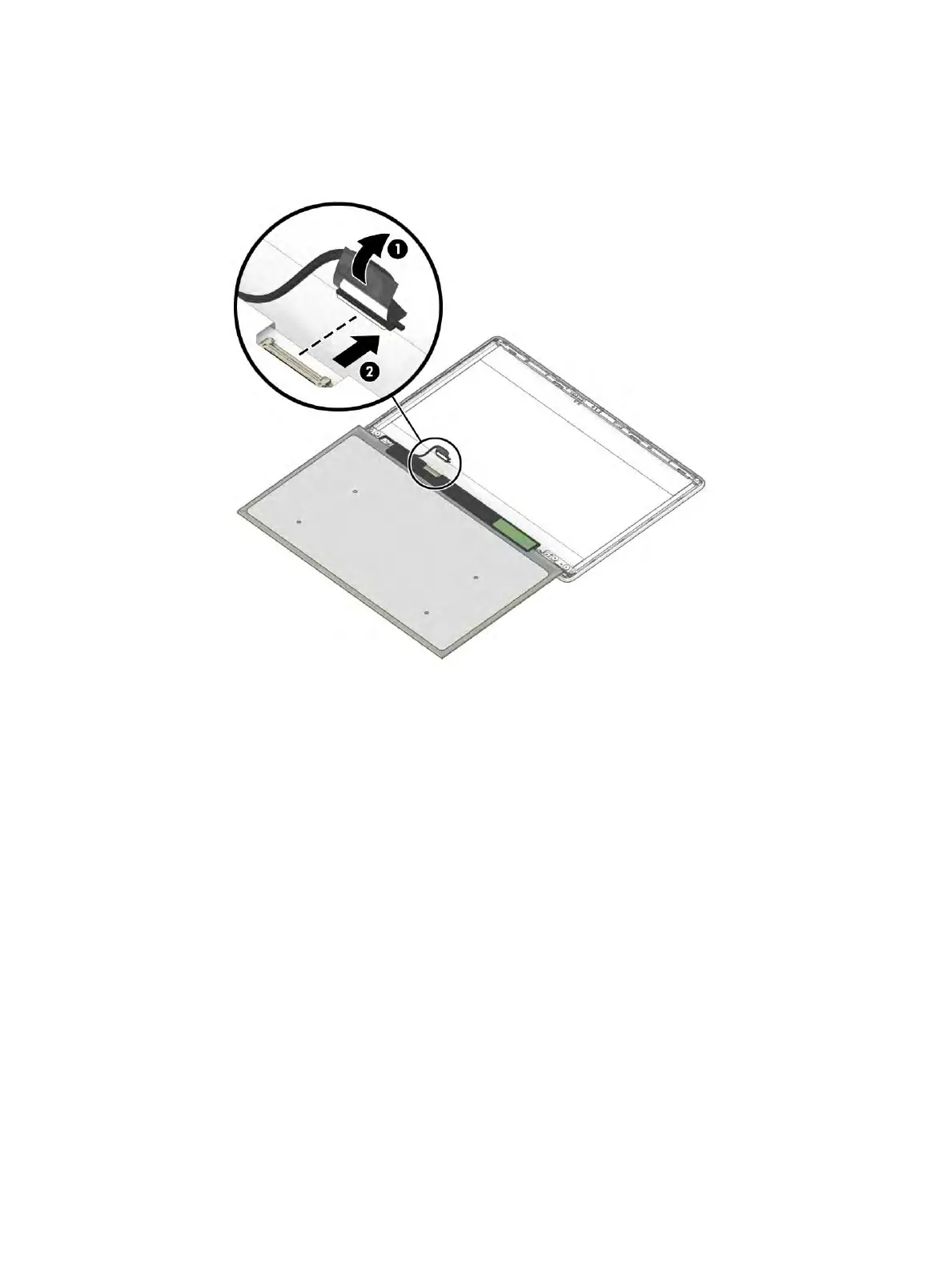c. Lift the tape from the connector on the back of the display panel (1), and then disconnect the cable
from the panel (2).
The display cable is available as spare part number L91539-001 for touch models and L91538-001
for nontouch models.
8. If you need to remove the camera module:
a. Use a at tool to lift up evenly across the camera module to remove it from the display rear cover
(1).
Component replacement procedures 43
