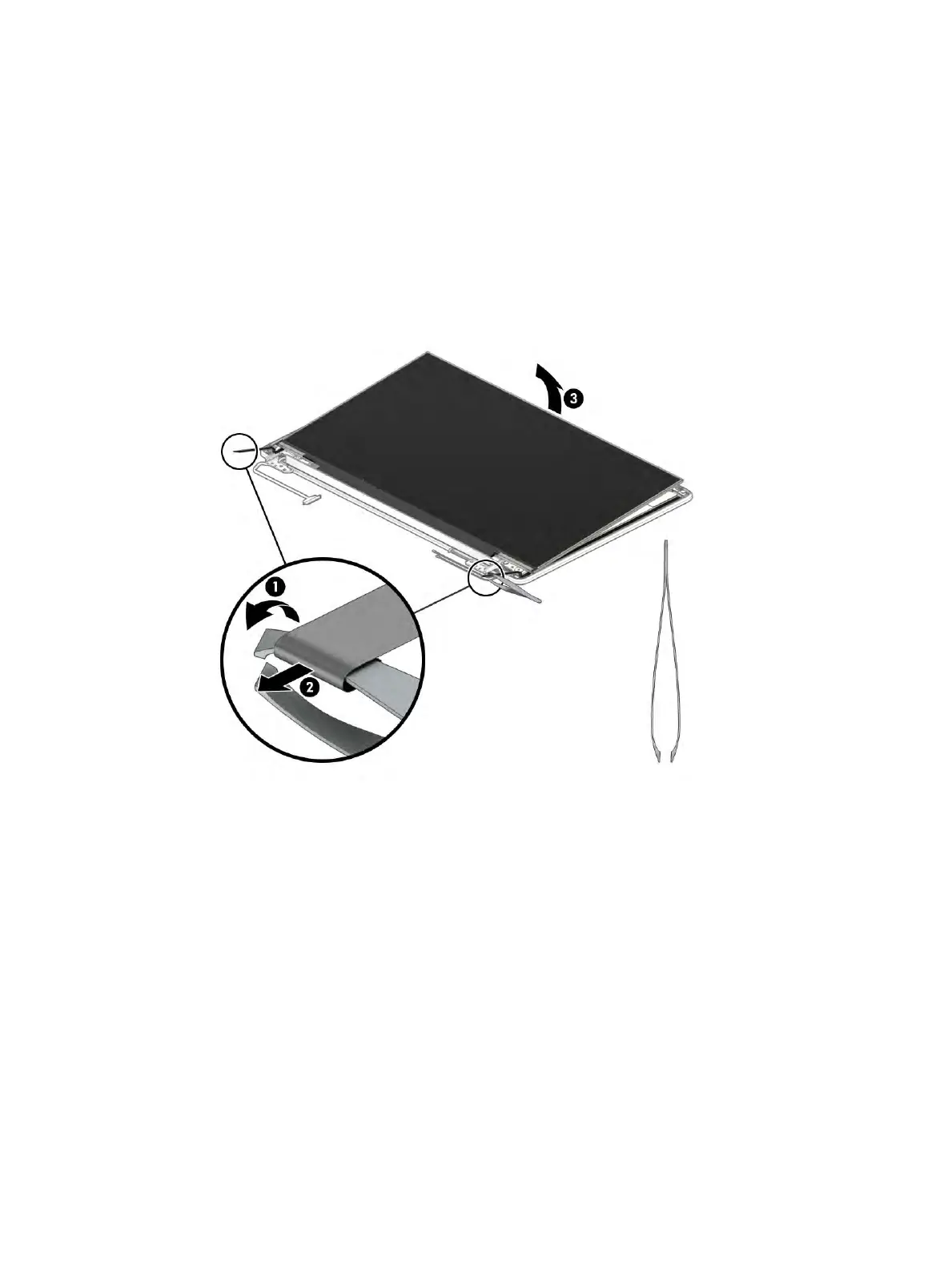b. Rotate the display panel over and place it next to the display rear cover (3).
Display panels are available as the following spare part numbers:
L91591-001: FHD, antiglare, 250 nits
L91592-001: FHD, antiglare, Touch-on Panel (TOP), 250 nits
L91593-001: HD, antiglare, 220 nits
L91594-001: HD, BrightView, Touch-on Panel (TOP), 220 nits
M74068-001: HD. antiglare, 250 nits
M74069-001: HD. antiglare, Touch-on Panel (TOP), 250 nits
42 Chapter 5 Removal and replacement procedures for authorized service provider parts
