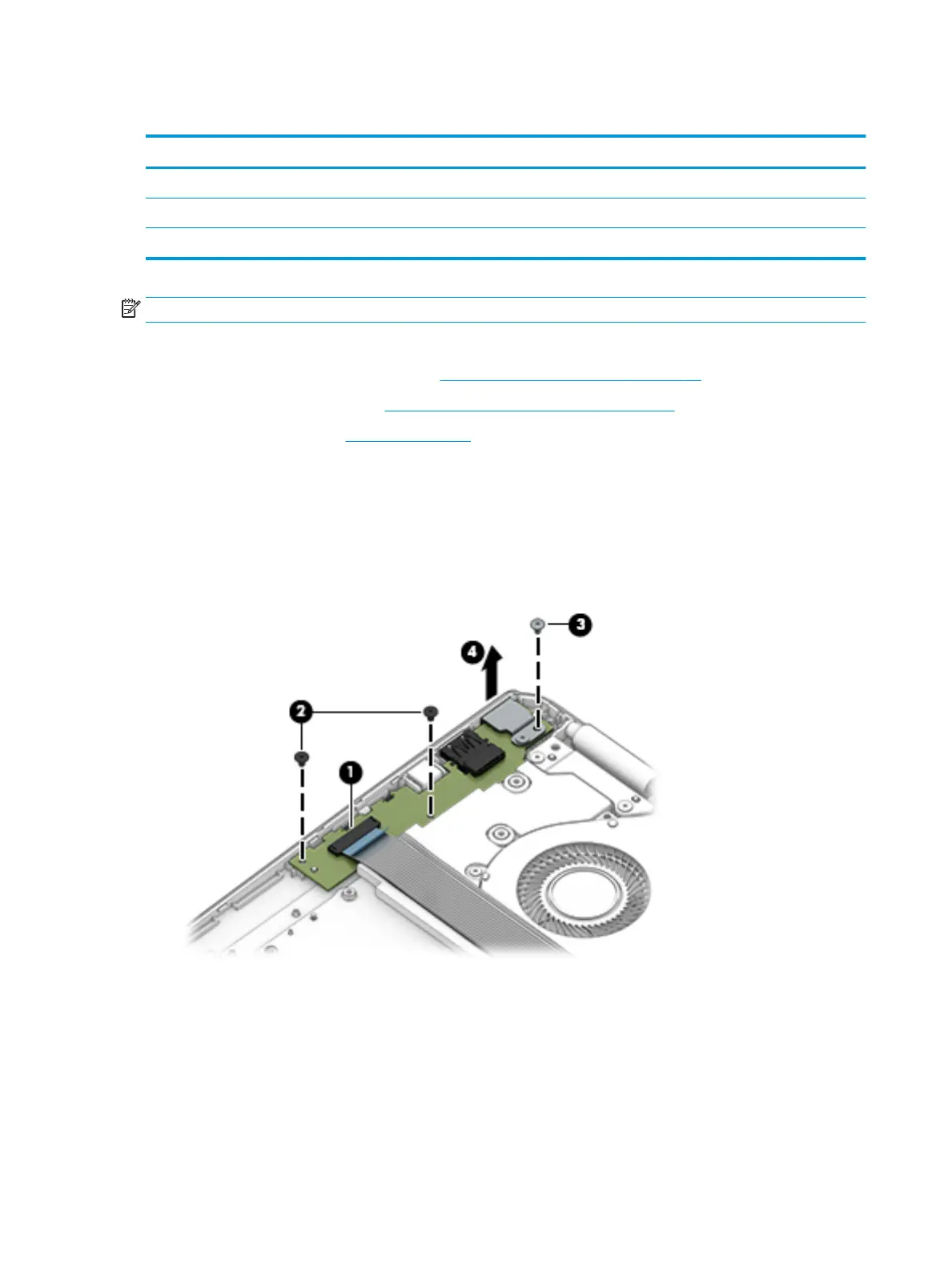I/O board
Description Spare part number
I/O board L36895-001
I/O cable, 30P L36892-001
I/O cable, 40P L36893-001
NOTE: I/O board bottom Mylar is included in the Miscellaneous Parts Kit, spare part number L36912-001.
Before removing the I/O board, follow these steps:
1. Prepare the computer for disassembly (Preparation for disassembly on page 18).
2. Remove the bottom cover (see Computer feet and bottom cover on page 18).
3. Remove the battery (see Battery on page 20).
Remove the I/O board:
1. Disconnect the cable from the ZIF connector on the I/O board (1).
2. Remove the two Phillips M2.0×3.0 screws (2) that secure the I/O board to the computer.
3. Remove the Phillips M2.0×4.0 screw (3) from the USB bracket.
4. Lift the I/O board (4).
5. Rotate the board upside down (1).
30 Chapter 5 Removal and replacement procedures
