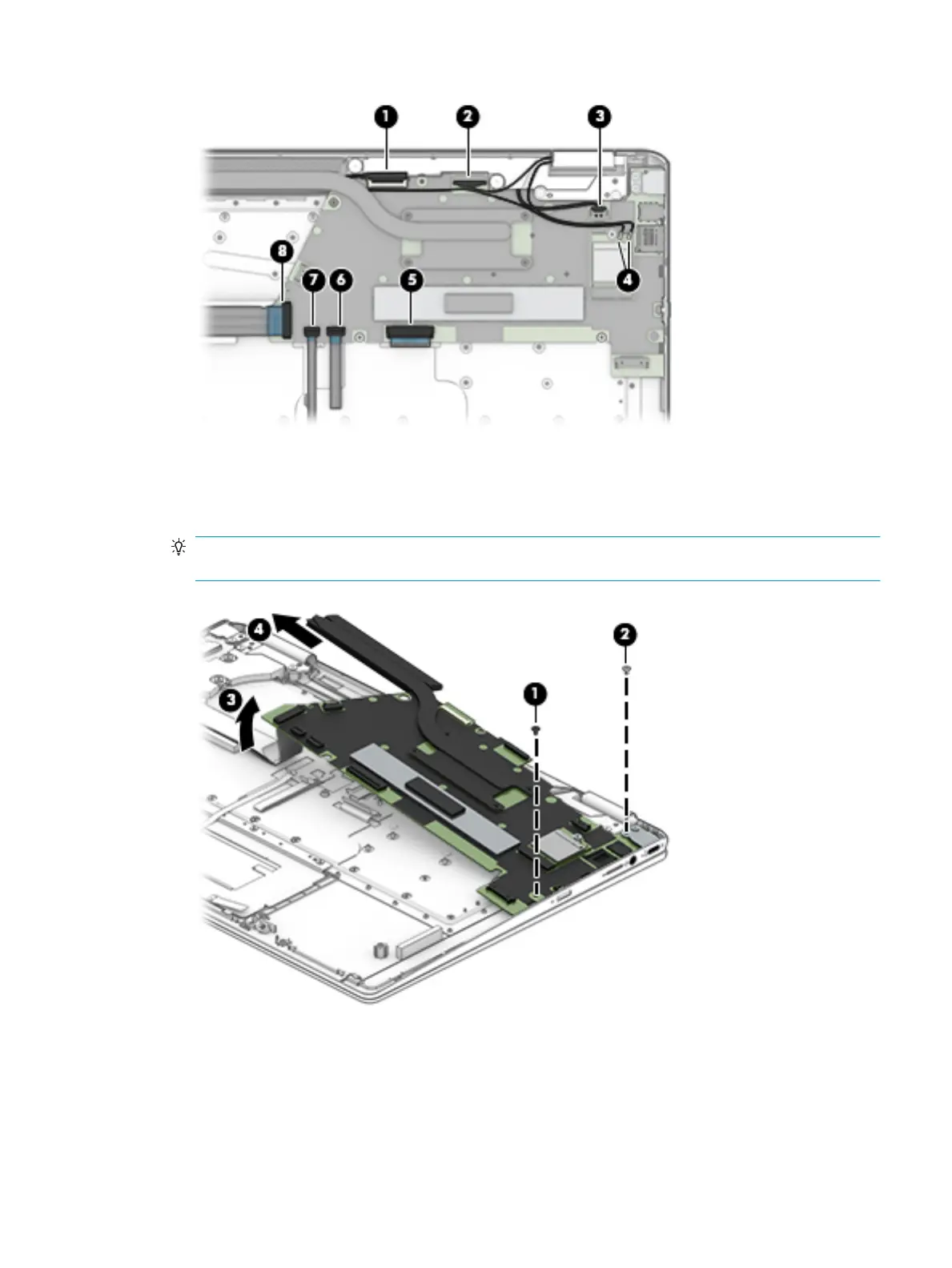2. Remove the Phillips M2.0×3.0 screw (1) that secures the system board to the computer.
3. Remove the Phillips M2.0×4.0 screw (2) from the USB bracket.
4. Lift the side up the system board (3), and then pull the system board away from the computer (4).
TIP: A cable connects to the bottom of the system board. Make sure not to accidentally disconnect the
cable when removing the system board.
Component replacement procedures 35
