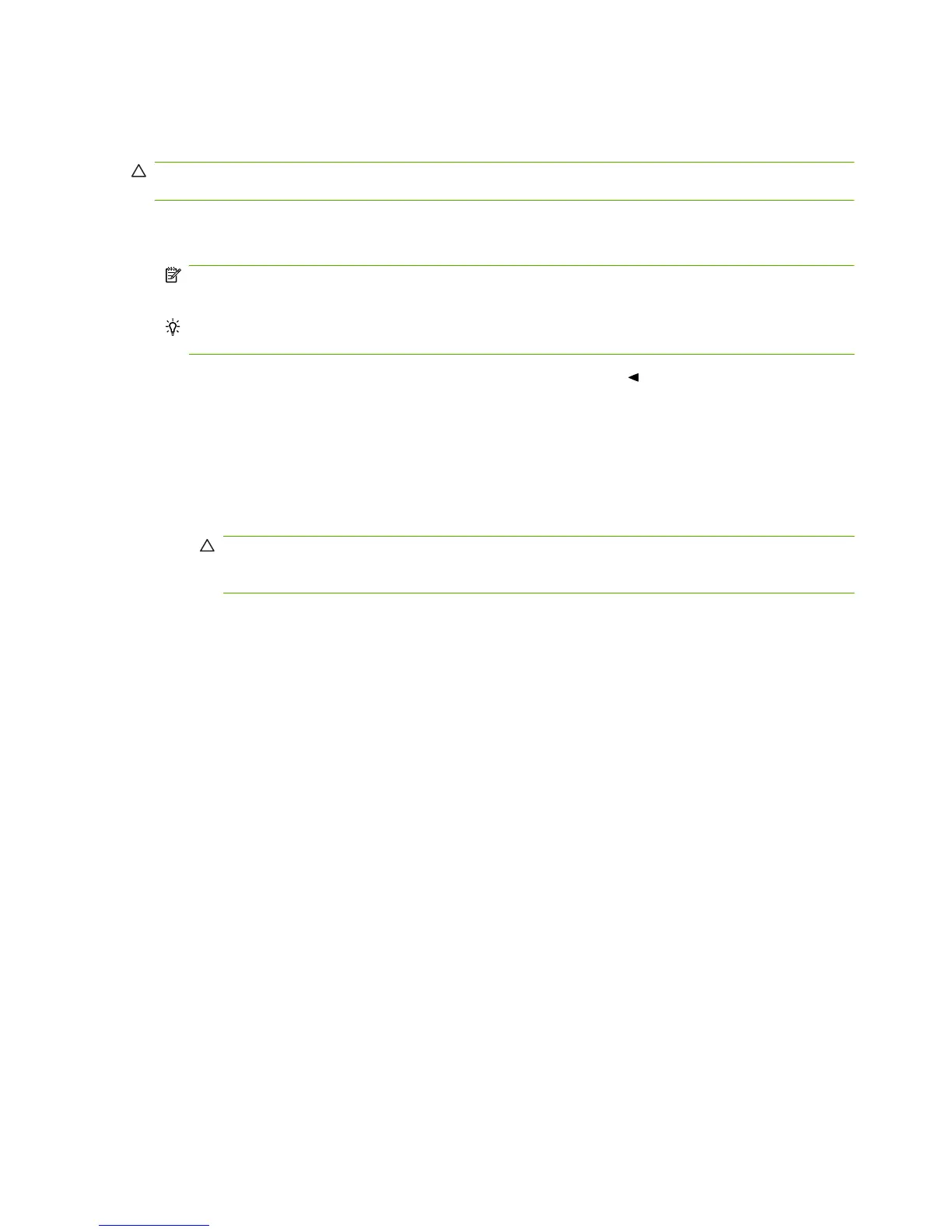Pickup roller (Tray 2 and Tray 3)
The roller must be rotated into the service position to remove it.
CAUTION: Avoid touching the spongy roller surface unless you are going to replace the roller. Skin
oils on the roller can cause paper pickup problems.
1. Turn the product on, and wait for it to reach the Ready state. Perform the following steps to rotate
the roller to the service position.
NOTE: If you have removed Tray 2 to service the product, reinstall the tray before turning the
power on.
TIP: The following steps rotate the engine paper-pickup roller and the Tray 1 paper-pickup roller
into the service position.
a. Open the 2ndry Service menu by pressing the Left Arrow
button and the Cancel button
simultaneously.
b. Use the arrow buttons to select Pick roller, and then press OK.
Press OK again to confirm that you want the roller to rotate.
c. Listen for the roller to rotate. When the roller is done rotating, unplug the power cord and then
place the power switch in the off position.
CAUTION: It is important to place the power switch in the off position after unplugging the
power cord so that the product power does not come on immediately when the power cord is
plugged in again.
d. Remove Tray 2.
e. Perform the remaining steps in this procedure to remove the roller. After replacing the roller,
plug the power cord into the product, and then use the power switch to turn the power on.
128 Chapter 6 Removal and replacement ENWW
