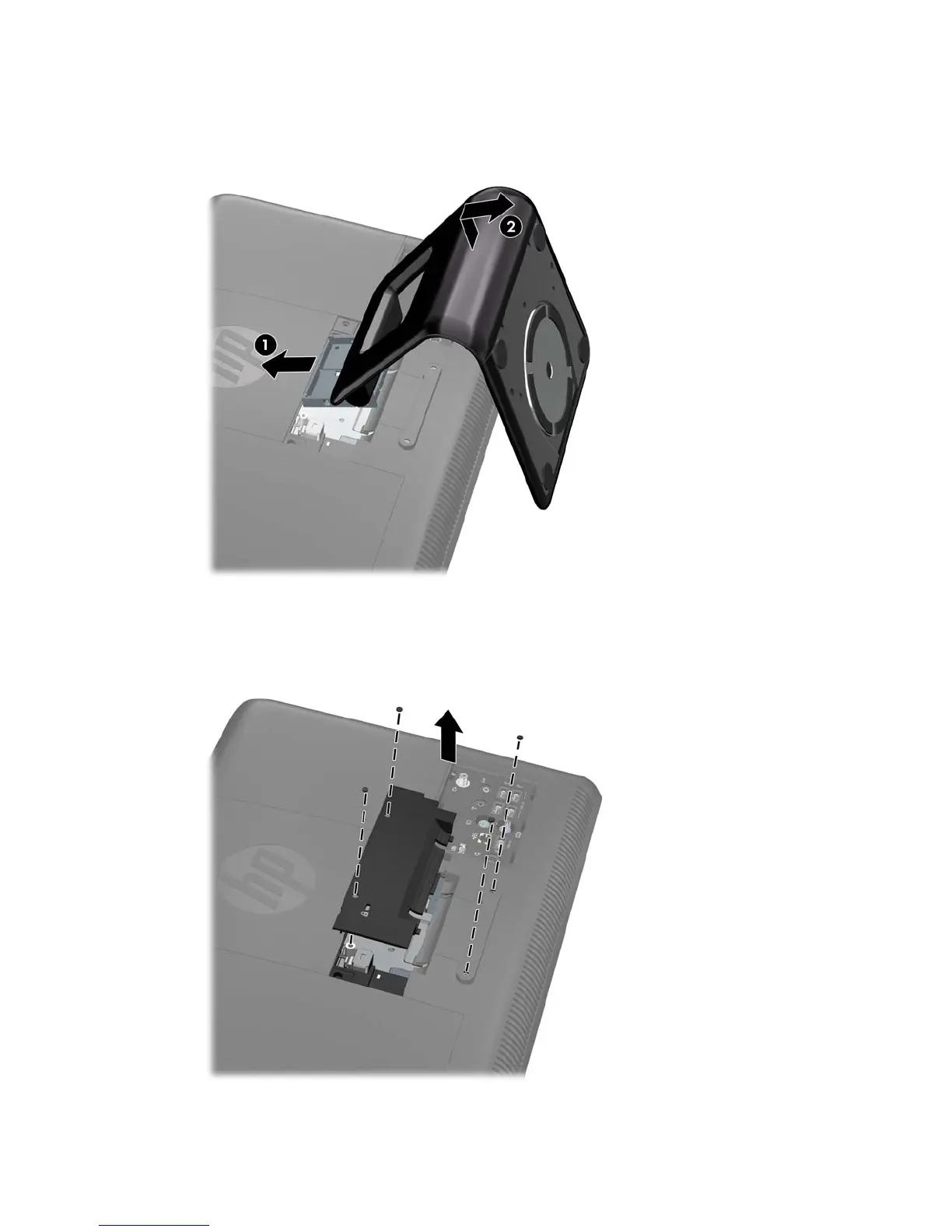10. Slide the stand toward the logo about 2.5 cm (1 inch) (1), tilt the stand base upward, and then
slide it back (away from the logo) (2) to lift it off the computer.
Figure 2-29 Removing the Stand
11. Remove the two VESA hole knockouts from the center access panel and the two VESA hole
knockouts from the rear panel below the center access area.
Figure 2-30 Removing the VESA Knockouts
ENWW
Attaching the Computer to a Mounting Fixture
35