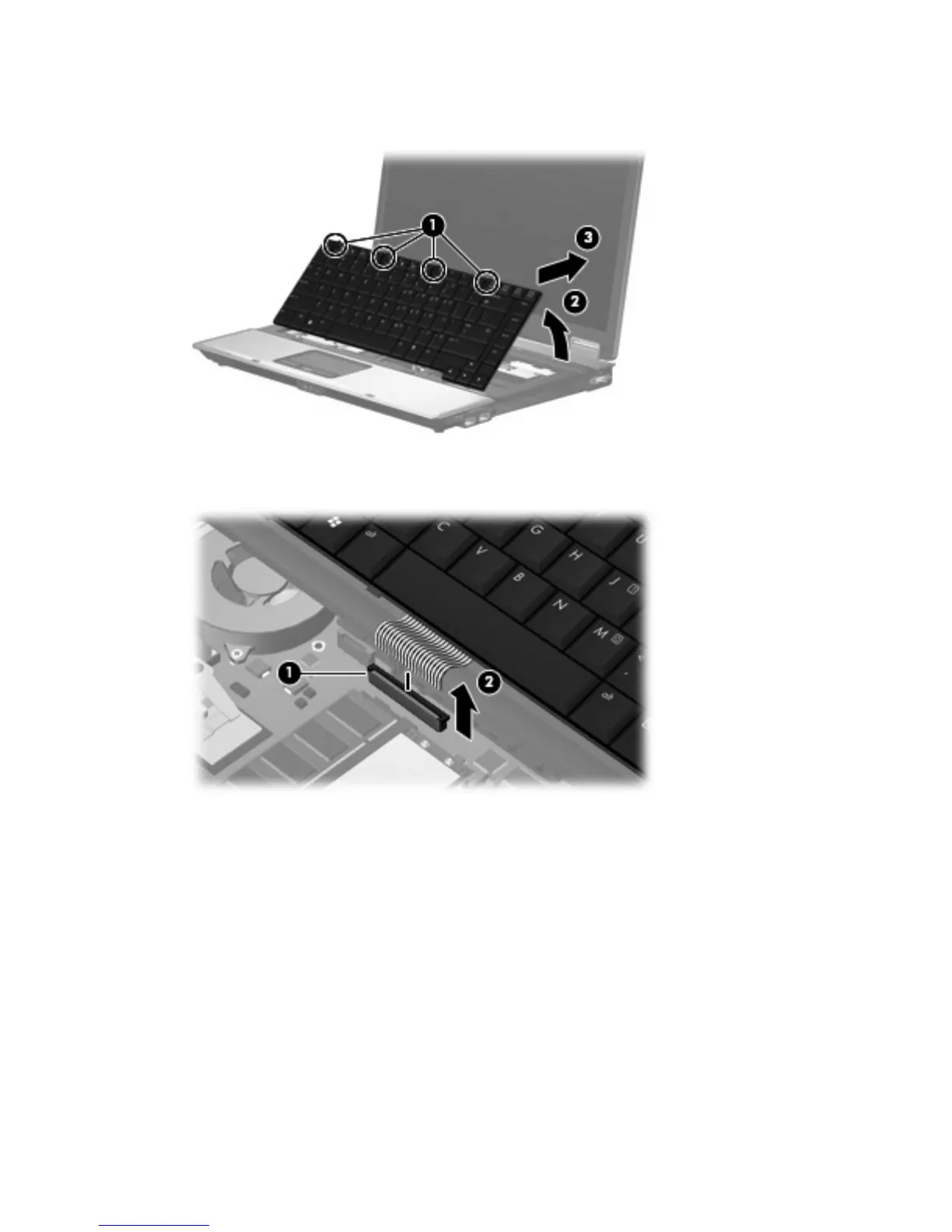5. Lift the rear edge of the keyboard (2) until it rests at an angle, and slide it back (3) until it rests on
the display assembly and switch cover.
6. Release the zero insertion force (ZIF) connector (1) to which the keyboard cable is attached, and
disconnect the keyboard cable (2) from the system board.
7. Remove the keyboard.
Reverse this procedure to install the keyboard.
62 Chapter 4 Removal and replacement procedures
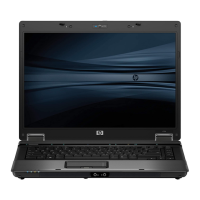