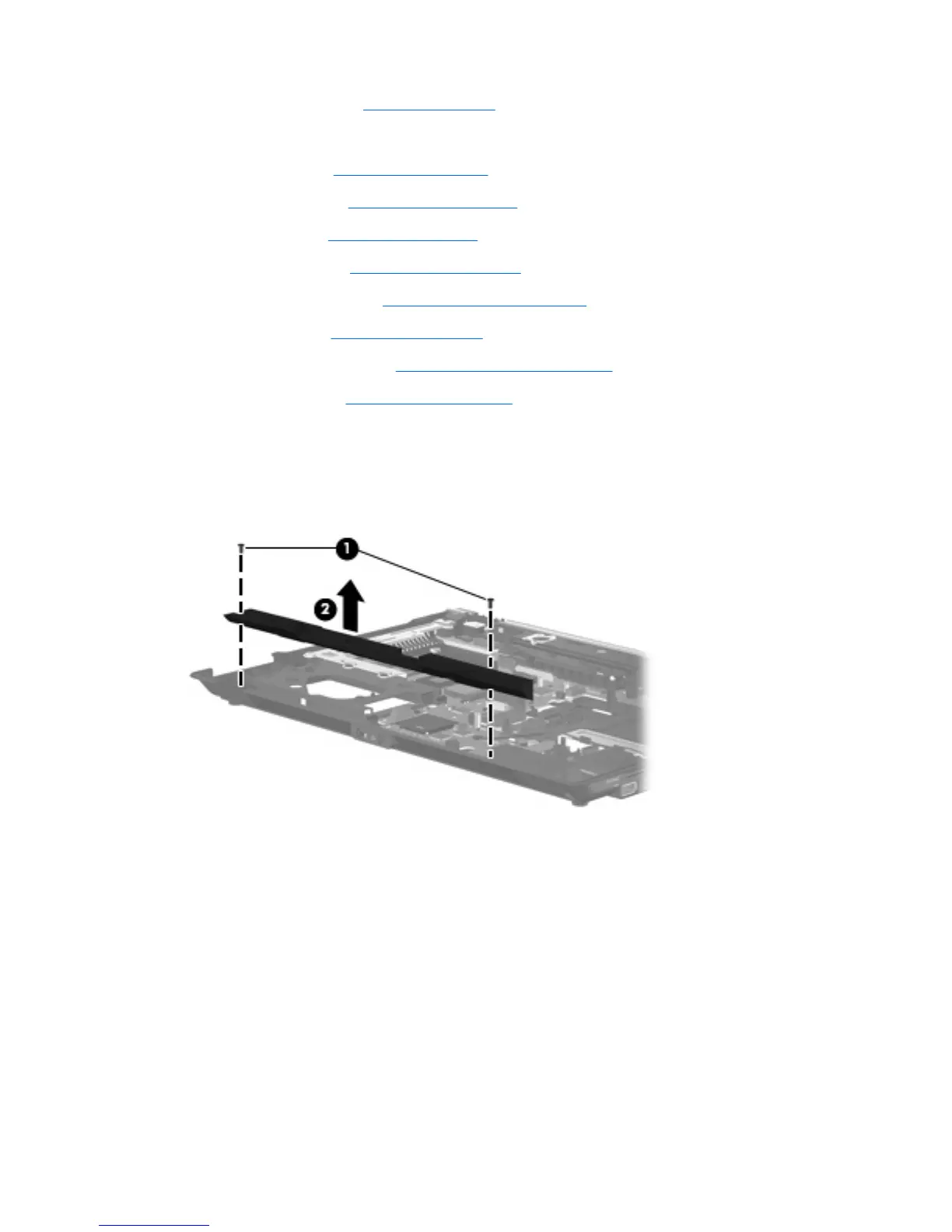4. Remove the battery (see Battery on page 46).
5. Remove the following:
a. Hard drive (see
Hard drive on page 52)
b. Optical drive (see
Optical drive on page 55)
c. Keyboard (see
Keyboard on page 60)
d. Switch cover (see
Switch cover on page 65)
e. Display assembly (see
Display assembly on page 74)
f. Top cover (see
Top cover on page 80)
g. ExpressCard board (see
ExpressCard board on page 83)
h. Audio board (see
Audio board on page 84)
Remove the speaker:
1. Remove the two Phillips PM2.5×5.0 screws (1) that secure the speaker to the base enclosure.
2. Remove the speaker (2).
Reverse this procedure to install the speaker.
88 Chapter 4 Removal and replacement procedures
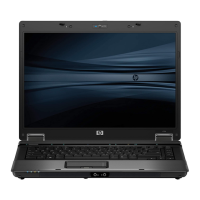