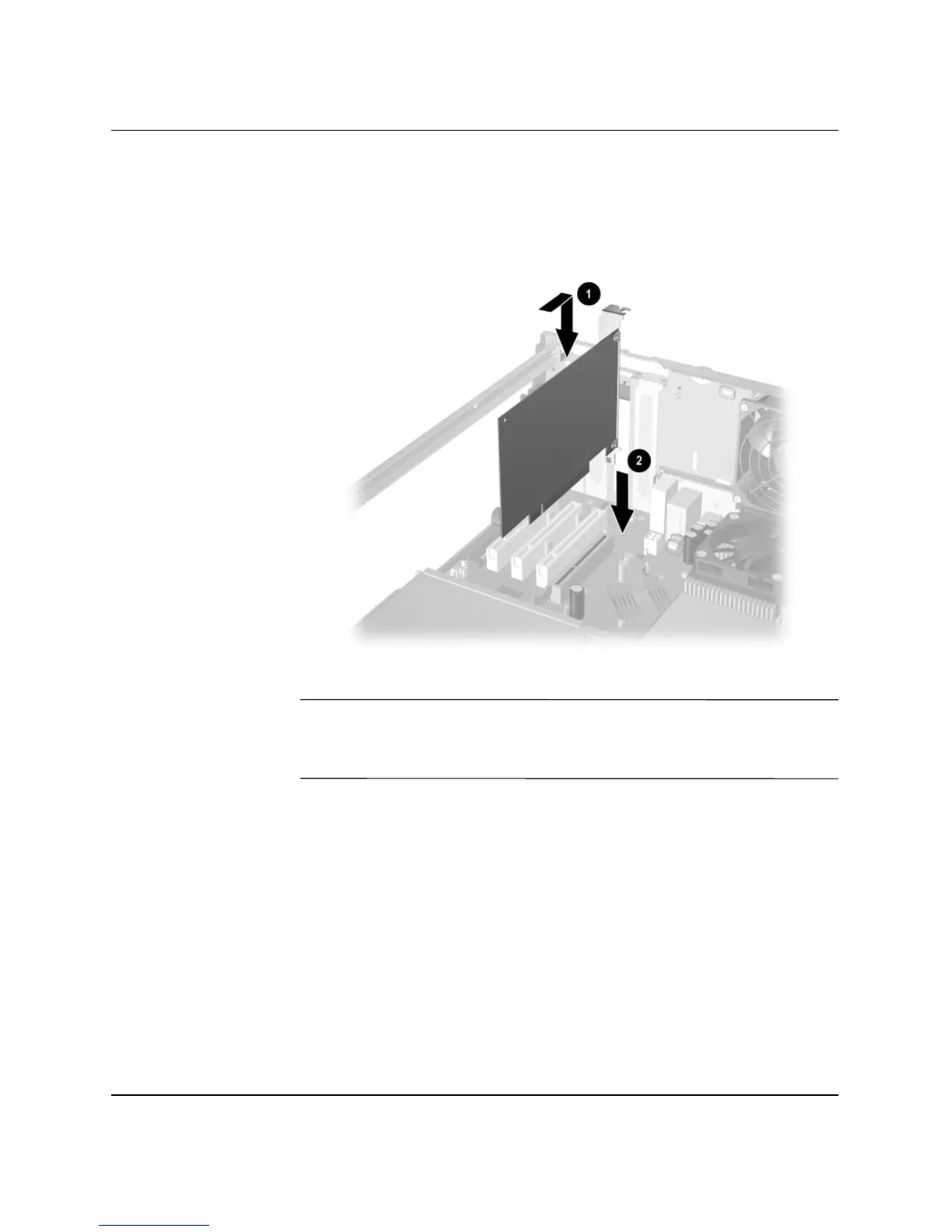2–16 www.hp.com Hardware Reference Guide
Hardware Upgrades
10. Slide the bracket on the end of the expansion card down into the
slot on the back of the chassis 1 and press the card down firmly
into the socket on the system board 2.
Replacing or Adding an Expansion Card
✎
When you install an expansion card, make sure you press firmly on
the card so that the whole connector seats properly in the expansion
card socket on the system board.
